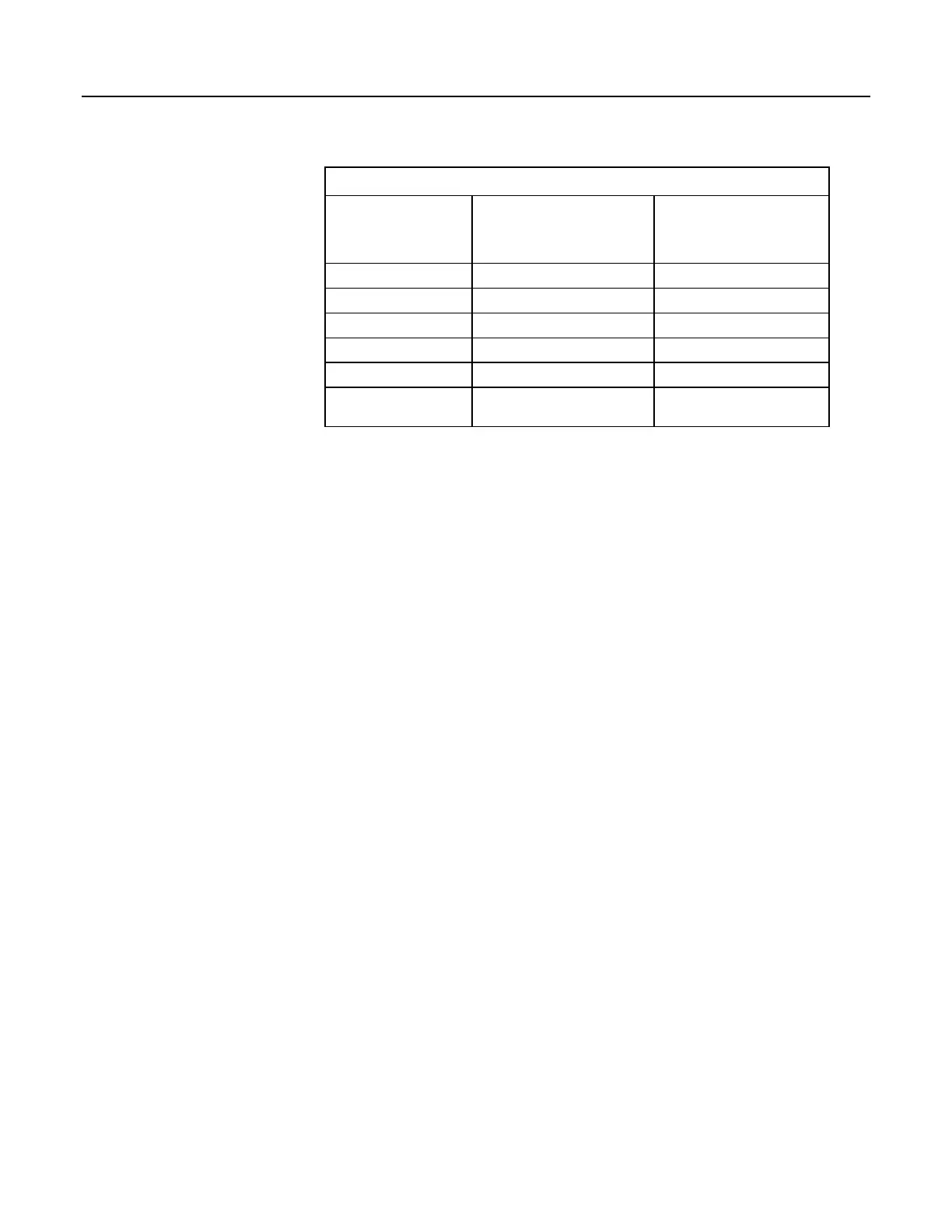Table 44. SDI-12 Sensor Setup CRBasic Example — Results
Measurement
Command from
SDI-12 Recorder
Source Variables
Accessed from the
CR1000 acting as a
SDI-12 Sensor
Contents of
Source Variables
0M!
Source(1), Source(2) temperature °C, battery voltage
0M0!
Same as 0M!
0M1!
Source(3), Source(4) temperature °F, battery voltage
0M2!
Source(5), Source(6) temperature °C, battery mV
0M3!
Source(7), Source(8) temperature °F, battery mV
0M4!
Source(9), Source(10)
serial number, lithium battery
voltage
7.9.18.4 SDI-12 Power Considerations
When a command is sent by the CR1000 to an SDI-12 probe, all probes on the
same SDI-12 port will wake up. However, only the probe addressed by the
datalogger will respond. All other probes will remain active until the timeout
period expires.
Example:
Probe: Water Content
Power Usage:
• Quiescent: 0.25 mA
• Measurement: 120 mA
• Measurement time: 15 s
• Active: 66 mA
• Timeout: 15 s
Probes 1, 2, 3, and 4 are connected to SDI-12 / control port C1.
The time line in table Example Power Usage Profile for a Network of SDI-12
Probes
(p. 281) shows a 35 second power-usage profile example.
For most applications, total power usage of 318 mA for 15 seconds is not
excessive, but if 16 probes were wired to the same SDI-12 port, the resulting
power draw would be excessive. Spreading sensors over several SDI-12 terminals
will help reduce power consumption.
281
