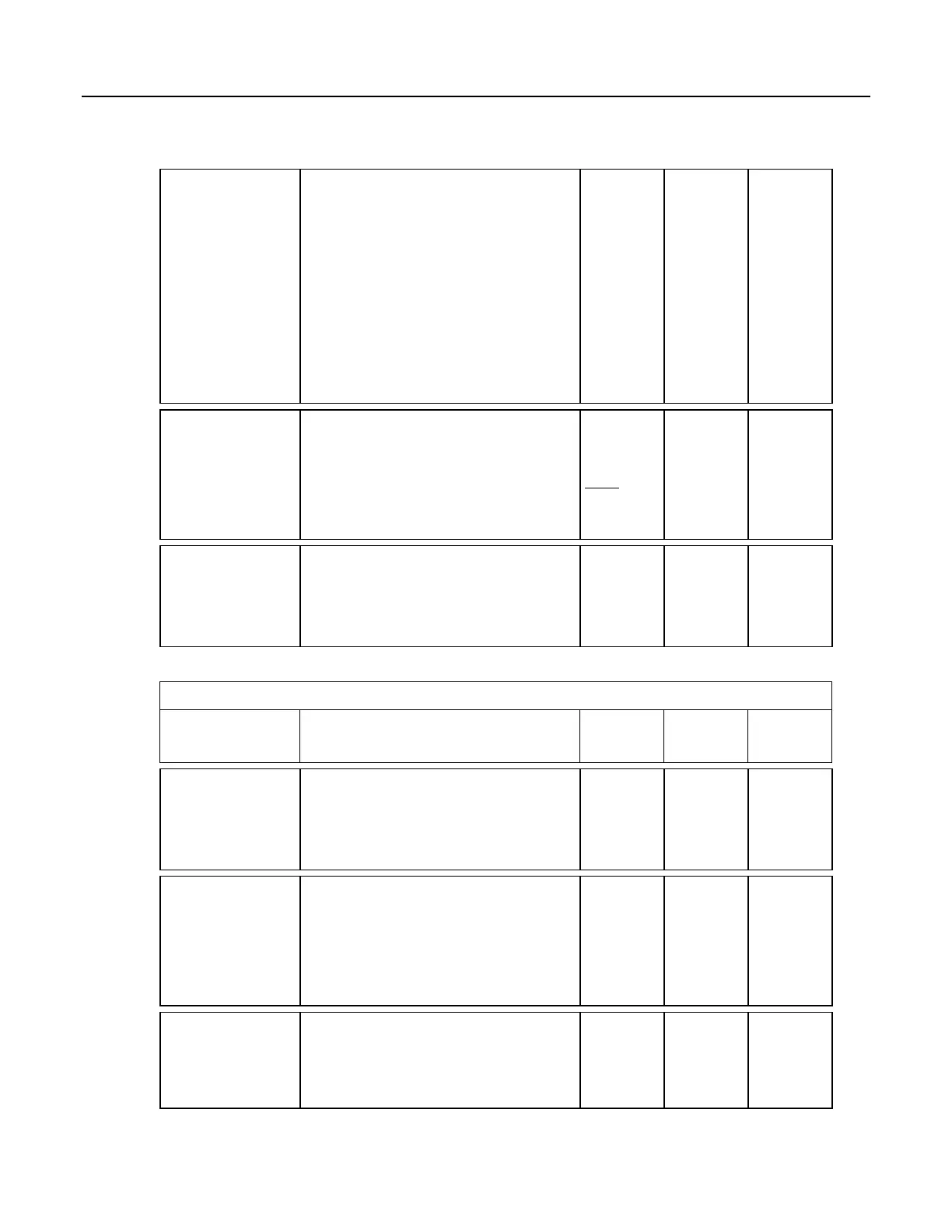Appendix B. Status, Settings, and Data Table Information (Status/Settings/DTI)
IPTraceCode
Settings Editor: IP Trace Code
Keyboard: Settings (TCP/IP) ≈ line 31
CRBasic: variable = settings.keyword;
SetSettings()
This setting controls what type of information is sent
on the port specified by IPTracePort and via Telnet.
Useful values are:
0 Trace is inactive
1 Startup and watchdog only
2 Verbose PPP
4 Print general informational messages
16 Display net-interface error messages
256 Transport protocol (UDP/TCP/RVD) trace
8192 FTP trace
65535 Trace everything
read/write
UINT2
0
0 to 65535,
see
description at
left.
IPTraceComport
Settings Editor: IP Trace COM Port
Aliased from: IPTrace
Keyboard: Settings (TCP/IP) ≈ line 30
CRBasic: variable = settings.keyword;
SetSettings()
Specifies the port (if any) on which TCP/IP trace
information is sent. Information type is controlled
by IPTraceCode.
read/write
LONG
0 (inactive) 0 to 65535
IsRouter
Settings Editor: Is Router
Keyboard: Settings (General) ≈ line 6
CRBasic: variable = settings.keyword;
SetSettings()
Controls configuration of CR1000 as a router or leaf
node.
read/write
BOOLEAN
False
True = router
False=leaf
node
Table 176. Status/Settings/DTI: L
Keyword
Alias,
Access,
Description
Read/Write,
DataType,
Units
Default
Value
Normal
Range
LastSlowScan()
Keyboard: Status Table ≈ line 45
CRBasic: variable = status.keyword
Reports the las time a SlowSequence scan in the
CRBasic program was executed. See
MaxSlowProcTime
(p. 620), SkippedSlowScan (p. 628),
SlowProcTime
(p. 629).
read only
NSEC array
date/time
n/a recent past
LastSystemScan
Keyboard: Status Table ≈ line 44
CRBasic: variable = status.keyword
Reports the time of the of the last auto (background)
calibration, which runs in a hidden slow-sequence
type scan. See MaxSystemProcTime
(p. 621),
SkippedSystemScan
(p. 628), SystemProcTime (p.
629),
and section CR1000 Auto Calibration —
Overview
(p. 92).
read-only
NSEC
date/time
n/a
within the
past few
minutes
LithiumBattery
Station Status: Lithium Battery
Keyboard: Status Table ≈ line 17
CRBasic: variable = status.keyword
Voltage of the internal lithium battery. Updated in
auto (background) calibration. Replace lithium
battery if <2.7 Vdc. See Replacing the Internal
read-only
FLOAT
volts
n/a 2.7 to 3.6
619
