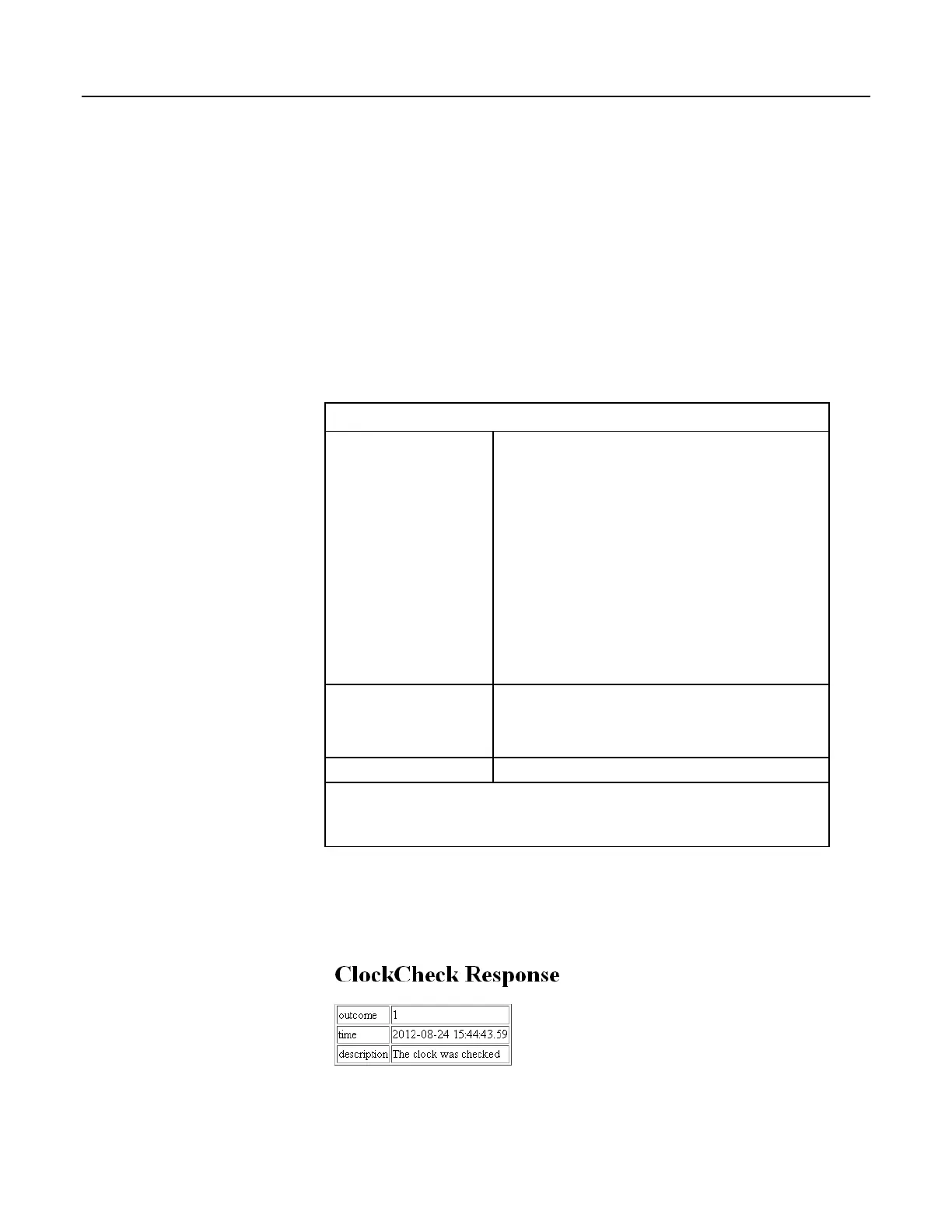Example:
http://192.168.24.106/?command=ClockCheck&format=html
Response: checks the host CR1000 real time clock and requests the
response be an HTML table.
ClockCheck Response
The ClockCheck format parameter determines the format of the response. If a
format is not specified, the format defaults to HTML. For more detail concerning
data response formats, see the Data File Formats
(p. 377) section.
Responses contain three fields as described in the following table:
Table 118. ClockCheck API Command Response
outcome
Codes that specifies the outcome of the ClockCheck command.
Codes in grey text are not valid inputs for the CR1000:
1 — The clock was checked
2 — The clock was set
1
3 — The LoggerNet session failed
4 — Invalid LoggerNet logon
5 — Blocked by LoggerNet security
6 — Communication with the specified station failed
7 — Communication with the specified station is disabled
8 — Blocked by datalogger security
9 — Invalid LoggerNet station name
10 — The LoggerNet device is busy
11 — The URI specified does not reference a LoggerNet station.
time
Specifies the current value of the CR1000 real-time clock
2
. This
value will only be valid if the value of outcome is set to 1. This
value will be formatted in the same way that record time stamps
are formatted for the DataQuery response.
description
A text string that describes the outcome.
1
LoggerNet may combine a new clock check transaction with pending LoggerNet clock set
transactions
2
or LoggerNet server
HTML Response
When html is entered in the ClockCheck format parameter, the response will be
HTML. Following are example responses.
HTML tabular response:
441
