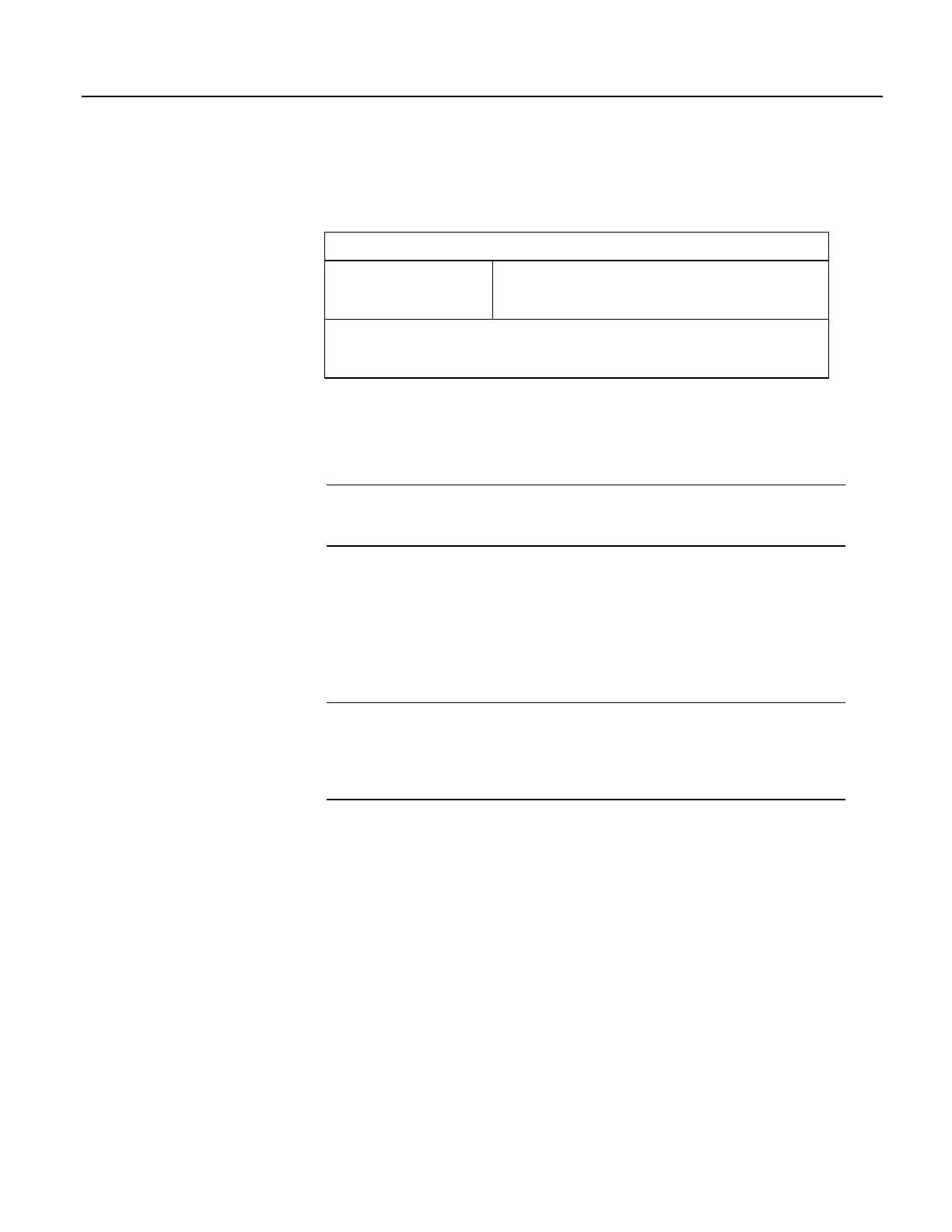NewestFile requires a minimum .csipasswd access level of 3 (read only) for all
files except program files. Program files require access level 1 (all access
allowed).
Table 124. NewestFile API Command Parameters
expr
Specifies the complete path and wildcard expression for the
desired set of files
1
. expr=USR:*.jpg selects the newest of the
collection of files on the USR: drive that have a .jpg extension.
1
The PC based web server will restrict the paths on the host computer to those that are allowed in
the applicable site configuration file (.sources.xml). This is done to prevent web access to all file
systems accessible to the host computer.
Example:
http://192.168.24.106/?command=NewestFile&expr=USR:*.jpg
Response: the web server collects the newest JPG file on the USR: drive
of the host CR1000
Note to retrieve any file, regardless of age, the url is
http://ip_address/drive/filename.ext. The name of the desired file is determined
using the ListFiles command.
NewestFile Response
The web server will transmit the contents of the newest file that matches the
expression given in expr. If there are no matching files, the server responds with a
404 Not Found HTTP response code.
8.7 Datalogger Support Software — Details
Reading List:
• Datalogger Support Software — Quickstart (p. 46)
• Datalogger Support Software — Overview
(p. 95)
• Datalogger Support Software — Details
(p. 450)
• Datalogger Support Software — Lists
(p. 654)
Datalogger support software facilitates program generation, editing, data retrieval,
and real-time data monitoring.
• PC200W Starter Software is available at no charge at
www.campbellsci.com/downloads (http://www.campbellsci.com/downloads).
It supports a transparent RS-232 connection between PC and CR1000, and
includes Short Cut for creating CR1000 programs. Tools for setting the
datalogger clock, sending programs, monitoring sensors, and on-site viewing
and collection of data are also included.
• LoggerLink Mobile Apps are simple yet powerful tools that allow an iOS or
Android device to communicate with IP-enabled CR1000s. The apps support
field maintenance tasks such as viewing and collecting data, setting the clock,
and downloading programs.
• PC400 Datalogger Support Software supports a variety of telecommunication
options, manual data collection, and data monitoring displays. Short Cut and
CRBasic Editor are included for creating CR1000 programs. PC400 does not
support complex communication options, such as phone-to-RF, PakBus®
450
