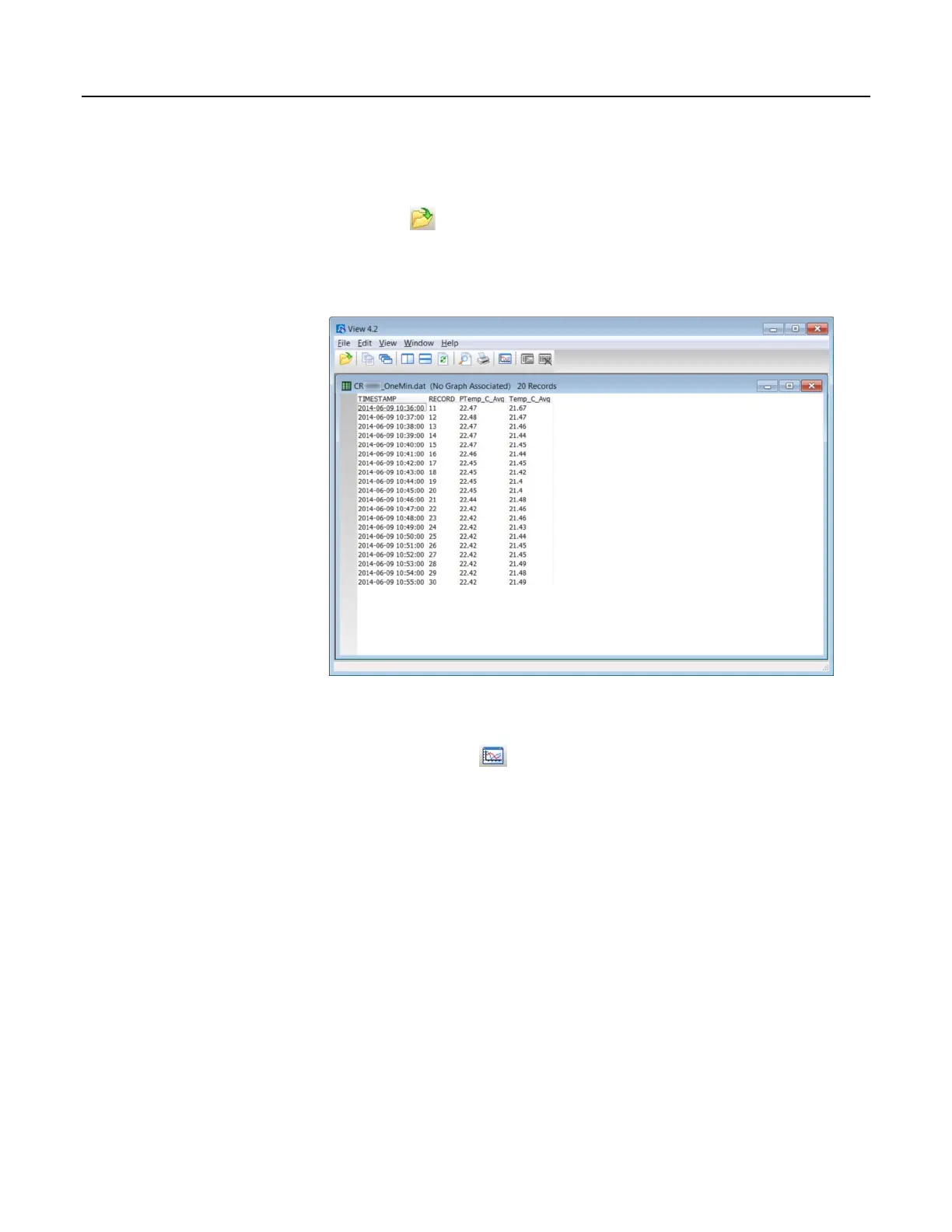Section 4. System Quickstart
4.7.5.6 Procedure: (PC200W Steps 11 to 12)
11. Click on to open a file for viewing. In the dialog box, select the
CR1000_OneMin.dat file and click Open.
12. The collected data are now shown.
Figure 15. PC200W View Data Table
4.7.5.7 Procedure: (PC200W Steps 13 to 14)
13. Click the heading of any data column. To display the data in that column in a
line graph, click the
icon.
14. Close the Graph and View windows, and then close the PC200W program.
59
