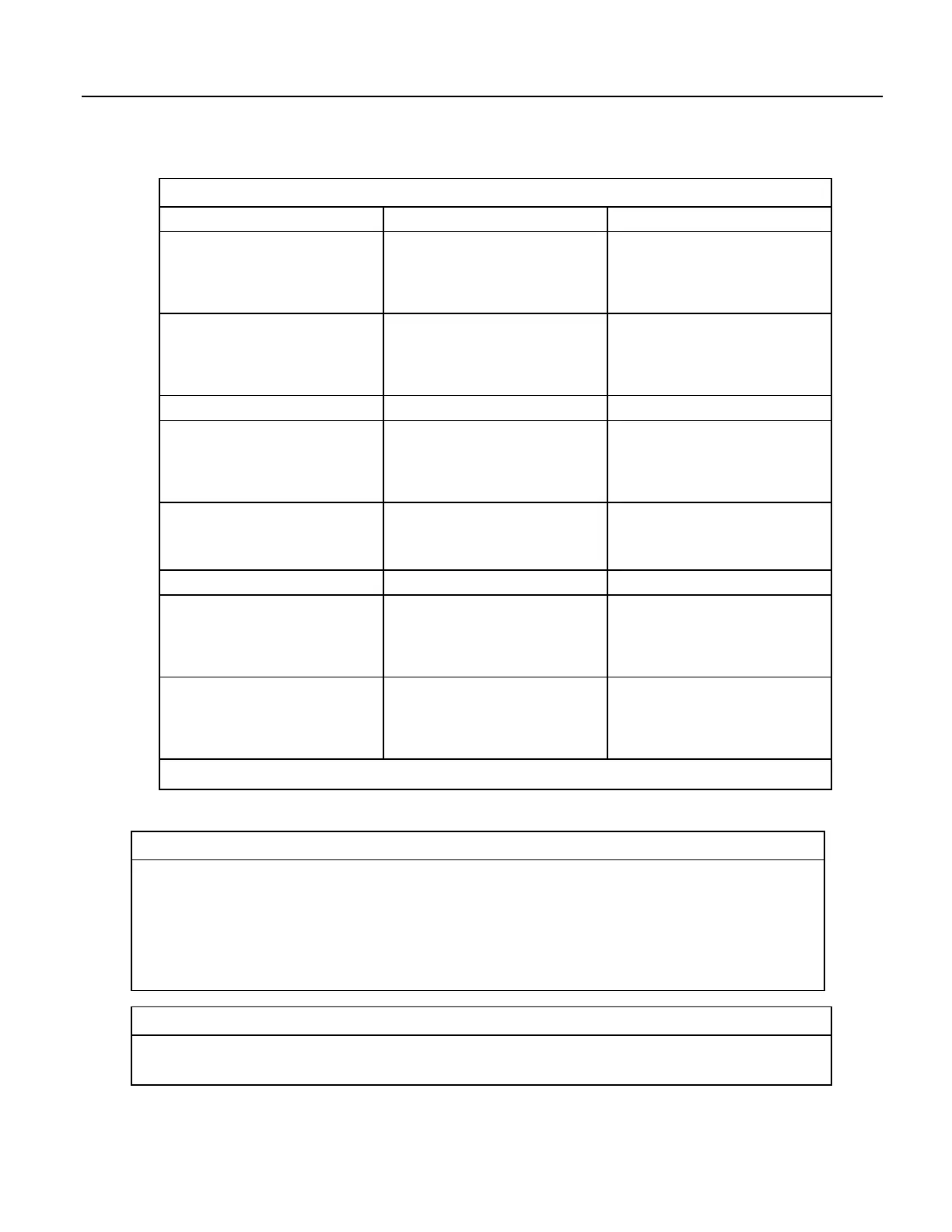Table 92. Powerup.ini Commands and Applications
Command Description Applications
1
1
Run always, preserve data
Copies the specified program to the
designated drive and sets the run attribute
of the program to Run Always. Data
on a CF card from the previously running
program will be preserved.
2
Run on power-up
Copies the specified program to the
designated drive. The program specified
in command 2 will be set to Run Always
unless command 6 or 14 is used to set a
separate Run Now program.
5
Format Formats the designated drive.
6
1
Run now, preserve data
Copies the specified program to the
designated drive and sets the run attribute
of the program to Run Now. Data on a
CF card from the previously running
program will be preserved.
7
Copy file to specified drive with no run
attributes. Use to copy Include
(p. 518) or
program support files to the CPU: drive
before copying the program file to run.
Copies the specified file to the designated
drive with no run attributes.
9
Load OS (File = .obj)
13
Run always, erase data
Copies the specified program to the
designated drive and sets the run attribute
of the program to Run Always. Data
on a CF card from the previously running
program will be erased.
14
Run now, erase files
Copies the specified program to the
designated drive and sets the run attribute
to Run Now. Data on a CF card from
the previously running program will be
erased.
1
By using PreserveVariables() instruction in the CRBasic program, with commands 1 and 6, data and variables can be preserved.
Example Power-up.ini Files
Table 93. Powerup.ini Example. Code Format and Syntax
'Code format and syntax
'Command = numeric power-up command
'File = file associated with the action
'Device = device to which File is copied. Defaults to CPU:
'Command,File,Device
Table 94. Powerup.ini Example. Run Program on Power-up
'Copy program file pwrup.cr1 from the external drive to CPU:
'File will run only when CR1000 powered-up later.
388
