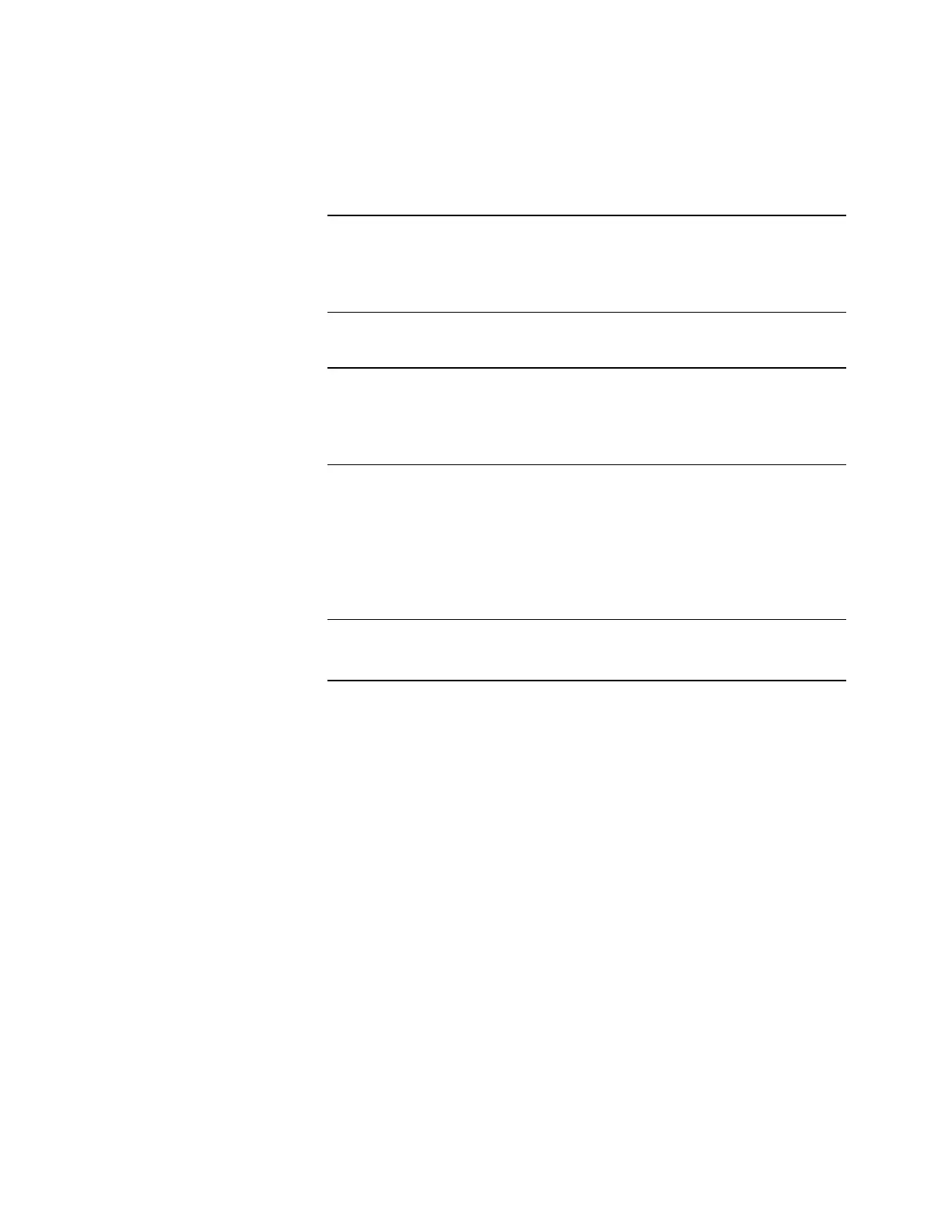8. Operation
Reading List
• Quickstart (p. 41)
• Specifications (p. 97)
• Installation
(p. 99)
• Operation (p. 303)
8.1 Measurements — Details
Related Topics:
• Sensors — Quickstart (p. 42)
• Measurements — Overview
(p. 62)
• Measurements — Details
(p. 303)
• Sensors — Lists
(p. 649)
Several features give the CR1000 the flexibility to measure most sensor types.
Contact a Campbell Scientific application engineer if assistance is required in
assessing CR1000 compatibility to a specific application or sensor type. Some
sensors require precision excitation or a source of power. See the section
Switched Voltage Output — Details
(p. 103).
8.1.1 Time Keeping — Details
Related Topics:
• Time Keeping — Overview (p. 75)
• Time Keeping — Details
(p. 303)
Measurement of time is an essential function of the CR1000. Time measurement
with the on-board clock enables the CR1000 to attach time stamps to data,
measure the interval between events, and time the initiation of control functions.
8.1.1.1 Time Stamps
A measurement without an accurate time reference has little meaning. Data on
the CR1000 are stored with time stamps. How closely a time stamp corresponds
to the actual time a measurement is taken depends on several factors.
The time stamp in common CRBasic programs matches the time at the beginning
of the current scan as measured by the real-time clock in the CR1000. If a scan
starts at 15:00:00, data output during that scan will have a time stamp of 15:00:00
regardless of the length of the scan or when in the scan a measurement is made.
The possibility exists that a scan will run for some time before a measurement is
made. For instance, a scan may start at 15:00:00, execute time-consuming code,
then make a measurement at 15:00:00.51. The time stamp attached to the
measurement, if the CallTable() instruction is called from within the Scan() /
NextScan construct, will be 15:00:00, resulting in a time-stamp skew of 510 ms.
Time-stamp skew is not a problem with most applications because,
• program execution times are usually short, so time stamp skew is only a few
milliseconds. Most measurement requirements allow for a few milliseconds
of skew.
303
