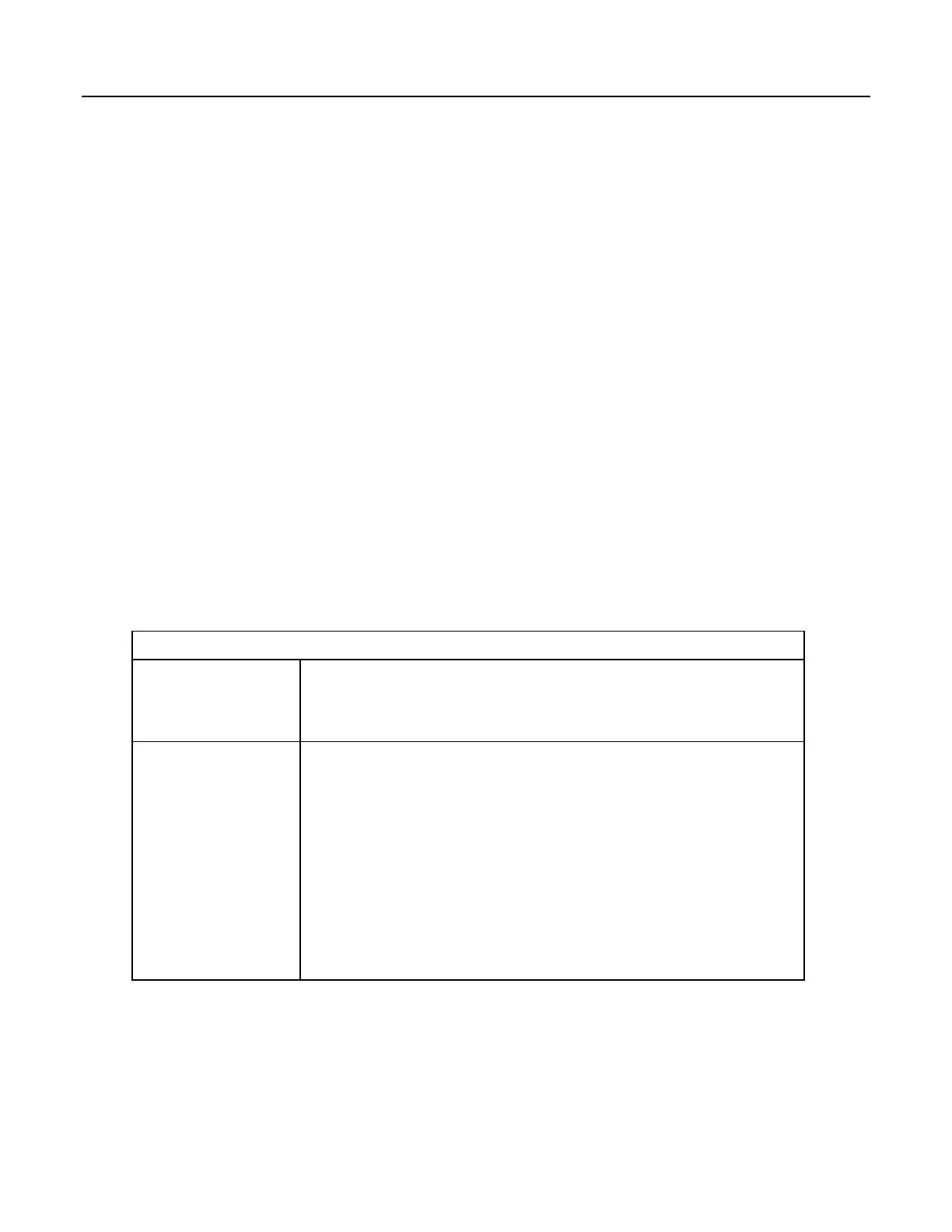{
"symbols": [
{"name": "Status","uri": "dl:Status","type": 6,"is_enabled":
true,"is_read_only": false,"can_expand": true},
{"name": "MainData","uri": "dl:MainData","type":
6,"is_enabled": true,"is_read_only": false,"can_expand": true},
{"name": "BallastTank1","uri": "dl:BallastTank1","type":
6,"is_enabled": true,"is_read_only": false,"can_expand": true},
{"name": "BallastTank2","uri": "dl:BallastTank2","type":
6,"is_enabled": true,"is_read_only": false,"can_expand": true},
{"name": "BallastTank3","uri": "dl:BallastTank3","type":
6,"is_enabled": true,"is_read_only": false,"can_expand": true},
{"name": "BallastTank4","uri": "dl:BallastTank4","type":
6,"is_enabled": true,"is_read_only": false,"can_expand": true},
{"name": "BallastLine","uri": "dl:BallastLine","type":
6,"is_enabled": true,"is_read_only": false,"can_expand": true},
{"name": "Public","uri": "dl:Public","type": 6,"is_enabled":
true,"is_read_only": false,"can_expand": true}
]
}
8.6.3.14.5 Data Management — DataQuery Command
DataQuery allows a web client to poll the CR1000 for data. DataQuery
typically takes the form:
http://ip_address/?command=DataQuery&uri=dl:tablename.fieldname&
format=_&mode=_&p1=_&p2=_
DataQuery requires a minimum .csipasswd access level of 3 (read-only).
Table 112. DataQuery API Command Parameters
uri
Optional. Specifies the URI
(p. 532) for data to be queried. Syntax: dl:tablename.fieldname.
Field name is optional. Field name is always specified in association with a table name. If field
name is not specified, all fields are collected. If fieldname refers to an array without a subscript,
all values associated with that array will be output. Table name is optional. If table name is not
used, the entire URI syntax is not needed as dl (CR1000) is the default data source.
mode
Required. Modes for temporal-range of collected-data:
most-recent returns data from the most recent number of records. p1 specifies maximum number
of records.
since-time returns most recent data since a certain time. p1 specifies the beginning time stamp
(see Time Syntax
(p. 427) section).
since-record returns records
(p. 525) since a certain record number. The record number is specified
by p1. If the record number is not present in the table, the CR1000 will return all data starting
with the oldest record.
date-range returns data in a certain date range. The date range is specified using p1 and p2. Data
returned include data from date specified by p1 but not by p2 (half-open interval).
backfill returns data stored since a certain time interval (for instance, all the data since 1 hour
ago). The interval, in seconds, is specified using p1.
431
