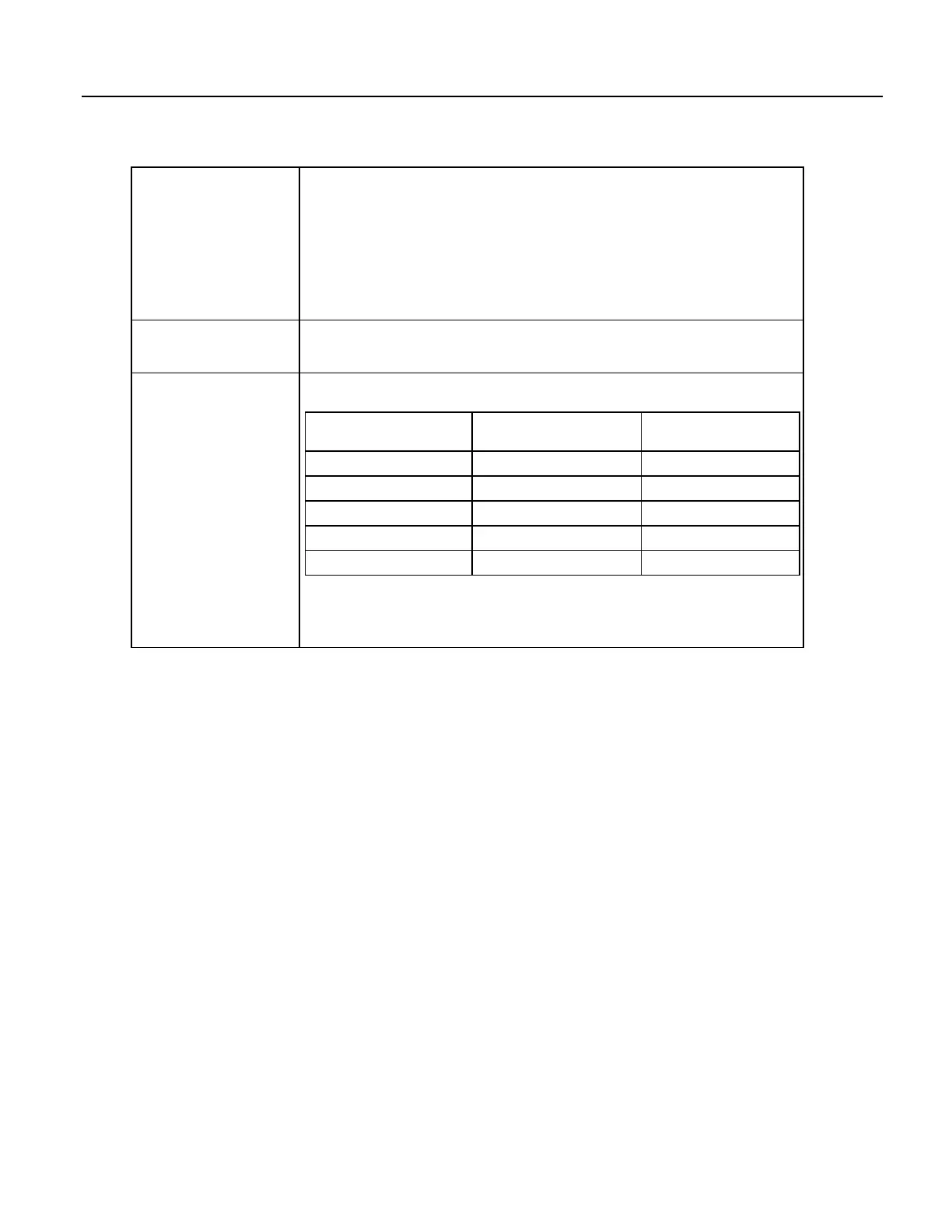p1
Optional. Specifies:
• maximum number of records (most-recent)
• beginning date and/or time (since-time, date-range). See Time Syntax (p. 427) for
format.
• beginning record number (since-record)
• interval in seconds (backfill)
p2
Optional. Specifies:
• ending date and/or time (date-range). See Time Syntax (p. 427) for format.
format
Optional. Specifies the format of the output. If this parameter is omitted, or if the value is html,
empty, or invalid, the output is HTML.
format Option Data Output Format
Content-Type Field of
HTTP Response Header
html
HTML
text/html
xml
CSIXML
text/xml
json
CSIJSON
application/json
toa5
TOA5
text/csv
tob1
TOB1
binary/octet-stream
Note: When json is used, and the web server has a large data set to send, the web server may
choose to break the data into multiple requests by specifying a value of true for the more flag in
the CSIJSON output. The more flag is not shown if a complete data set is first returned.
Examples:
Command:
http://192.168.24.106/?command=DataQuery&uri=dl:MainData&mode=da
te-range&p1=2012-09-14T8:00:00&p2=2012-09-14T9:00:00
Response: collect all data from table MainData within the range of p1 to
p2
Command:
http://192.168.24.106/?command=DataQuery&uri=dl:MainData.Cond41&
format=html&mode=most-recent&p1=70
Response: collect the five most recent records from table MainData
Command:
http://192.168.24.106/?command=DataQuery&uri=dl:MainData.Cond41&
format=html&mode=since-time&p1=2012-09-14T8:00:00
Response: collect all records of field Cond41 since the specified date and
time
Command:
http://192.168.24.106/?command=DataQuery&uri=dl:MainData.Cond41&
format=html&mode=since-record&p1=4700
Response: collect all records since the specified record
432
