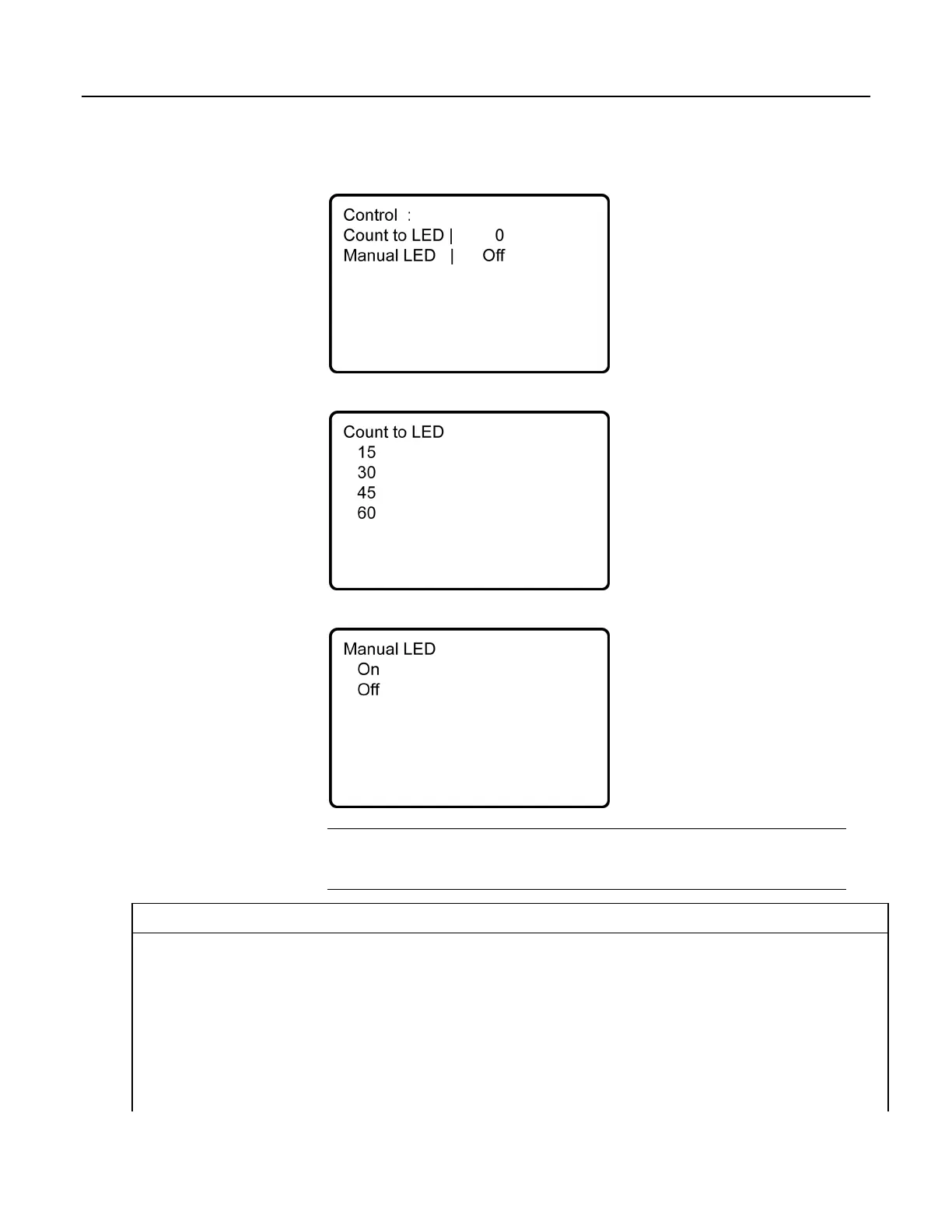Figure 49. Custom Menu Example — Control Sub Menu
Figure 50. Custom Menu Example — Control LED Pick List
Figure 51. Custom Menu Example — Control LED Boolean Pick List
Note See figures Custom Menu Example — Home Screen (p. 183) through Custom
Menu Example — Control LED Boolean Pick List (p. 185) in reference to the
following CRBasic example Custom Menus
(p. 84, p. 581).
CRBasic Example 30. Custom Menus
'This program example demonstrates the building of a custom CR1000KD Keyboard Display menu.
'Declarations supporting View Data menu item
Public RefTemp 'Reference Temp Variable
Public TCTemp(2) 'Thermocouple Temp Array
'Delarations supporting blank line menu item
Const Escape = "Hit Esc" 'Word indicates action to exit dead end
'Declarations supporting Enter Notes menu item
Public SelectNote As String * 20 'Hold predefined pick list note
185