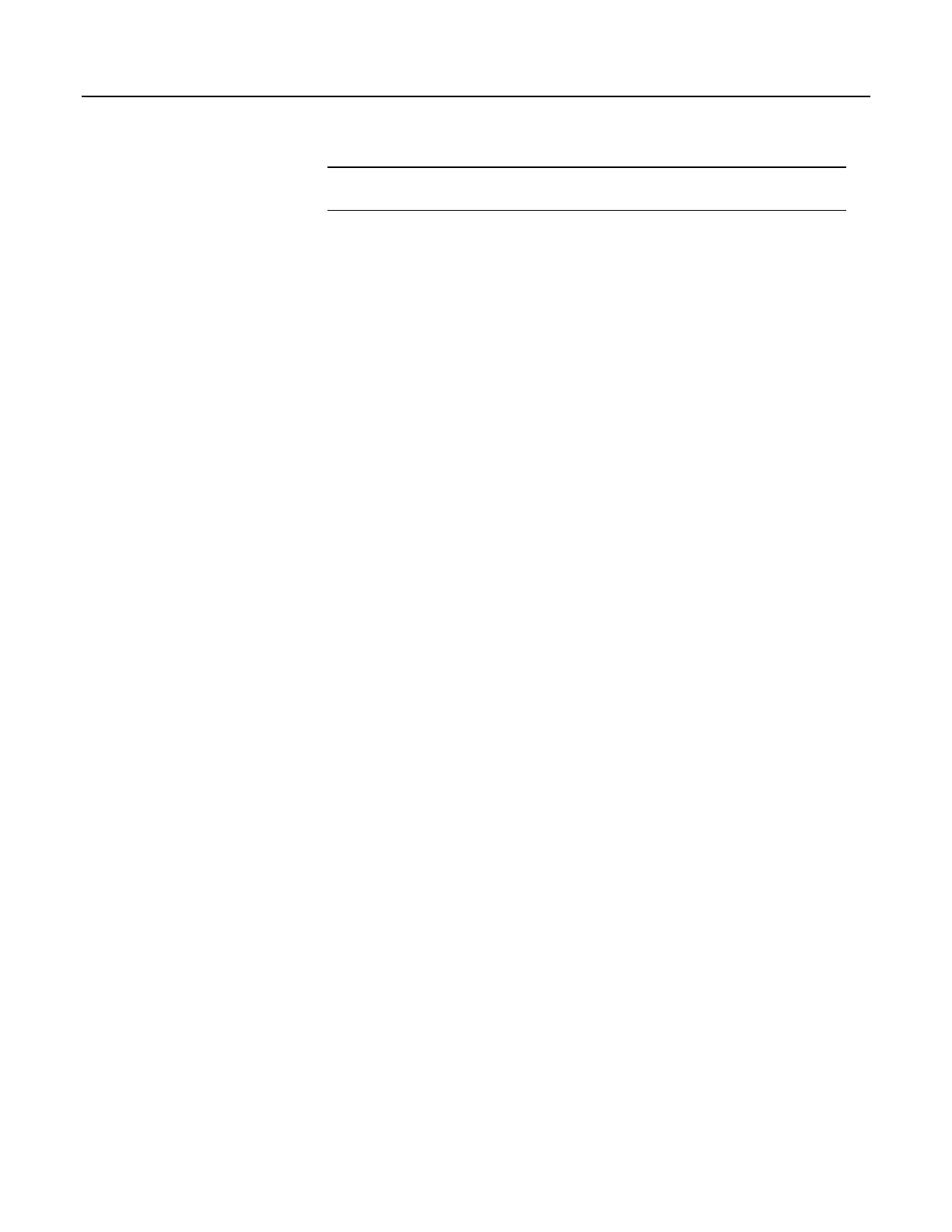Note CRBasic statements are limited to 512 characters, whether or not a line
continuation is used.
Examples:
Public A, B, _
C,D, E, F
If (A And B) _
Or (C And D) _
Or (E And F) then ExitScan
7.8.4.2 Single-Statement Declarations
Single-statements are used to declare variables, constants, variable and constant
related elements, and the station name. The following instructions are used
usually before the BeginProg instruction:
• Public
• Dim
• Constant
• Units
• Alias
• StationName
The table Rules for Names
(p. 159) lists declaration names and allowed lengths. See
the section Predefined Constants
(p. 138) for other naming limitations.
7.8.4.3 Declaring Variables
A variable is a packet of memory that is given an alphanumeric name.
Measurements and processing results pass through variables during program
execution. Variables are declared as Public or Dim. Public variables are
viewable through numeric monitors
(p. 521). Dim variables cannot be viewed. A
public variables can be set as read-only, using the ReadOnly instruction, so that it
cannot be changed from a numeric monitor. The program, however, continues to
have read/write access to the variable.
Declared variables are initialized once when the program starts. Additionally,
variables that are used in the Function() or Sub() declaration, or that are declared
within the body of the function or subroutine, are local to that function or
subroutine.
Variable names can be up to 39 characters in length, but most variables should be
no more than 35 characters long. This allows for four additional characters that
are added as a suffix to the variable name when it is output to a data table.
Variable names can contain the following characters:
• A to Z
• a to z
• 0 to 9
• _ (underscore)
• $
Names must start with a letter, underscore, or dollar sign. Spaces and quote
marks are not allowed. Variable names are not case sensitive.
129
