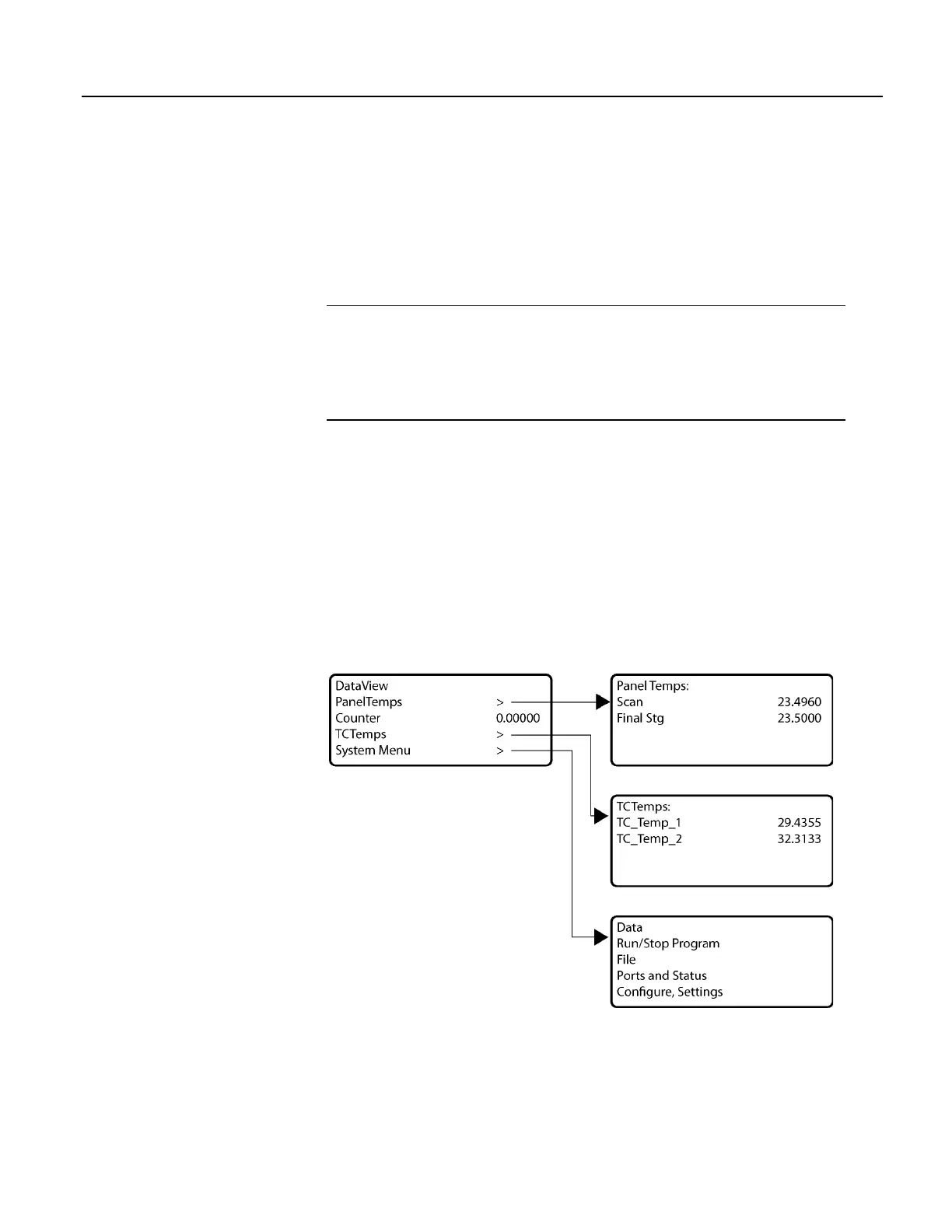Section 5. System Overview
• To insert a space (Spc) or change case (Cap), press Shift one to two times for
the position, then press BkSpc.
• To insert a character not printed on the keyboard, enter Ins , scroll down to
Character, press Enter, then scroll up, down, left, or right to the desired
character in the list, then press Enter.
5.3.3.2 Custom Menus — Overview
Related Topics:
• Custom Menus — Overview (p. 84, p. 581)
• Data Displays: Custom Menus — Details
(p. 182)
• Custom Menus — Instruction Set
(p. 581)
• Keyboard Display — Overview
(p. 83)
• CRBasic Editor Help for DisplayMenu()
CRBasic programming in the CR1000 facilitates creation of custom menus for the
CR1000KD Keyboard Display.
Figure Custom Menu Example
(p. 84) shows windows from a simple custom menu
named DataView. DataView appears as the main menu on the keyboard display.
DataView has menu item Counter, and submenus PanelTemps, TCTemps and
System Menu. Counter allows selection of one of four values. Each submenu
displays two values from CR1000 memory. PanelTemps shows the CR1000
wiring-panel temperature at each scan, and the one-minute sample of panel
temperature. TCTemps displays two thermocouple temperatures. For more
information on creating custom menus, see section Data Displays: Custom Menus
— Details
(p. 182).
Figure 30. Custom Menu Example
84
