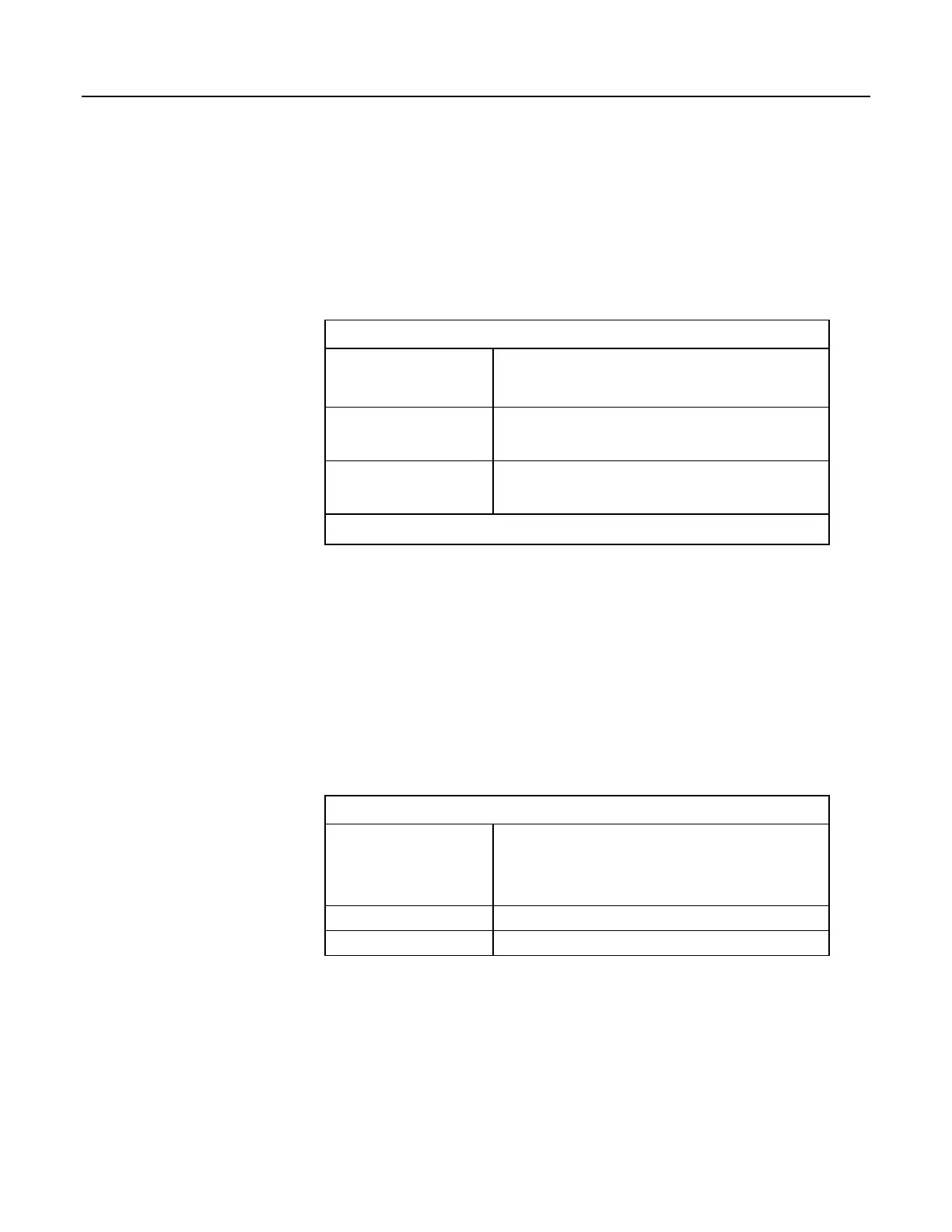8.6.3.14.7 Clock Functions — ClockSet Command
ClockSet allows a web client to set the CR1000 real time clock. ClockSet takes
the form:
http://ip_address/?command=ClockSet&format=html&time=YYYY-MM-
DDTHH:MM:SS.MS
ClockSet requires a minimum .csipasswd access level of 1 (all access allowed).
Table 115. ClockSet API Command Parameters
uri
If this parameter is excluded, or if it is set to "datalogger"
(uri=dl) or an empty string (uri=), the command is sent to the
CR1000 web server.
1
format
Specifies the format of the response. The values html, json, and
xml are valid. If this parameter is omitted, or if the value is
html, empty, or invalid, the response is HTML.
time
Specifies the time to which the CR1000 real-time clock is set.
This value must conform to the format described for input time
stamps in the Time Syntax
(p. 427) section.
1
optionally specifies the URI for the LoggerNet source station to be set
Example:
http://192.168.24.106/?command=ClockSet&format=html&time=2012-9-
14T15:30:00.000
Response: sets the host CR1000 real time clock to 3:30 PM 14
September 2012.
ClockSet Response
The ClockSet format parameter determines the format of the response. If a
format is not specified, the format defaults to HTML. For more detail concerning
data response formats, see the Data File Formats
(p. 377) section.
Responses contain three fields as described in the following table:
Table 116. ClockSet API Command Response
outcome
1 — The clock was set
5 — Communication with the CR1000 failed
6 — Communication with the CR1000 is disabled
8 — An invalid URI was specified.
time
Specifies the value of the CR1000 clock before it was changed.
description
A string that describes the outcome code.
HTML Response
When html is entered in the ClockSet format parameter, the response will be
HTML. Following are example responses.
439