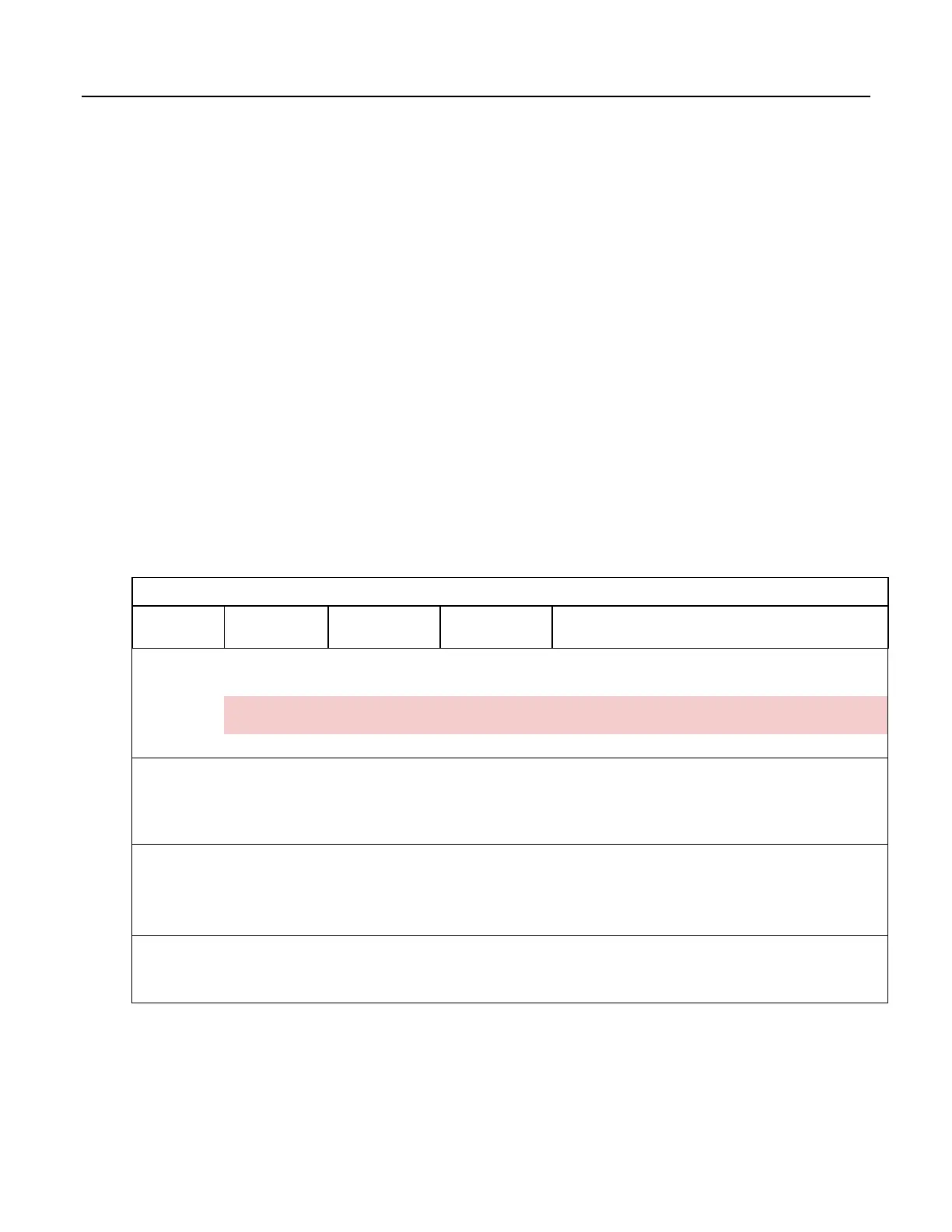to SRAM. When a card is inserted later, data accumulated in the SRAM table are
copied to the card.
Formatting Memory Cards
The CR1000 accepts memory cards formatted as FAT or FAT32; however,
FAT32 is recommended. Otherwise, some functionality, such as the ability to
manage large numbers of files (>254) is lost. Older CR1000 operating systems
formatted cards as FAT or FAT32. Newer operating systems always format cards
as FAT32.
To avoid long compile times on a freshly formatted card, format the card on a PC,
then copy a small file to the card, and then delete the file (while still in the PC).
Copying the file to the freshly formatted card forces the PC to update the info
sector. The PC is much faster than the datalogger at updating the info sector.
FAT32 uses an “info sector” to store the free cluster information. This info sector
prevents the need to repeatedly traverse the FAT for the bytes free information.
After a card is formatted by a PC, the info sector is not automatically updated.
Therefore, when the datalogger boots up, it must determine the bytes available on
the card prior to loading the Status table. Traversing the entire FAT of a 16 GB
card can take up to 30 minutes or more. However, subsequent compile times are
much shorter because the info sector is used to update the bytes free information.
Table 87. Memory Card States
CardStatus
CardBytesFr
ee
CompileResult
s LED Situation(s)
Card OK >0 Formatted card inserted, powered up
>0 Solid green for 20 s Card still inserted, but removal button has been pressed
-1
CFM100/NL115 removed while logger is running (do not do
this)
>0 Program contains CardOut(). Card inserted before power up.
No Card
Present
-1 Powered up, no card present
-1 Card ejected / physically removed
-1 Logger started without CFM100 / NL115
No Card
Present.
Card Not
Being Used
-1
Compact Flash
Module not
detected: CardOut
not used.
Program contains CardOut(). CFM100/NL115 not attached at
power up.
-1 Solid Orange Program contains CardOut(). Card not present at power up.
Initializing
Table Files!
0, have also seen
with -1, that
doesn't seem
consistent
Dim / fast flashing
Orange
Program contains CardOut(). Card not present at power up. Card
inserted after power up. If all goes well, CardStatus will change
to "Card OK." and CardBytesFree will be >0.
8.3.2 Data-File Formats
Data-file format options are available with the TableFile() instruction. Time-
series data have an option to include header, time stamp and record number. See
the table TableFile() Instruction Data-File Formats
(p. 378). For a format to be
compatible with datalogger support software
(p. 95) graphing and reporting tools,
377
