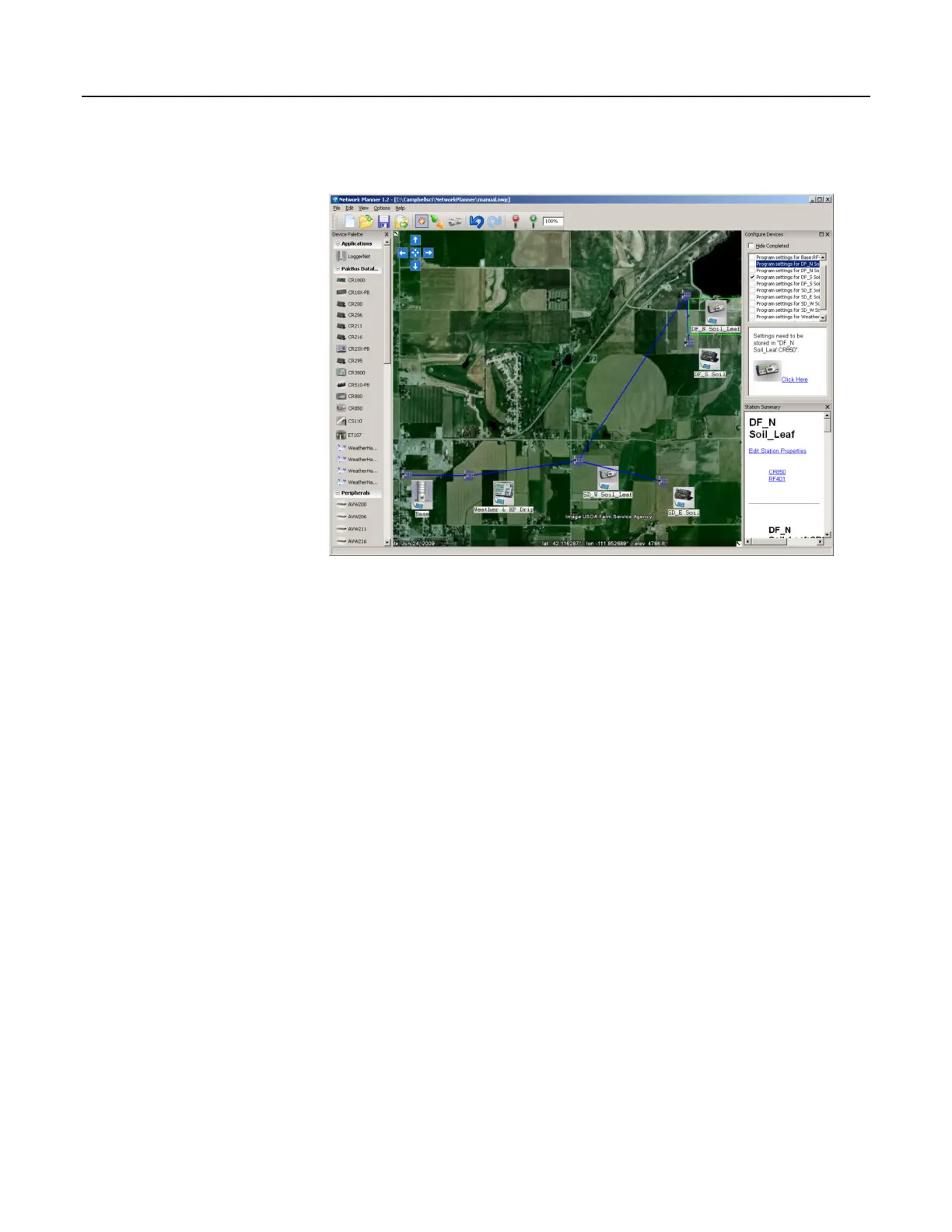Figure 37. Network Planner Setup
7.7.1.2.1 Overview
Network Planner allows you to
• Create a graphical representation of a network, as shown in figure Network
Planner Setup
(p. 113),
• Determine settings for devices and LoggerNet, and
• Program devices and LoggerNet with new settings.
Why is Network Planner needed?
• PakBus protocol allows complex networks to be developed.
• Setup of individual devices is difficult.
• Settings are distributed across a network.
• Different device types need settings coordinated.
Caveats
• Network Planner aids in, but does not replace, the design process.
• It aids development of PakBus networks only.
• It does not make hardware recommendations.
• It does not generate datalogger programs.
• It does not understand distances or topography; that is, it does not warn when
broadcast distances are exceeded, nor does it identify obstacles to radio
transmission.
For more detailed information on Network Planner, please consult the LoggerNet
manual, which is available at www.campbellsci.com.
113
