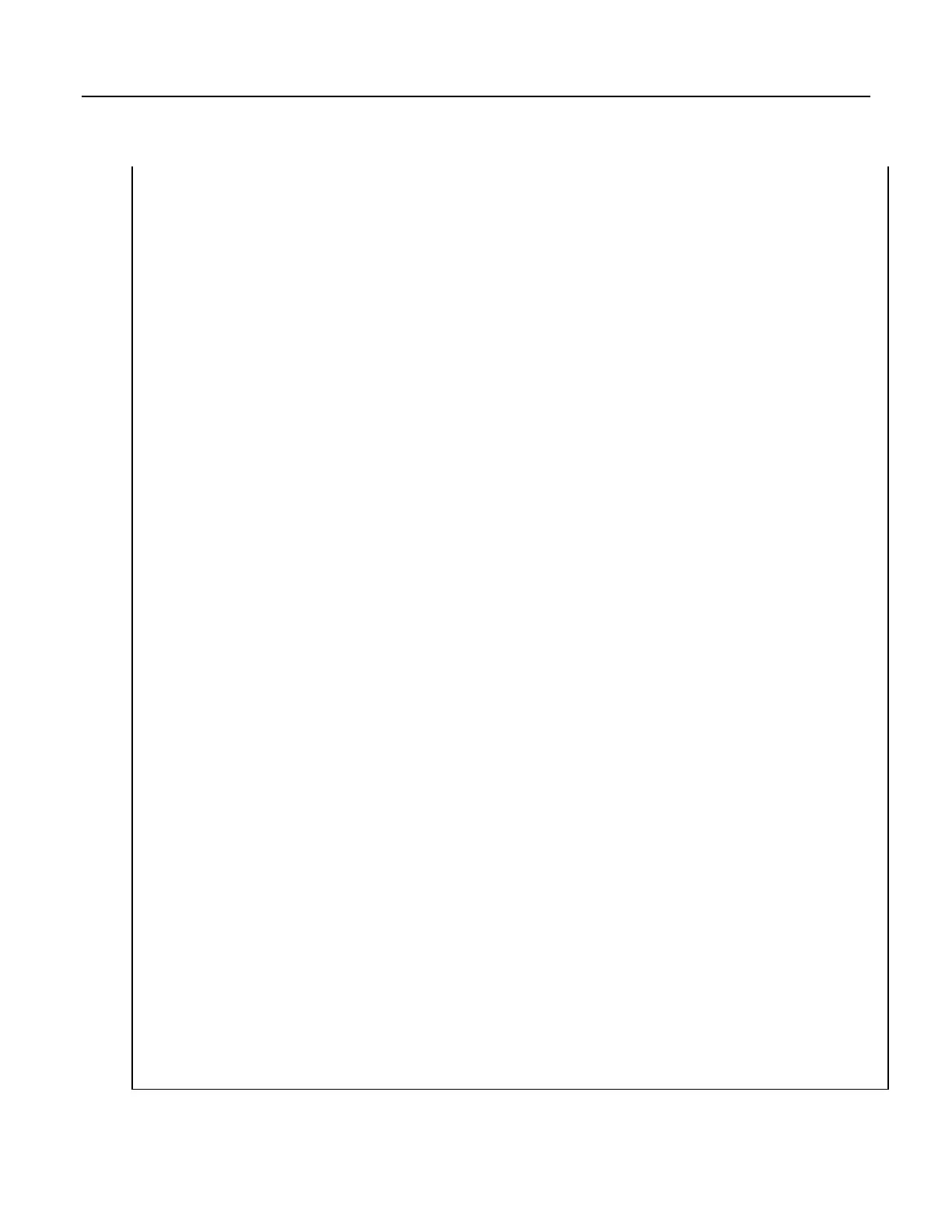SubMenu("Control ") 'Create Submenu named PanelTemps
MenuItem("Count to LED",CountDown) 'Create menu item CountDown
MenuPick(15,30,45,60) 'Create a pick list for CountDown
MenuItem("Manual LED",toggleLED) 'Manual LED control Menu Item
MenuPick(On,Off)
EndSubMenu
EndMenu 'End custom menu creation
'Main Program
BeginProg
CycleNotes = "??????" 'Initialize Notes Sub Menu,
Scan(1,Sec,3,0)
'Measurements
PanelTemp(RefTemp,250) 'Measure Reference Temperature
'Measure Two Thermocouples
TCDiff(TCTemp(),2,mV2_5C,1,TypeT,RefTemp,True,0,_60Hz,1.0,0)
CallTable TempC 'Call data table
'Menu Item "Make Notes" Support Code
If CycleNotes = "Accept" Then
CallTable Notes 'Write data to Notes data table
CycleNotes = "Accepted" 'Write "Accepted" after written
Delay(1,500,mSec) 'Pause so user can read "Accepted"
SelectNote = "" 'Clear pick list note
EnterNote = "" 'Clear free entry note
CycleNotes = "??????" 'Write ????? as a null prompt
If CycleNotes = "Clear" Then 'Clear notes when requested
SelectNote = "" 'Clear pick list note
EnterNote = "" 'Clear free entry note
CycleNotes = "??????" 'Write ????? as a null prompt
'Menu Item "Control" Menu Support Code
CountDown = CountDown - 1 'Count down by 1
If CountDown <= 0 'Stop count down from passing 0
CountDown = 0
EndIf
If CountDown > 0 Then
StartFlag = True 'Indicate countdown started
If StartFlag = True AND CountDown = 0 Then'Interprocess count down
'and manual LED
ToggleLED = True
StartFlag = False
EndIf
If StartFlag = True AND CountDown <> 0 Then'Interprocess count down and manual LED
ToggleLED = False
PortSet(4,ToggleLED) 'Set control port according
'to result of processing
NextScan
187
