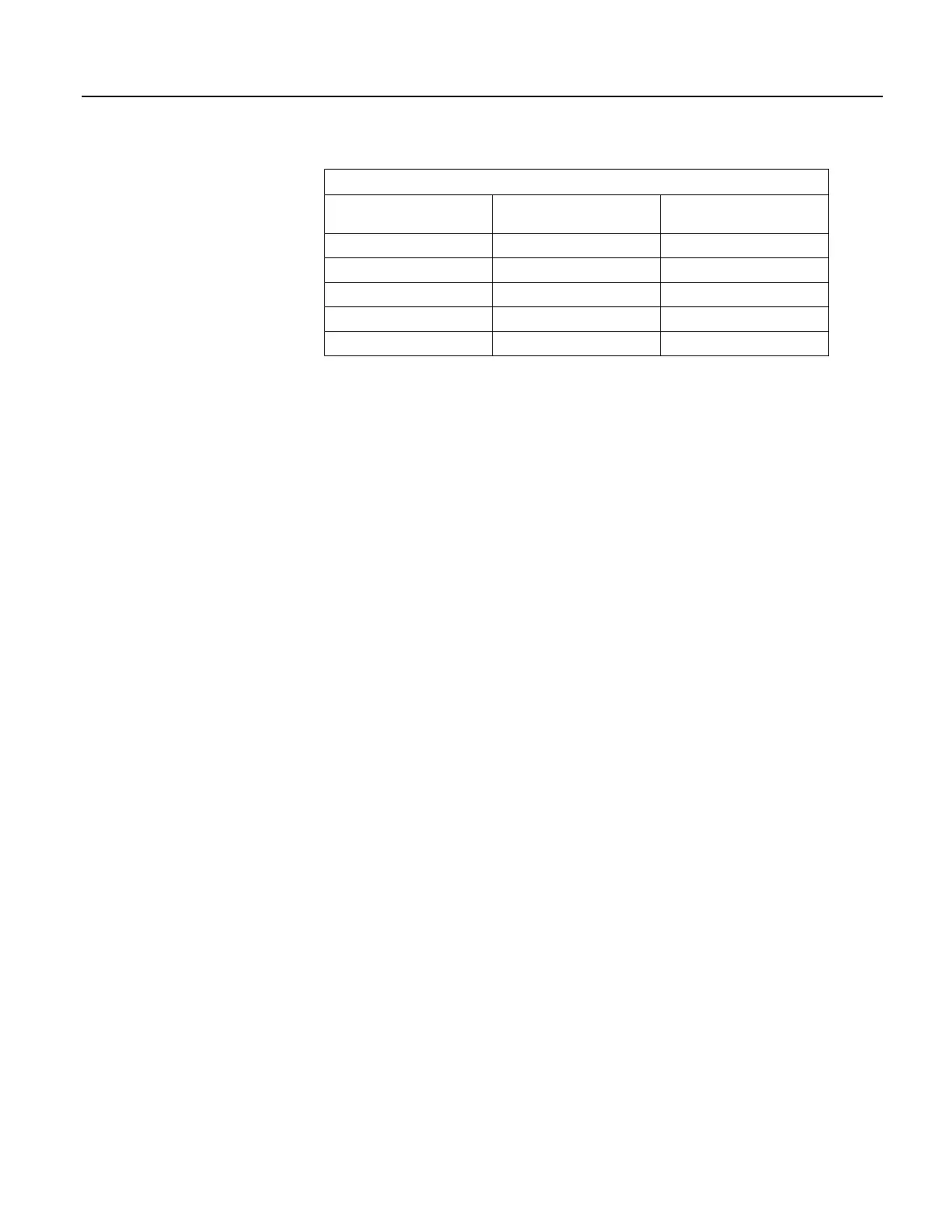Program Send Command Locations
Datalogger Support
Software
Name of Button Location of Button
DevConfig
Send Program
Logger Control tab lower left
LoggerNet
Send New...
Connect window, lower right
PC400
Send Program
Main window, lower right
PC200W
Send Program
Main window, lower right
RTDAQ
Send Program
Main window, lower right
This method results in the CR1000 retaining its settings (a feature since OS
version 16). The new OS file is temporarily stored in CR1000 SRAM memory,
which necessitates the following:
• Sufficient memory needs to be available. Before attempting to send the OS,
you may need to delete other files in the CPU: and USR: drives, and you may
need to remove the USR: drive altogether. Since OS 25, older 2 MB
CR1000s do not have sufficient memory to perform this operation.
• SRAM will be cleared to make room, so program run options and data will be
lost. If CR1000 communications are controlled with the current program,
first load a default.cr1 CRBasic program on to the CPU: drive. Default.cr1
will run by default after the CR1000 compiles the new OS and clears the
current run options.
How
From the LoggerNet Connect window, perform the following steps:
1. Connect to the station
2. Collect data
3. Click the Send New…
4. Select the OS file to send
5. Restart the existing program through File Control, or send a new program with
CRBasic Editor and specify new run options.
Pros/Cons
This is the best way to load a new operating system on the CR1000 and have its
settings retained (most of the time). This means that you will still be able to
communicate with the station because the PakBus address is preserved and
PakBusTCP client connections are maintained. Plus, if you are using a TCP/IP
connection, the file transfer is much faster than loading a new OS directly through
DevConfig.
The bad news is that, since it clears the run options for the current program, you
can lose communications with the station if power is toggled to a communication
peripheral under program control, such as turning a cell modem on/off to conserve
power use.
Also, if sufficient memory is not available, instability may result. It’s probably
best to clear out the memory before attempting to send the new OS file. If you
have defined a USR drive you will probably need to remove it as well.
120
