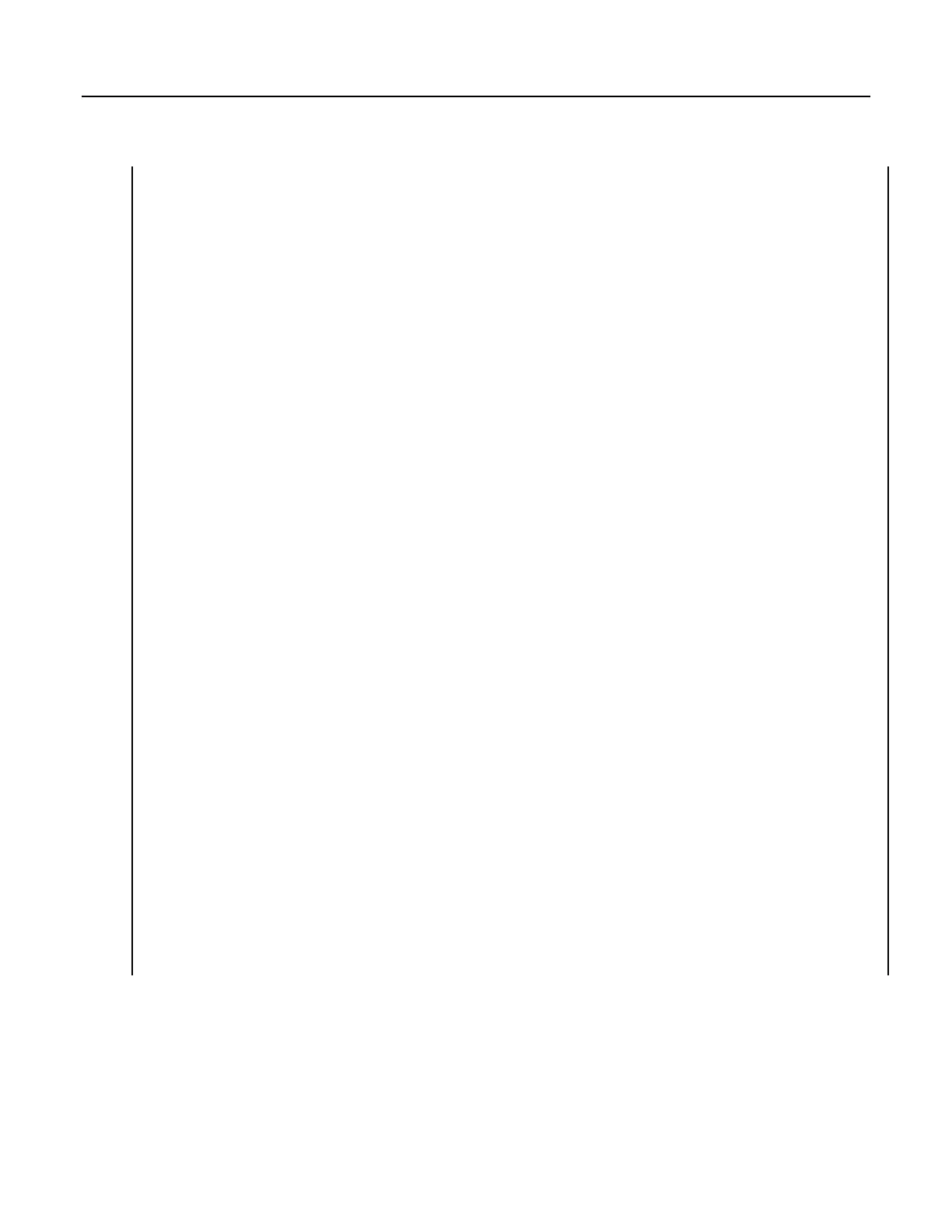'Optional – Declare a Station Name into a location in the Status table.
StationName(CR1000_on_desk)
'Optional -- Declare units. Units are not used in programming, but only appear in the
'data file header.
Units Batt_Volt = Volts
Units PTemp = deg C
Units AirTemp = deg C
Units AirTempF2 = deg F
Units DeltaT_C = deg C
'Declare an interval driven output table
DataTable(OneMin,True,-1) 'Time driven data storage
DataInterval(0,1,Min,0) 'Controls the interval
Average(1,AirTemp_C,IEEE4,0) 'Stores temperature average in high
'resolution format
Maximum(1,AirTemp_C,IEEE4,0,False) 'Stores temperature maximum in high
Minimum(1,AirTemp_C,FP2,0,False) 'Stores temperature minimum in low
'resolution format
Minimum(1,Batt_Volt,FP2,0,False) 'Stores battery voltage minimum in low
'resolution format
Sample(1,Counter,Long) 'Stores counter in integer format
Sample(1,SiteName,String) 'Stores site name as a string
Sample(1,HowMany, FP2) 'Stores how many data events in low
'resolution format
EndTable
'Declare an event driven data output table
DataTable(Event,True,1000) 'Data table – event driven
DataInterval(0,5,Sec,10) '—AND interval driven
DataEvent(0,DeltaT_C >= 3,DeltaT_C < 3,0) '—AND event range driven
Maximum(1,AirTemp_C,FP2,0,False) 'Stores temperature maximum in low
Minimum(1,AirTemp_C,FP2,0,False) 'Stores temperature minimum in low
'resolution format
Sample(1,DeltaT_C, FP2) 'Stores temp difference sample in low
'resolution format
Sample(1,HowMany, FP2) 'Stores how many data events in low
'resolution format
EndTable
BeginProg
'A second way of naming a station is to load the name into a string variable. The is
'place here so it is executed only once, which saves a small amount of program
'execution time.
SiteName = "CR1000SiteName"
175
