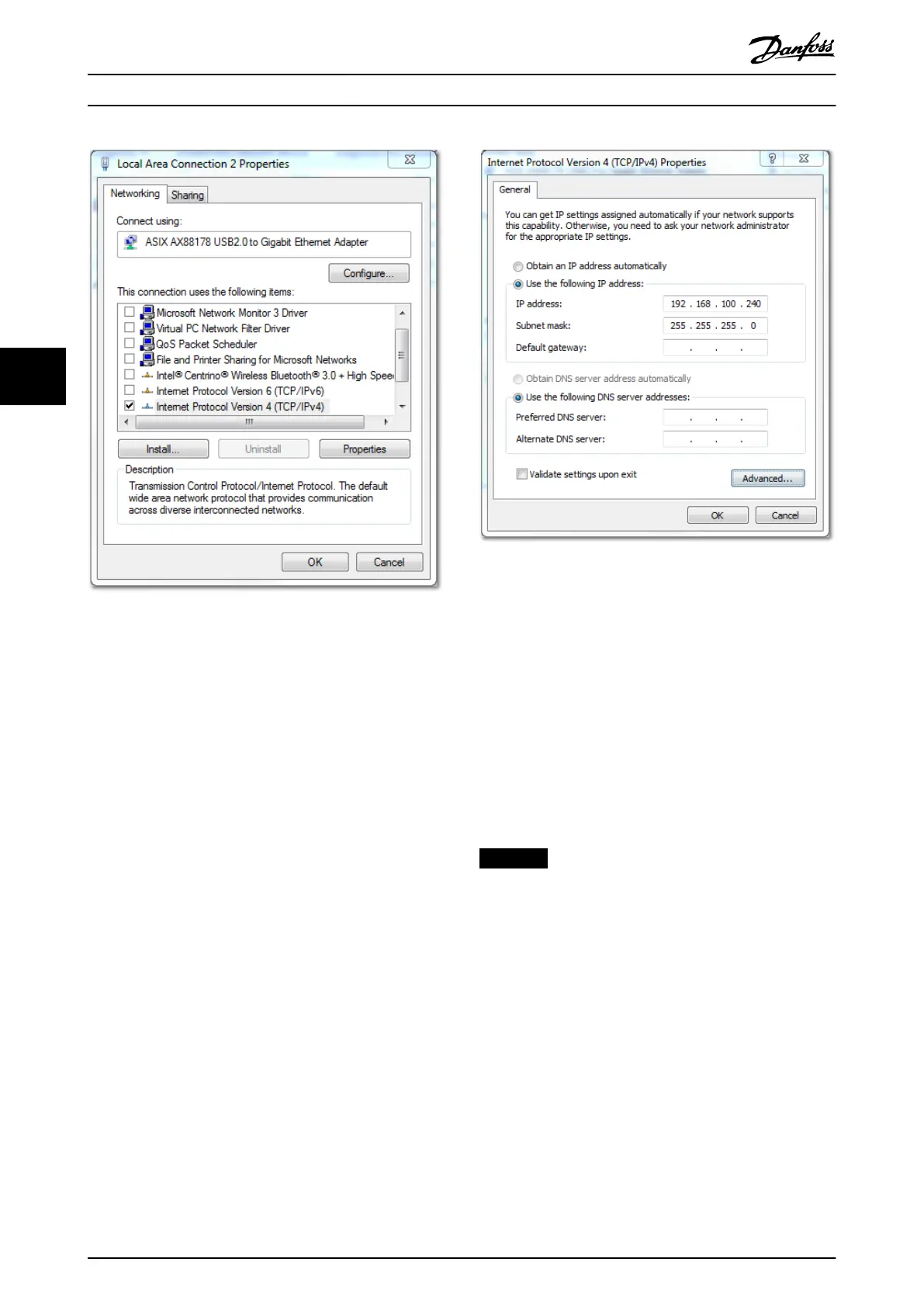Illustration 5.4 Local Area Connection 2 Properties
Disable the IPv4 Checksum ooad on the network
interfaces as described in chapter 5.3.1 Network Settings for
Indirect Communication.
How to set the correct Ethernet POWERLINK
®
master IP
address:
1. Open the Network and Sharing Center.
2. On the left, click on Change adapter settings.
3. Right-click on the network interface used for
eldbus communication and select Properties.
4. Click on Internet Protocol Version 4 (TCP/IPv4) (the
checkbox must be checked) and then click on
Properties.
5. Select Use the following IP address and use
192.168.100.240 as the IP address and
255.255.255.0 as the subnet mask. Leave all other
elds empty.
Illustration 5.5 Internet Protocol Version 4 (TCP/IPv4)
Properties
5.3.3 Network Settings for Direct
Communication with EtherCAT
®
No EtherCAT
®
-specic network interface conguration
needs to be performed on the ISD Toolbox host PC.
5.4
ISD Toolbox Commissioning
STEP 1: Open the main window
The Main Window is the basis for all ISD Toolbox function-
alities. See chapter 5.5.1 Main Window for more information.
STEP 2: Connect to network
NOTICE
Pre-congure the appropriate communication settings to
connect to a network. See chapter 5.3 ISD Toolbox
Communication for further information.
1. In the Main Window toolbar, click on the Connect
to bus icon to open the Connect to Network
window.
2. Select the eldbus type and the network
interface to connect to.
3. Click on OK to connect.
4. Verify that the connection is successful by
checking the status strip in the Main Window.
Operation with ISD Toolbox
VLT
®
Integrated Servo Drive ISD
®
510 System
112 Danfoss A/S © 01/2017 All rights reserved. MG36D102
55
