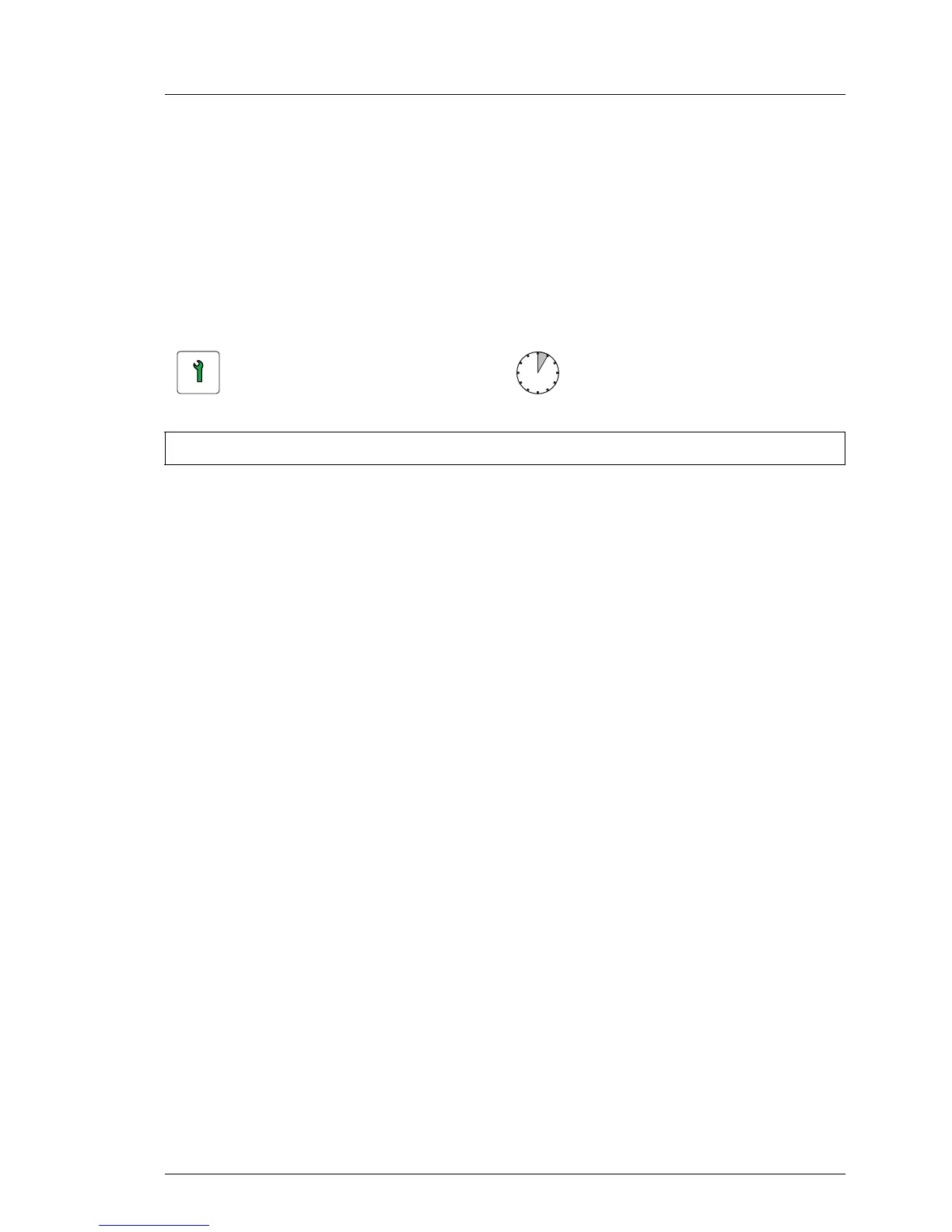6.5 Upgrading a power supply from 450 W to
800 W
Basic information
V CAUTION!
No mixed power supply configuration is allowed.
6.5.1 Preliminary steps
Ê "Disabling or suspending BitLocker functionality" on page 67
Ê In non-redundant power supplyconfigurations, shut down the server as
described in section "Shutting down the server" on page 51.
Ê "Disconnecting power cords" on page 52
6.5.2 Removing the hot-plug power supply unit
V CAUTION!
If you want to upgrade the power supply unit from 450W to 800 W hot-
plug the running of the mixed configuration must not exceed 5 minutes.
Ê "Removing a hot-plug power supply unit" on page 107
Customer Replaceable Unit
(CRU)
Hardware: 5 minutes
Tools: tool-less
