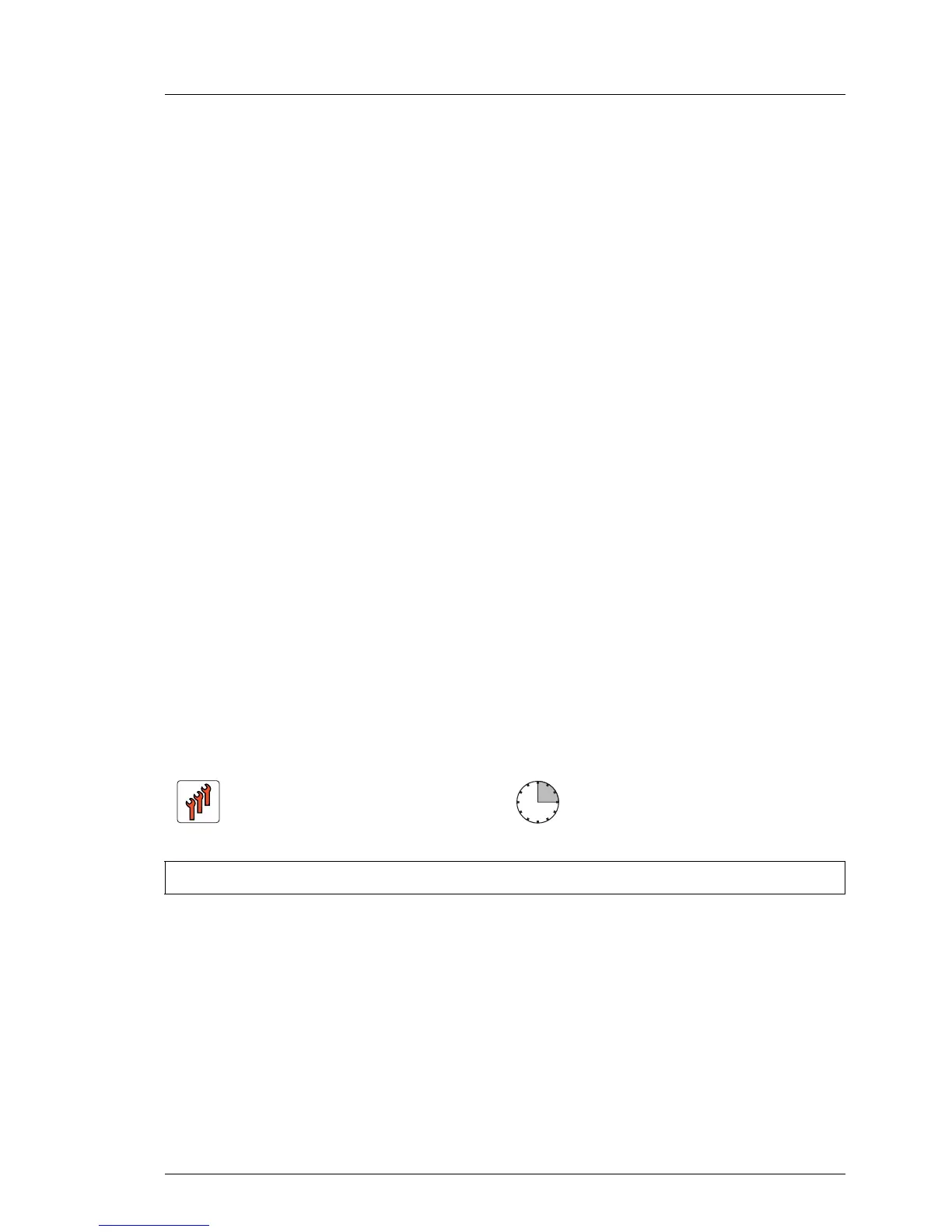RX2520 M1
Upgrade and Maintenance Manual 311
13 Front panel and external
connectors
Safety notes
V CAUTION!
●
When inserting the front panel module into the server, ensure not to
pinch or strain any connected cables.
●
Circuit boards and soldered parts of internal options are exposed and
can be damaged by static electricity. Always discharge static build-up
(e.g. by touching a grounded object) before handling electrostatic-
sensitive devices (ESDs)
●
Do not touch the circuitry on boards or soldered parts. Hold circuit
boards by their metallic areas or edges.
●
For further information, please refer to chapter "Important
information" on page 37.
13.1 Front panel module 2.5-inch versions
13.1.1 Replacing the front panel module
Note on system information backup / restore
I The front panel module contains the Chassis ID EPROM that contains
system information like server name and model, housing type, serial
number and manufacturing data.
Field Replaceable Unit
(FRU)
Hardware: 10 minutes
Software: 5 minutes
Tools: Phillips PH2 / (+) No. 2 screw driver
