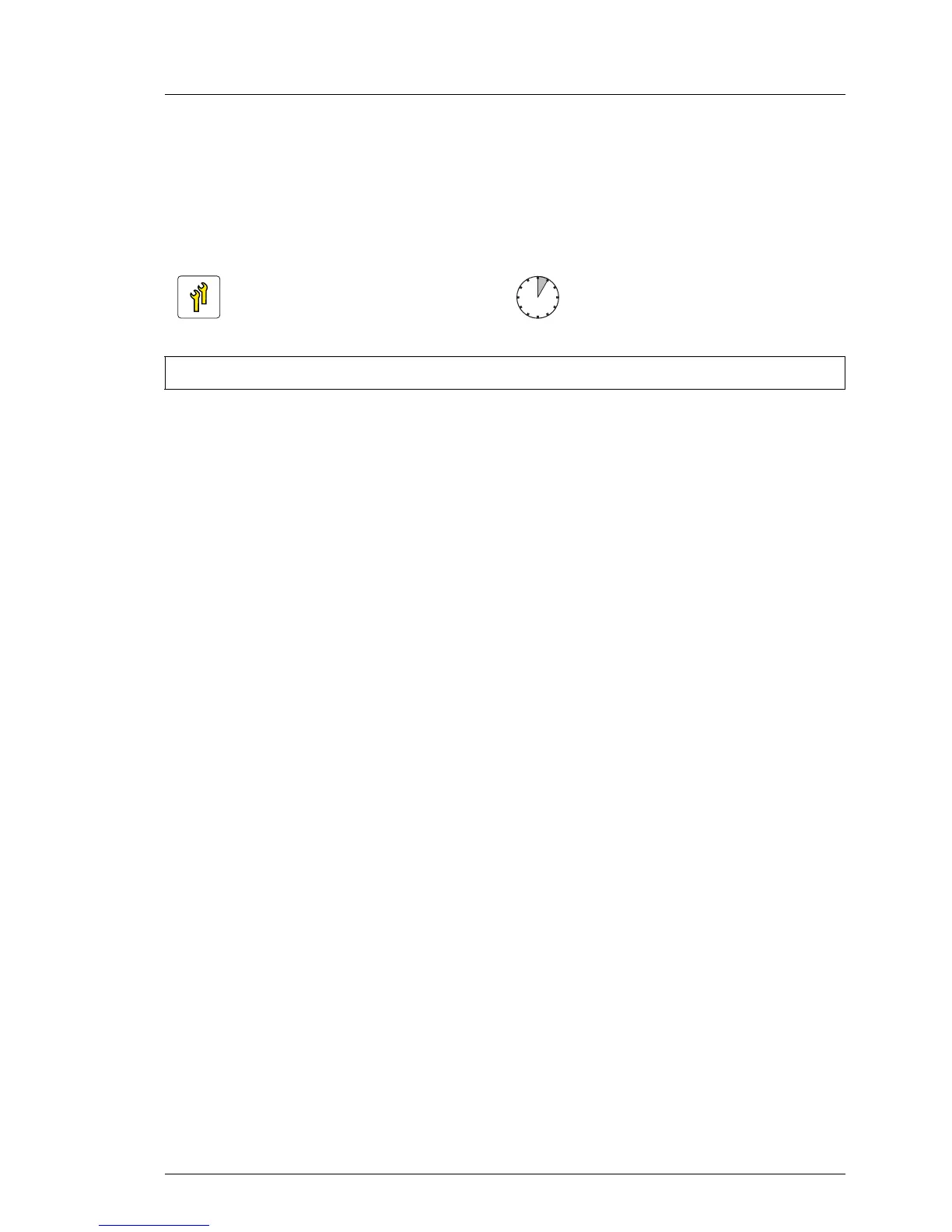15.2 Basic Procedures
15.2.1 Removing the front cover 2.5-inch version
I The removing of the front cover for all versions is to proceed in the same
way.
15.2.1.1 Preliminary steps
Ê "Disabling or suspending BitLocker functionality" on page 67.
Ê "Shutting down the server" on page 51
Ê "Disconnecting power cords" on page 52
Ê Remove all external cables.
Ê "Getting access to the component" on page 53.
Upgrade and Repair Unit
(URU)
Hardware: 5 minutes
Tools: Slotted screw driver
