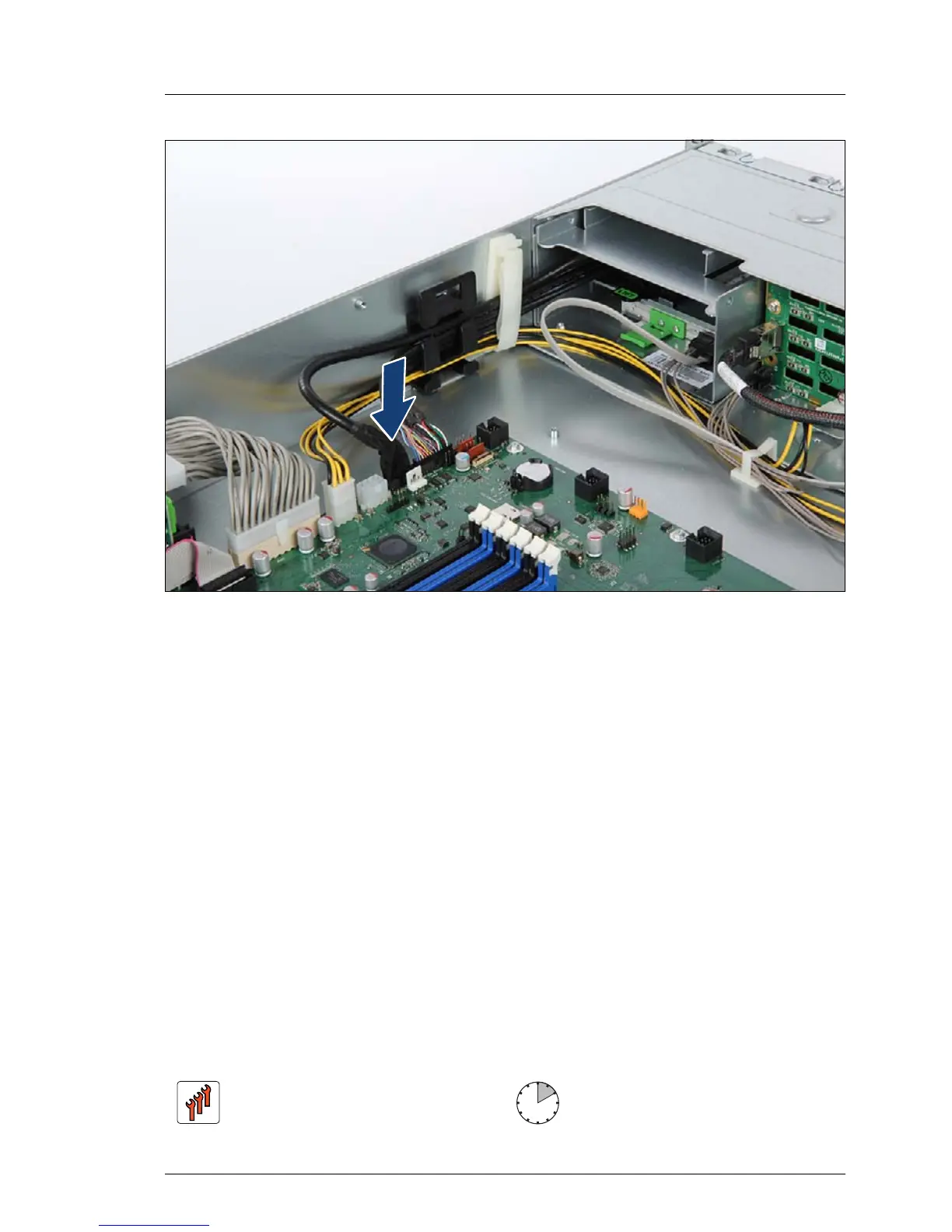Figure 212: Connecting front panel cables
Ê Connect the front VGA cable to the system board.
Ê Run the front VGA cable through the cable clamps as shown.
13.2.1.6 Concluding steps
Perform the following procedures:
Ê "Installing the fan box" on page 171
Ê "Reassembling" on page 59
Ê "Connecting the server to the power source" on page 64
Ê "Switching on the server" on page 66
Ê "Enabling BitLocker functionality" on page 93
13.2.2 Removing the front VGA connector
Field Replaceable Unit
(FRU)
Hardware: 10 minutes
