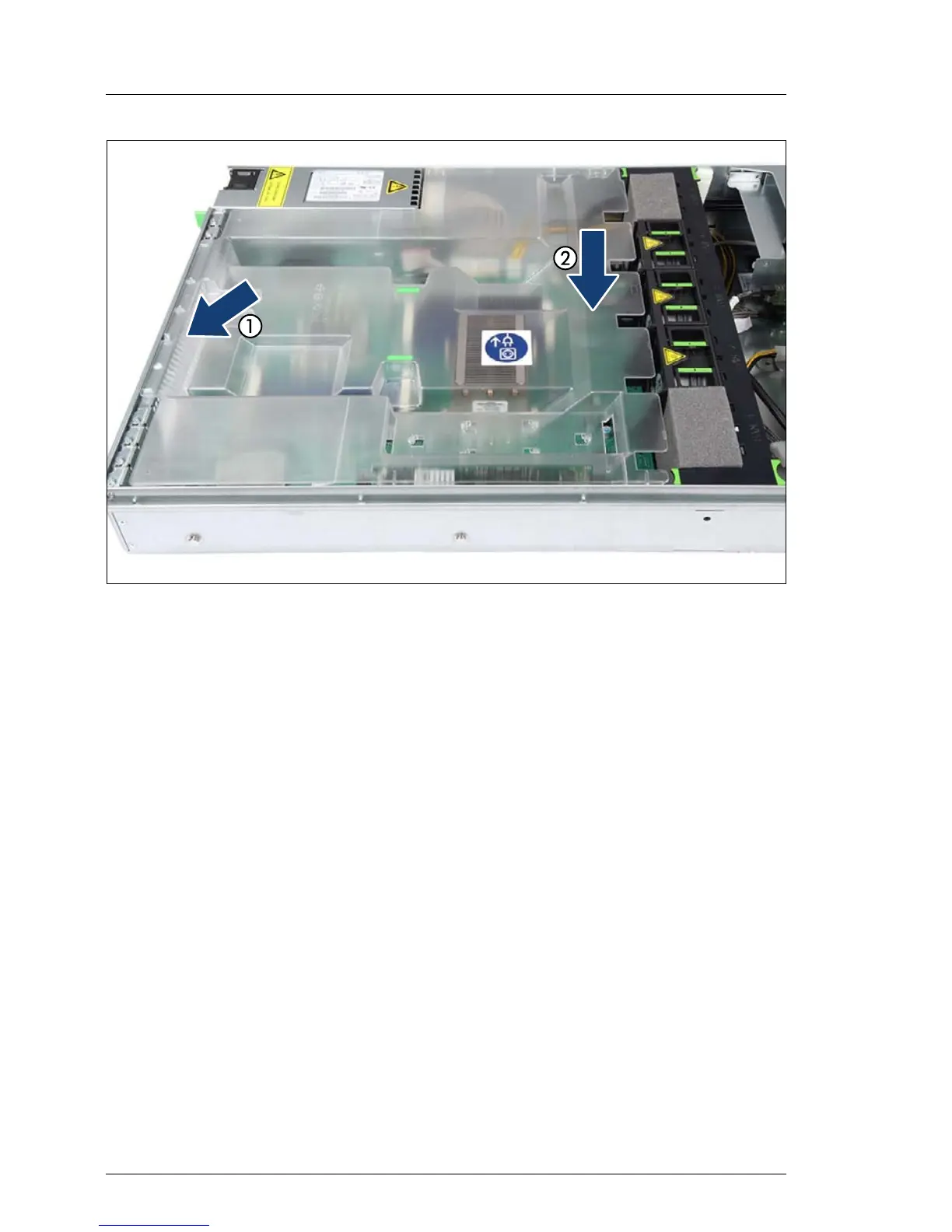Figure 8: Installing the air duct
Ê Insert the air duct first with the rear side (1).
Ê Fold down the air duct (2).
I If there is a FBU installed, follow the procedure that is described in
section "Installing the air duct with an FBU" on page 205.
4.5.2 Closing the server
V CAUTION!
●
Before attaching the covers, make sure no unnecessary parts or tools
are left inside the server.
●
In order to comply with applicable EMC regulations (regulations on
electromagnetic compatibility) and satisfy cooling requirements, the
PRIMERGY RX2520 M1 server must not run while the housing cover
is removed.
●
For further safety information, please refer to chapter "Important
information" on page 37.
