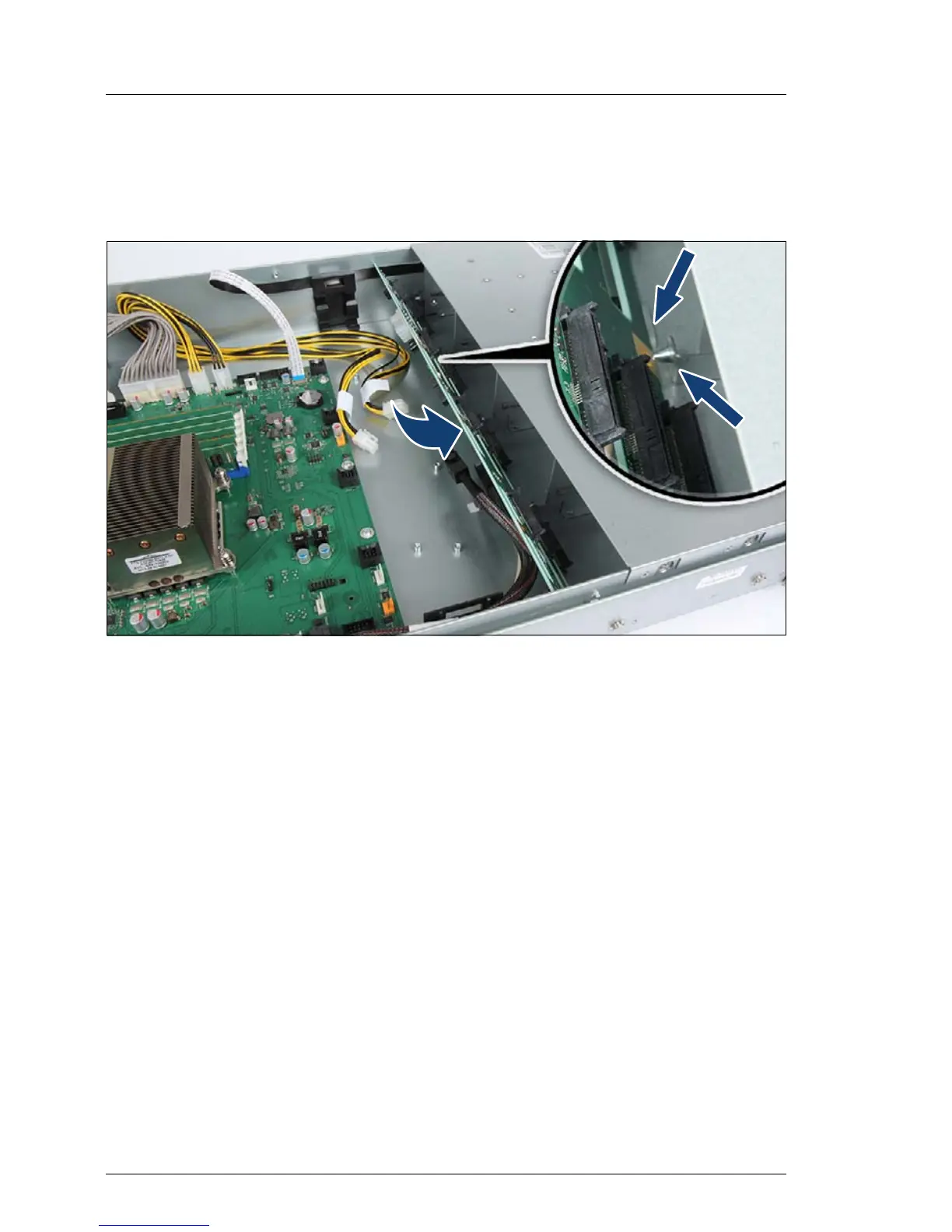Ê Remove the 3.5-inch HDD SAS / SATA backplane.
7.4.3.4 Installing the 3.5-inch HDD SAS / SATA backplane
Figure 62: Installing the 3.5-inch HDD SAS / SATA backplane (A)
Ê At a slight angle insert the 3.5-inch HDD SAS / SATA backplane between
the punching and the centering pin.
Ê Push the3.5-inch HDD SAS / SATA backplane in the direction of the arrow.
I Ensure that the four centering pins project through the recesses in the
backplane.
