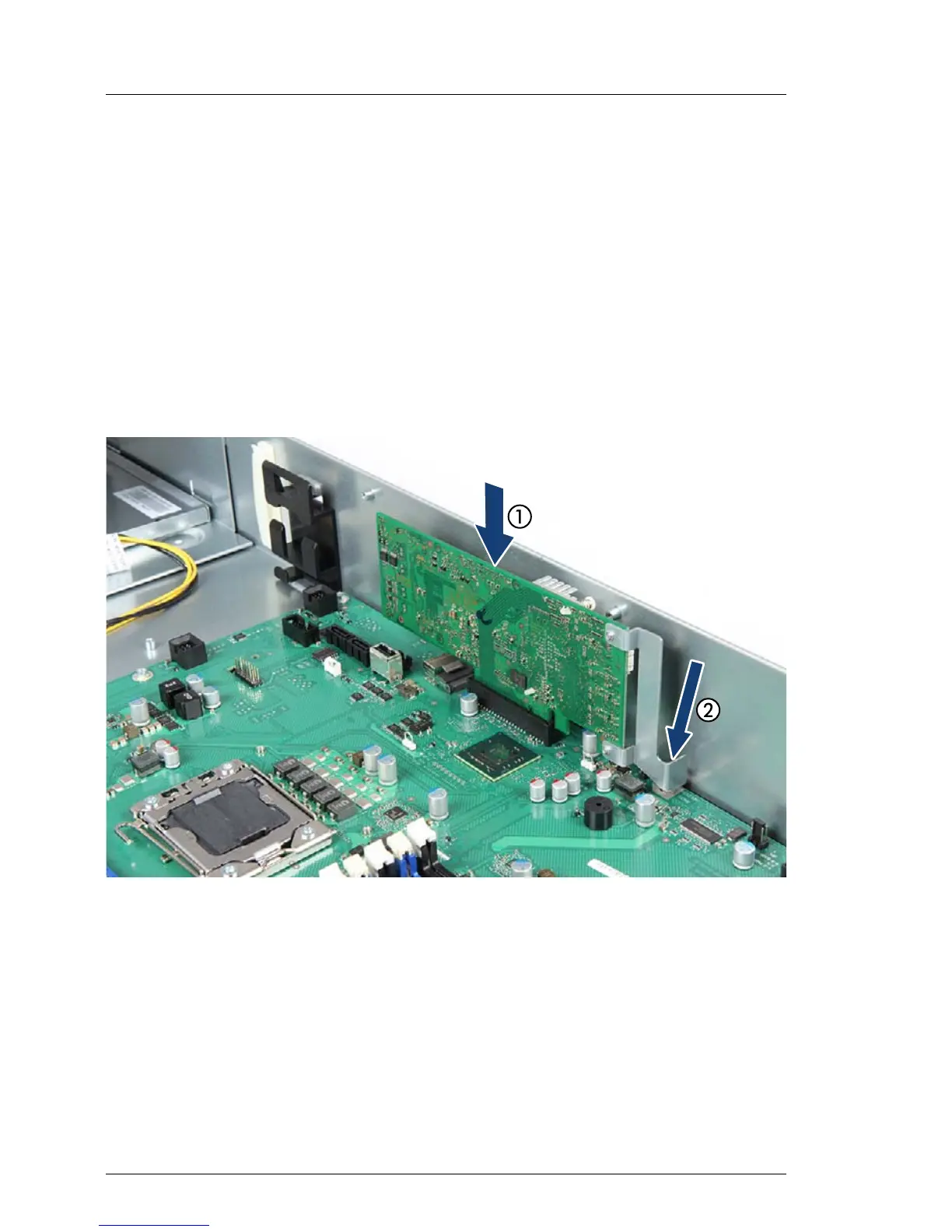Ê Place the controller on the mounting tabs on the slot bracket (1).
Ê Secure the slot bracket to the controller with two M3 x 4.5 mm screws (2).
9.4.1.3 Installing the SAS RAID controller
Ê Remove the SAS RAID controller from its protective packaging.
I For further instructions regarding controller settings, please refer to
the accompanying documentation.
Ê If applicable, attach the required slot bracket to the expansion card as
described in section "Preparing the SAS RAID controller" on page 191.
Figure 90: Installing the SAS RAID controller
Ê Carefully insert the RAID controller into PCI slot 7 and press down firmly until
it is fully seated in the slot (1).
I For slot preferences, please refer to section "Basic information" on
page 173.
Ê Secure the RAID controller with the screw on the RAID card holder (2).
