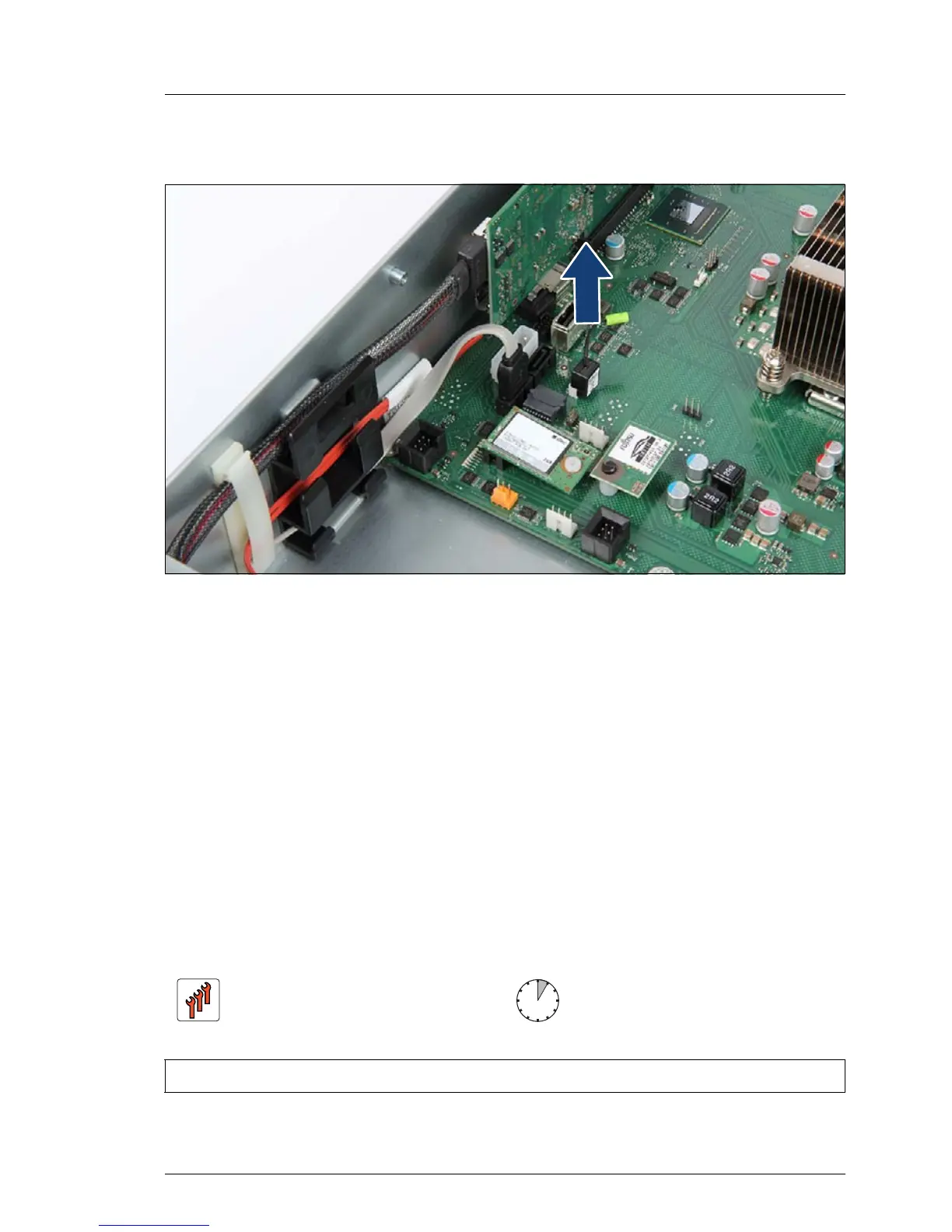14.5.2.2 Removing onboard SAS enabling key
Figure 246: onboard SAS enabling key mounting location
Ê Firmly pull up on the release lash until the onboard SAS enabling key pops
out of its connector.
14.5.2.3 Concluding steps
Ê "Reassembling" on page 59
Ê "Connecting the server to the power source" on page 64
Ê "Switching on the server" on page 66
Ê "Enabling BitLocker functionality" on page 93.
14.5.3 Replacing the onboard SAS enabling key
Field Replaceable Unit
(FRU)
Hardware: 5 minutes
Tools: tool-less
