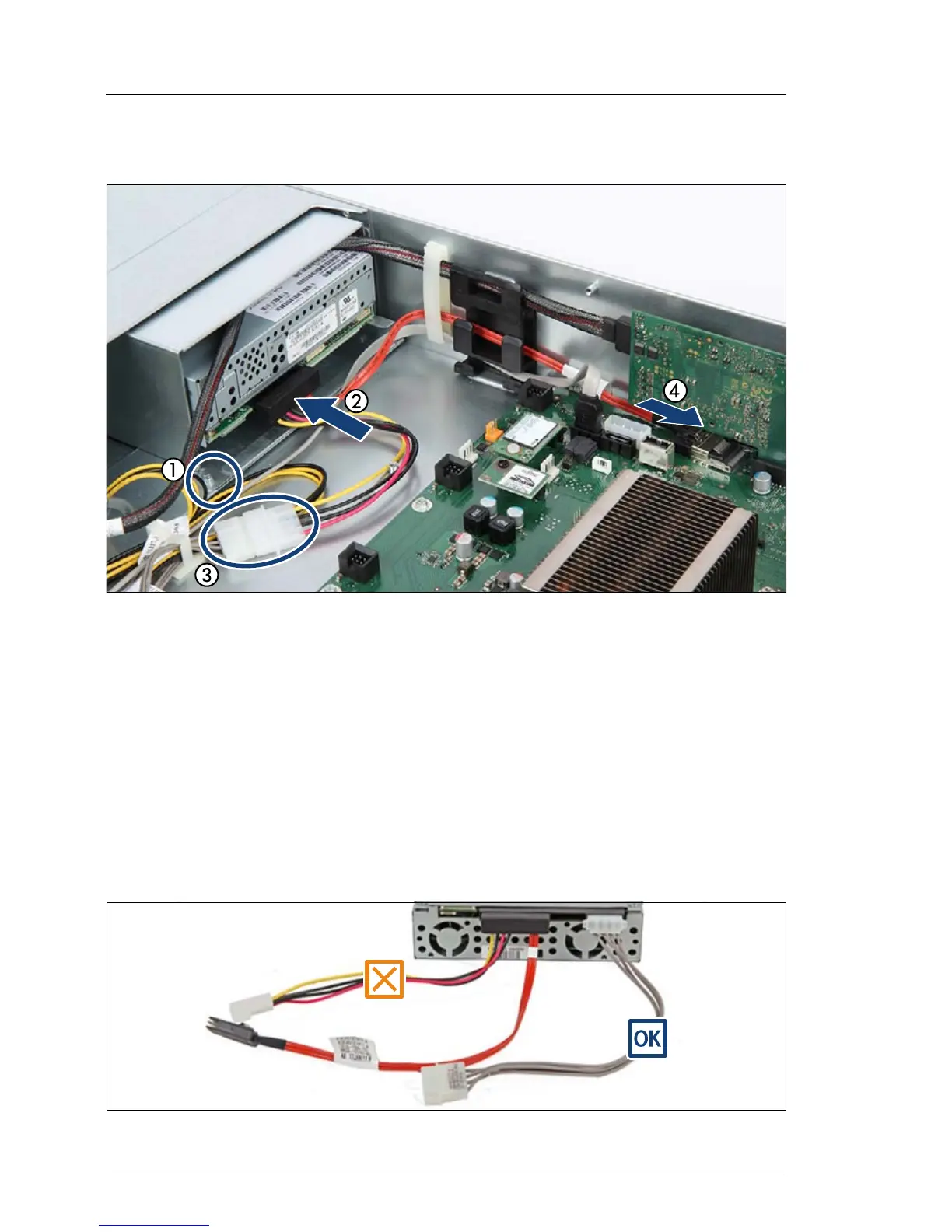Ê Push the LTO cage into the bay.
Figure 194: Connecting the cables to the LTO4/5
Ê Fasten the drive cage with the screw (1).
Ê For LTO4/5 drives:
Connect the cable to the LTO drive (2), to the power cable (3) and to the
system board (4) as shown in figure 194.
Ê For LTO3 drives: Connect the cables as shown in figure 277 or figure 282.
V CAUTION! (applies for LTO3 drives)
For connection to the power supply, do not use the short end of cable
C18. Use the separate cable C16!
Figure 195: Connecting the cables to the LTO3
