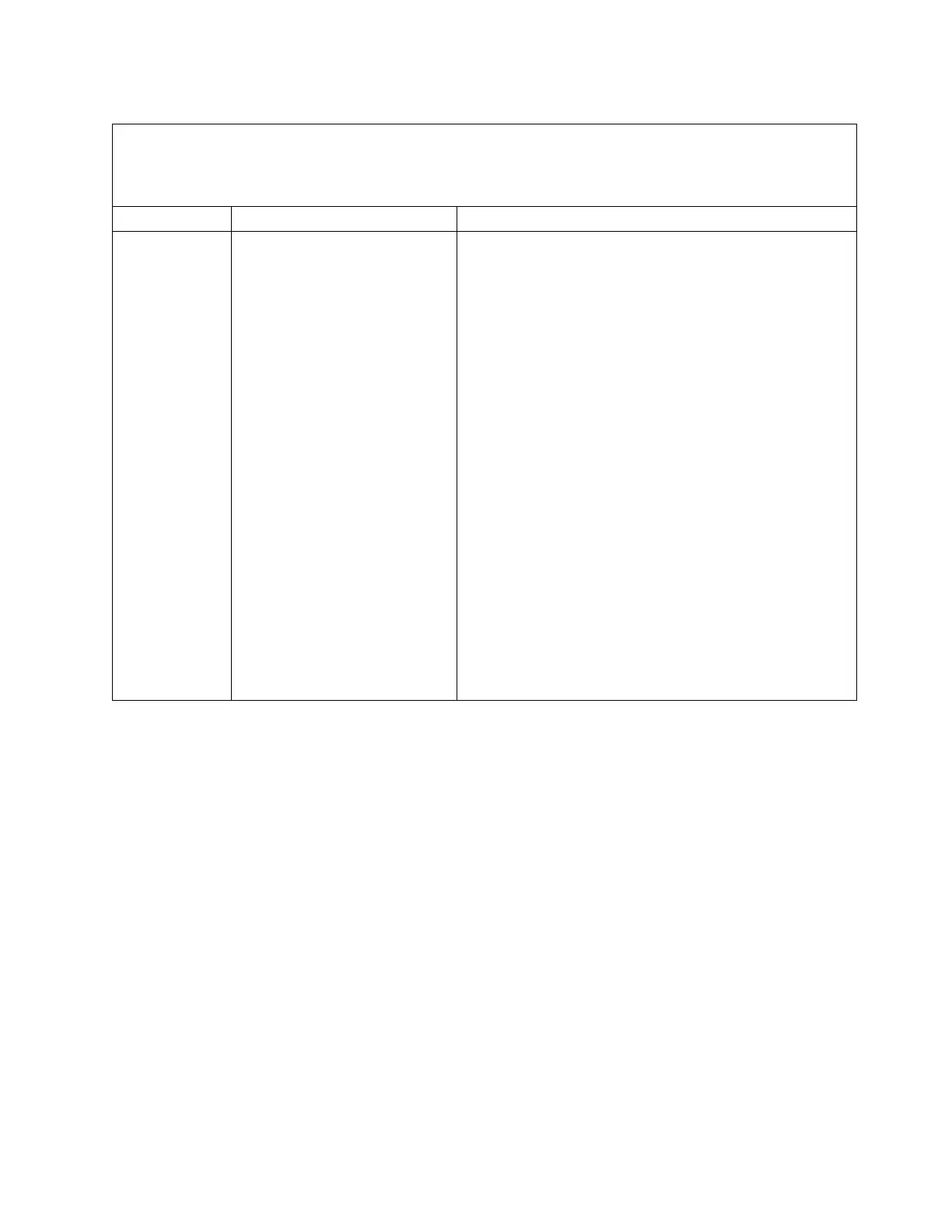Table 43. LED indicators, corresponding problem causes, and corrective actions (continued)
v Follow the suggested actions in the order in which they are listed in the Action column until the problem is
solved.
v If an action step is preceded by "(Trained technician only)," that step must be completed only by a trained
technician.
LED Problem Action
HDD A hard disk drive has failed or is
missing.
1. If the CONFIG LED is not lit, complete the following
steps to correct the problem:
a. Check the LEDs on the hard disk drives for the drive
with a lit status LED and reseat the hard disk drive.
b. Reseat the hard disk drive backplane.
c. For more information, see the “hard disk drive
problems” under the Troubleshooting tables in the
Problem Determination and Service Guide.
d. If the error remains, replace the following components
one at a time, in the order that is listed, restarting the
file module after each:
1) Replace the hard disk drive.
2) Replace the hard disk drive backplane.
e. If the problem remains, go to http://www.ibm.com/
systems/support/supportsite.wss/
docdisplay?brandind=5000008&lndocid=SERV-CALL.
2. If the HDD LED and the CONFIG LED are lit, complete
the following steps to correct the problem:
a. Check that the microprocessor installed is Intel
E5-2690. If it is, check that the 2.5-inch hard disk
drives installed are lesser than eight.
b. Check the system-error logs for information about the
error. Replace any component that is identified in the
error log.
Power-supply LEDs
LEDs on the operator information panel of the file module indicate the cause of a
problem. The topic describes the suggested actions to correct the detected
problems.
The following minimum configuration is required for the DC LED on the power
supply to be lit:
v Power supply
v Power cord
Note: You must turn on the file module for the DC LED on the power supply to
be lit.
The following minimum configuration is required for the file module to start:
v One microprocessor in microprocessor socket 1
v One 2 GB DIMM on the system board
v One power supply
v Power cord
v Four cooling fans (fan 1, 2, 3, and 5)
v One PCI riser-card assembly in PCI connector 1
Chapter 3. Getting started troubleshooting 85