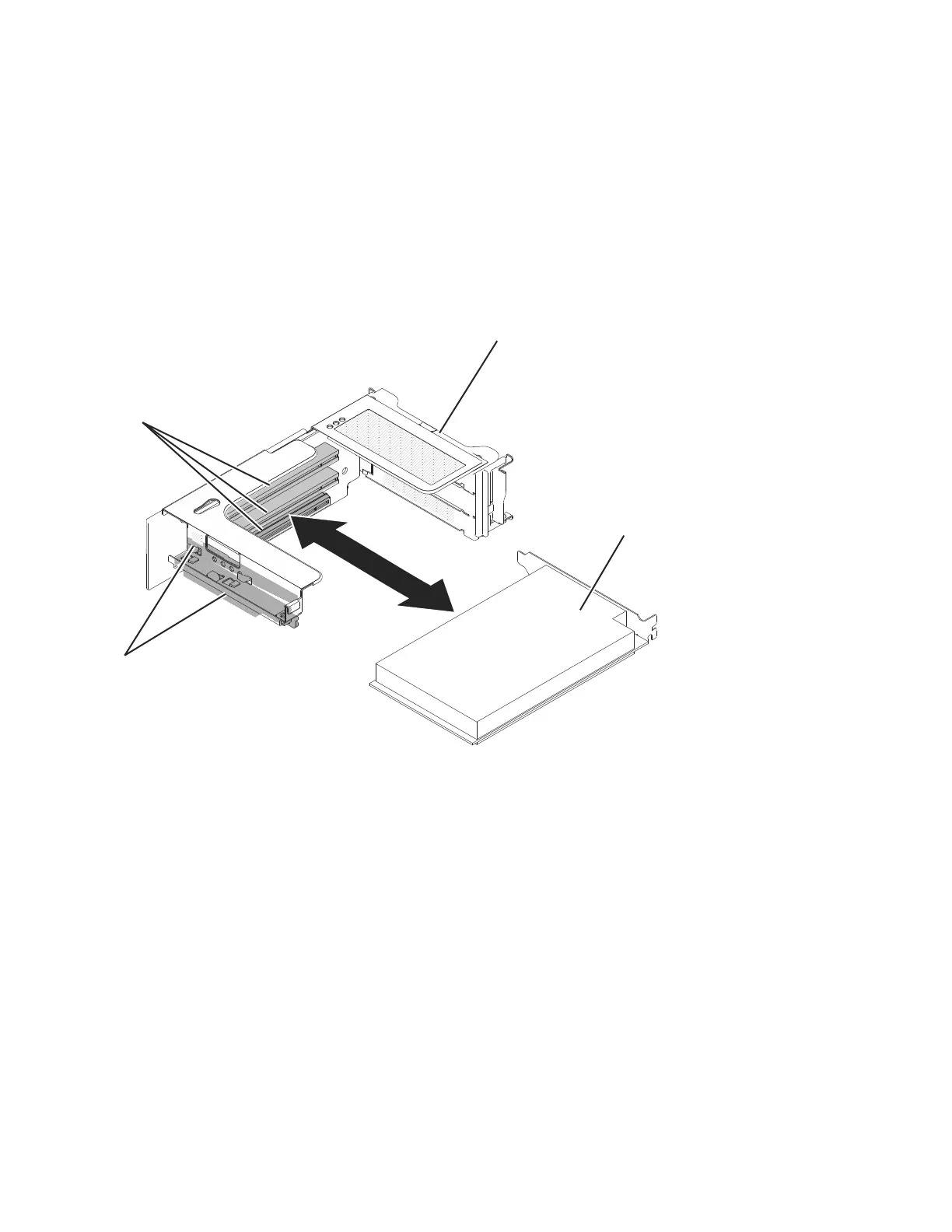About this task
This topic describes removing an adapter from a PCI expansion slot in a PCI
riser-card assembly. These instructions apply to PCI adapters such as the Fibre
Channel and the Ethernet network adapters.
To remove an adapter from a PCI expansion slot, complete the following steps.
Procedure
1. Read the safety information that begins on page Safety and “Installation
guidelines” on page 94.
2. Follow the procedure in “Removing a file module and disconnecting power” on
page 92 to suspend the file module from the cluster and shut it down and
disconnect all power cords and external cables.
3. Press down on the left and right side latches and slide the file module out of
the rack enclosure until both slide rails lock, and then remove the cover. For
more information, see Removing the cover.
4. Remove the PCI riser-card assembly that contains the adapter, as described in
Removing a PCI riser-card assembly.
5. Carefully grasp the adapter by its top edge or upper corners, and pull the
adapter from the PCI expansion slot.
6. If you are instructed to return the adapter, follow all packaging instructions,
and use any packaging materials for shipping that are supplied to you.
PCI
riser-card
assembly
(in short position)
Adapter
Adapter
connectors
Full-length
adapter
bracket
v7000009
Figure 64. Removing a PCI adapter from a PCI riser-card assembly
144 Storwize V7000 Unified: Problem Determination Guide 2073-720
