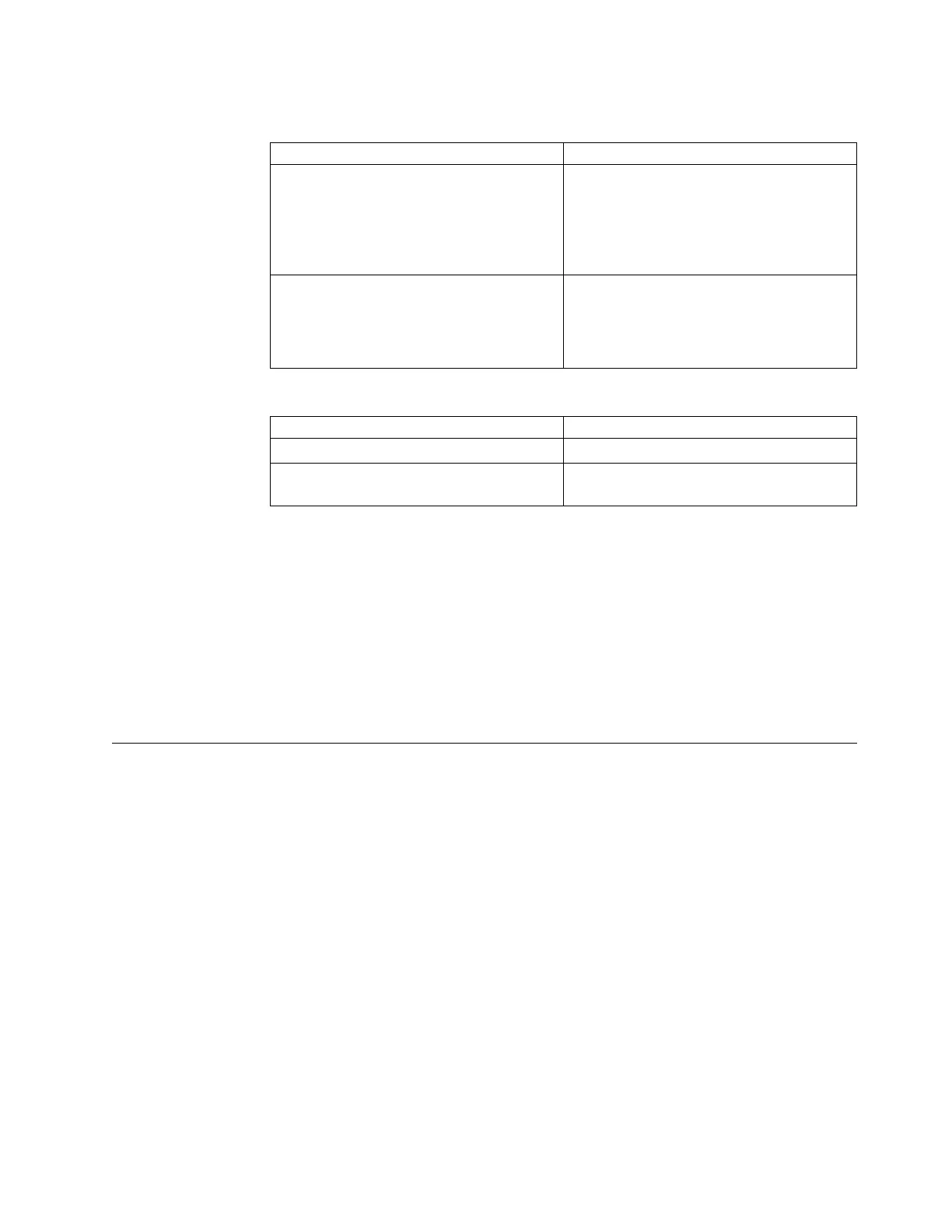Table 41. LED states and associated actions. For the Fibre Channel adapters on the file
module check the amber LED lights next to the port. (continued)
LED State Definition and Action
Rapid flashing amber LED This state indicates the Fibre Channel
adapter is attempting to resync the Fibre
Channel connection. This situation is
normally seen after a Fibre Channel
connection is unplugged and then plugged
back in.
No LED There is no connection detected at all at the
file module Fibre Channel port. This broken
connection is most likely caused by a Fibre
Channel cable or the Fibre Channel adapter
has failed.
Table 42. Fibre Channel connection on the node canister LED state and associated actions
LED State Definition and Action
Solid green LED This state indicates a good connection status.
No LED There is no connection detected at all at the
node canister Fibre Channel port.
The recommended repair actions for Fibre Channel connections are as follows:
1. Reseat the Fibre Channel cable at both the Fibre Channel connection and the
node canister.
2. Replace the Fibre Channel cable.
3. Replace the Fibre Channel adapter in the file module. Refer to “Removing a
PCI adapter from a PCI riser-card assembly” on page 143 and “Installing a PCI
adapter in a PCI riser-card assembly” on page 145
4. Replace the Storwize V7000 node canister. Refer to “Replacing a Storwize V7000
Gen1 node canister” on page 296.
Understanding LED hardware indicators
This topic provides information for understanding the LED status of all system
components. If you do not have an LED issue or direct access to the system,
proceed to the next troubleshooting topic.
File node hardware indicators for 2073-720
Use this information to evaluate the system LEDs, which can often identify the
source of an error.
Light path diagnostics is a system of LEDs on various external and internal
components of the server. When an error occurs, LEDs are lit throughout the
server. By viewing the LEDs in a particular order, you can often identify the source
of the error.
When LEDs are lit to indicate an error, they remain lit when the server is turned
off, provided that the server is still connected to power and the power supply is
operating correctly.
Before you work inside the server to view light path diagnostics LEDs, read the
safety information.
Chapter 3. Getting started troubleshooting 77