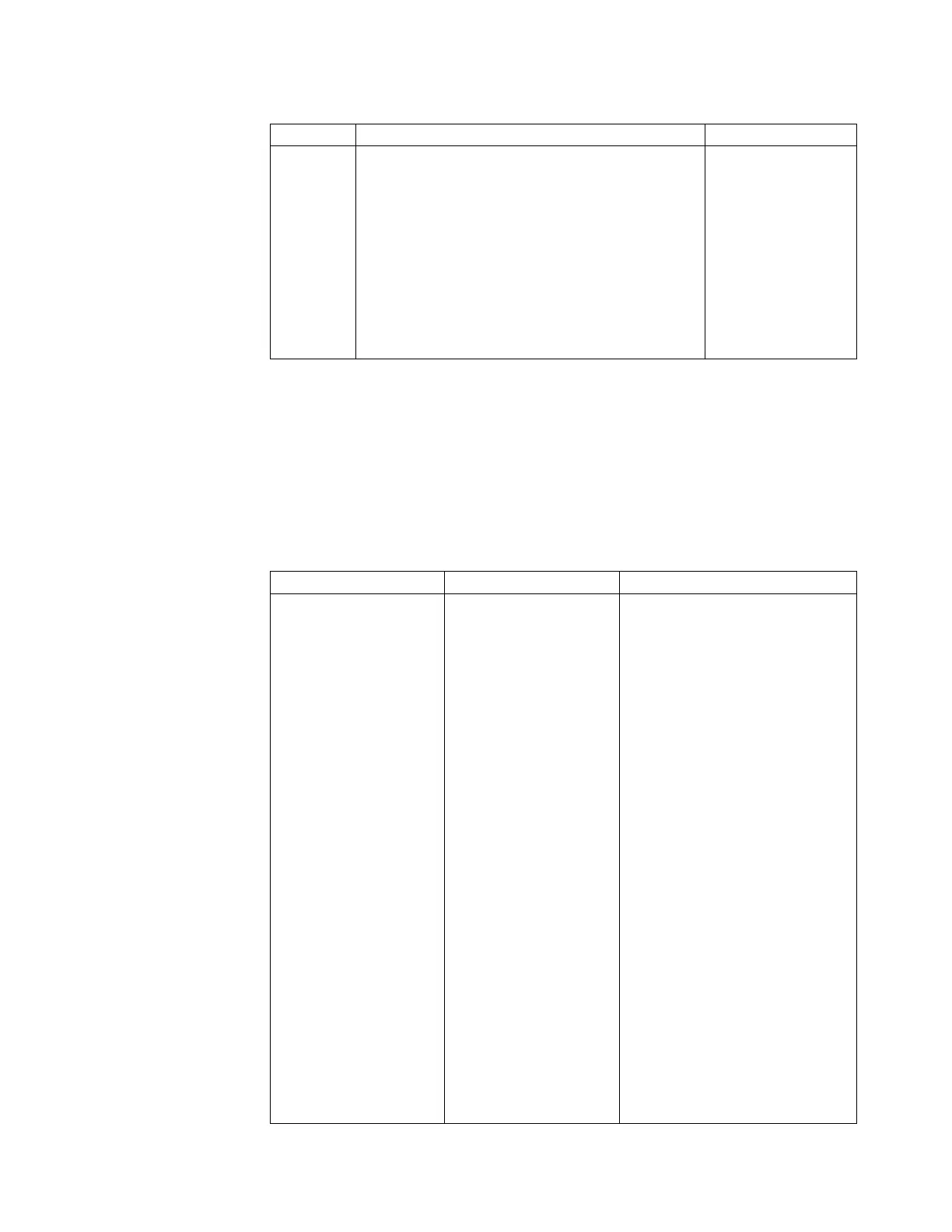Table 34. Error messages and actions (continued)
Error code Error message Action key
01DB Failed to stop performance center Please attempt to stop
performance center
using
/opt/IBM/sofs/cli/
cfgperfcenter --stop.
If successful restart
update. If you are
unable to stop
performance center
please contact IBM
Remote Technical
Support.
Problems reported by the CLI commands during software
configuration
Use this information when troubleshooting problems reported by the CLI
commands during software configurations.
The following table contains error messages that might be displayed when running
the CLI commands during software configuration.
Table 35. CLI command problems
CLI Command Symptom/Message Action
mkfs SG0002C Command
exception found : Disk
<arrayname> might still
belong to file system
<filesystemname>.
This message indicates that the
arrays listed in the error message
appear to already be part of a file
system.
1. Check the list of array names
that you specified in the mkfs
command. If the mkfs command
has been used to create multiple
file systems, you might have
used the same array name in
more than one file system. If
this is the case, correct the list of
array names.
2. If you are certain there is no
data on the system, this
problem might have been
caused by an error during the
manufacturing cleanup process
before the machine was
shipped. In this case, you can
work around the problem by
appending the --noverify
parameter to the mkfs
command. Never use the
--noverify parameter on a
system with customer data
unless directed to do so by
support personnel; improper
use can cause unrecoverable
data loss.
Chapter 3. Getting started troubleshooting 59
