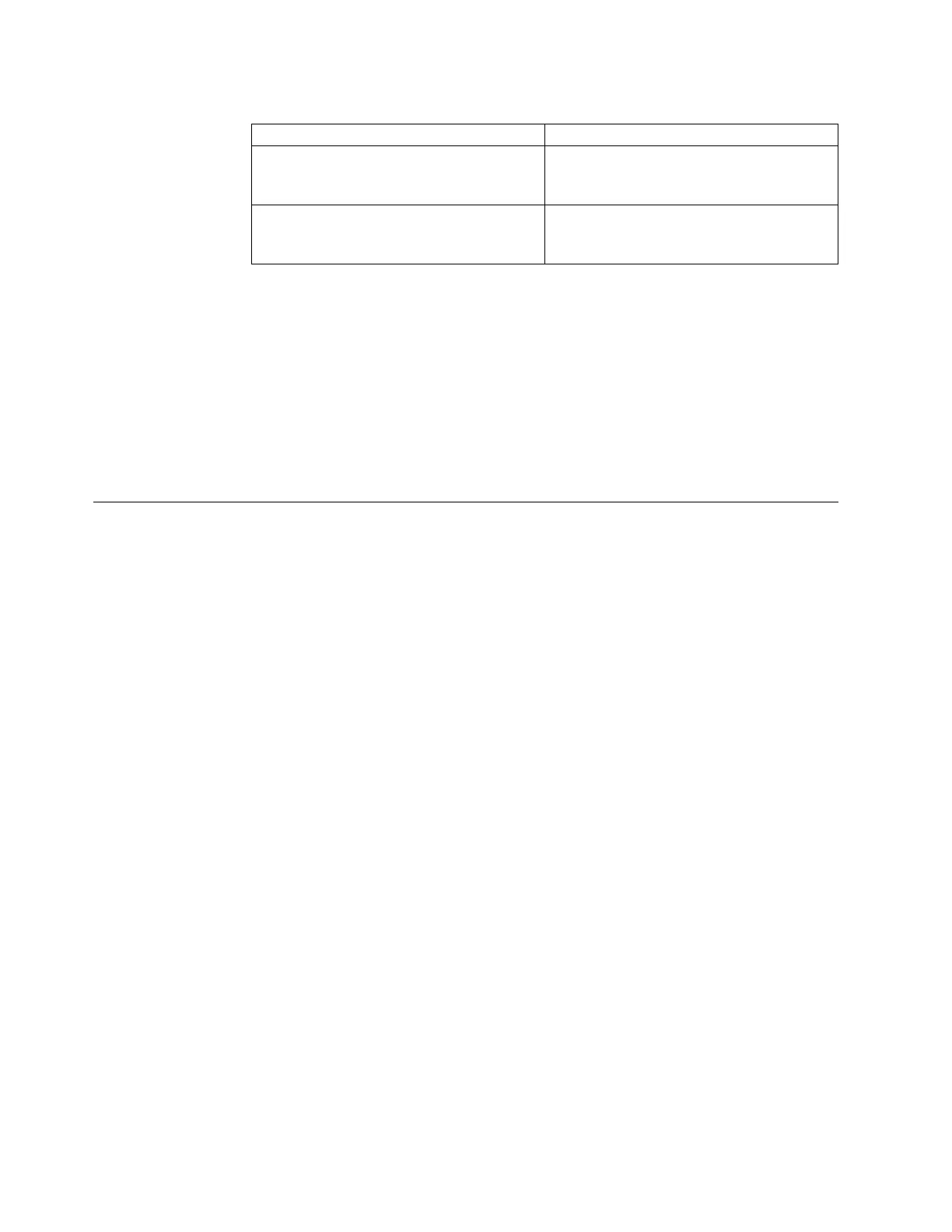Table 69. Bad block errors (continued)
Error code Description
1226 The system has failed to create a bad block
because the MDisk already has the
maximum number of allowed bad blocks.
1225 The system has failed to create a bad block
because the system already has the
maximum number of allowed bad blocks.
The recommended actions for these alerts guide you in correcting the situation.
Clear bad blocks by deallocating the volume disk extent, by deleting the volume or
by issuing write I/O to the block. It is good practice to correct bad blocks as soon
as they are detected. This action prevents the bad block from being propagated
when the volume is replicated or migrated. It is possible, however, for the bad
block to be on part of the volume that is not used by the application. For example,
it can be in part of a database that has not been initialized. These bad blocks are
corrected when the application writes data to these areas. Before the correction
happens, the bad block records continue to use up the available bad block space.
Resolving a problem
Described here are some procedures to help resolve fault conditions that might
exist on your system and which assume a basic understanding of the Storwize
V7000 Unified system concepts.
The following procedures are often used to find and resolve problems:
v Procedures that involve data collection and system configuration
v Procedures that are used for hardware replacement.
Always use the recommended actions on the Events panel of the management GUI
as the starting point to diagnose and resolve a problem.
The following topics describe a type of problem that you might experience, that is
not resolved by using the management GUI. In those situations, review the
symptoms and follow the actions that are provided here.
The “Start here: Use the management GUI recommended actions” topic gives the
starting point for any service action. The situations covered in this section are the
cases where you cannot start the management GUI or the node canisters in the
control enclosure are unable to run the system software.
Note: After you have created your clustered system, remove hardware components
only when directed to do so by the fix procedures. Failure to follow the procedures
can result in loss of access to data or loss of data. Follow the fix procedures when
servicing a control enclosure.
Start here: Use the management GUI recommended actions
The management GUI provides extensive facilities to help you troubleshoot and
correct problems on your system.
You can connect to and manage a Storwize V7000 Unified system as soon as you
have completed the USB initialization.
236 Storwize V7000 Unified: Problem Determination Guide 2073-720
