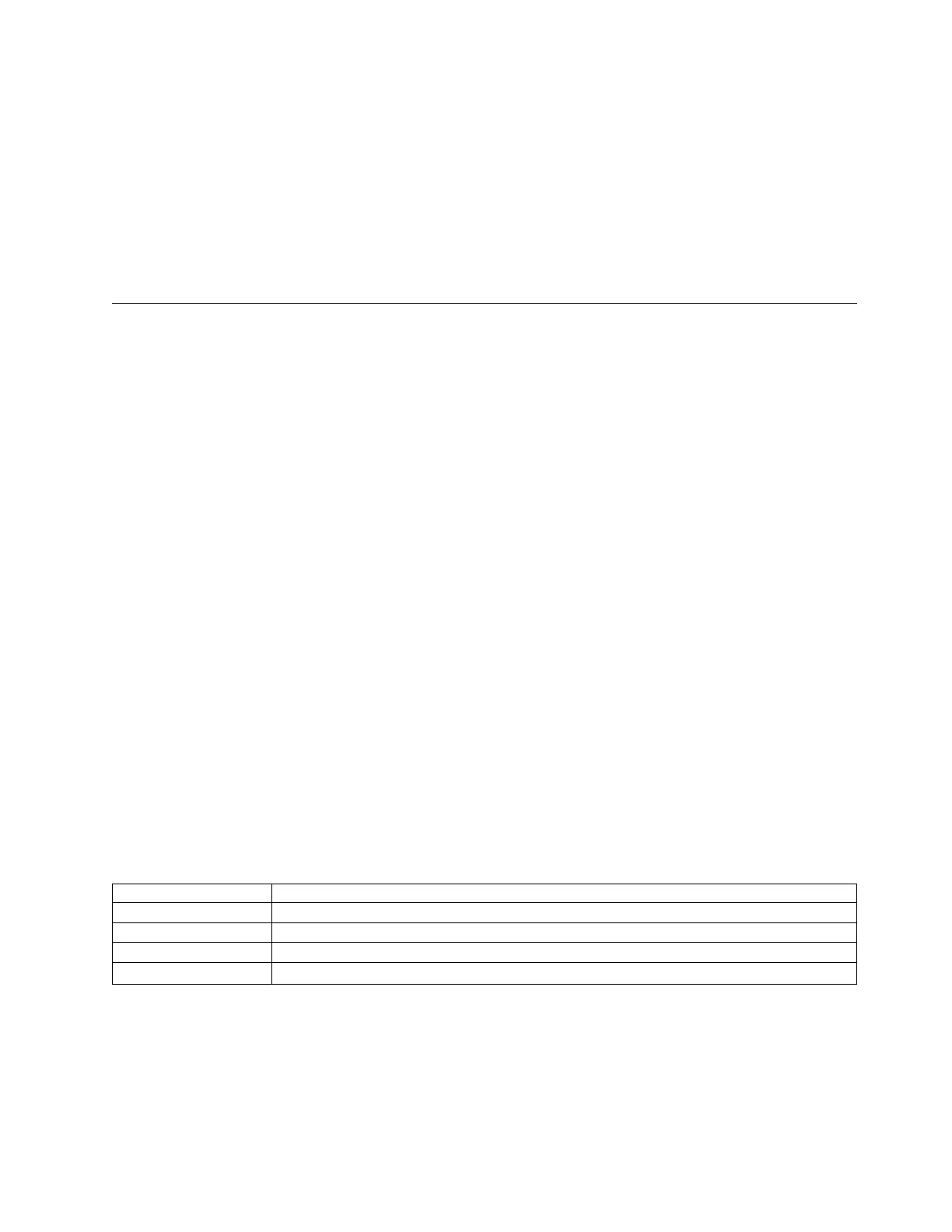Monitoring memory usage on a file module
Use this procedure to monitor memory usage on a file module.
Procedure
1. Log in to the file module and issue the command lsperfdata -g
memory_free_usage -t hour -n <node> | tail.
2. If the file module shows diminishing memory and is reaching full capacity,
initiate a file module reboot. See “Shut down or reboot a file module or
clustered system” in the IBM Storwize V7000 Unified Information Center.
Errors and messages
System errors and messages can be triggered by conditions that range from simple
typing errors to problems with system devices or programs.
About this task
Refer to the following topics for information about errors and messages.
Example
Note: For reference to or repair-information about non-Storwize V7000 Unified
components, refer to the user documentation provided with those components.
Understanding error codes
The Storwize V7000 Unified error codes convey specific information in an
alphanumeric sequence.
Tip: Search for error codes or event IDs by using EFS on the front. For 66012FC,
for example, search on EFS66012FC. For a broader range of results, use a wildcard
at the end and shorten the search appropriately. For example, search on EFS66012*
or EFS660*, and so on.
Error code information
The following tables show the error code elements: ACDDDDx and provide
information on what the various elements represent.
Table 47. Error code information.
Listing the code element information in the sequence of ACDDDDx.
Code element Information
A Originating role information
C Originating hardware or software code
DDDD Specific error code
x Severity of the error code
Originating device information
The alphanumeric symbol or code in the A position indicates the originating
device.
Chapter 4. File module 117
