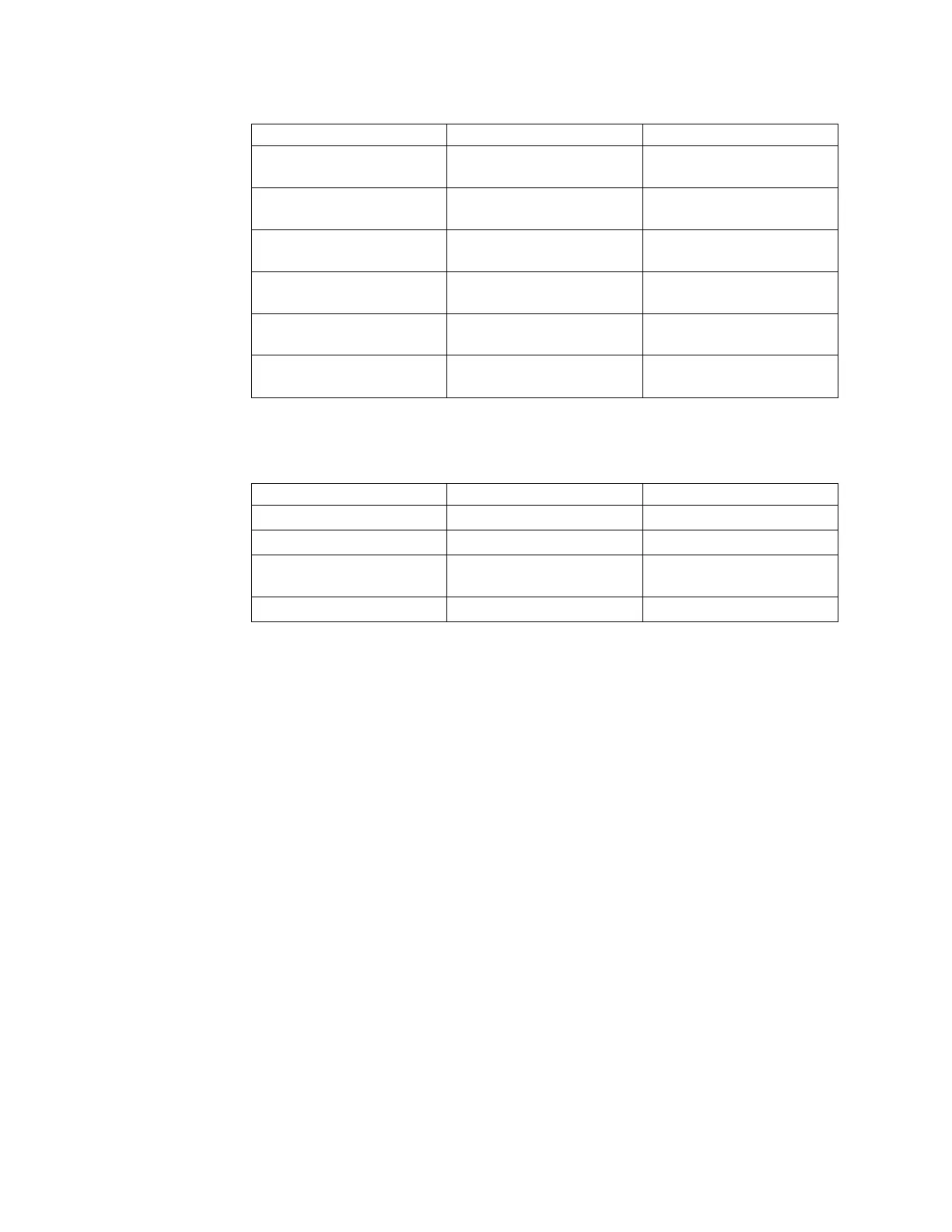Table 19. Fibre Channel port LED locations on canister 1 (continued)
Associated port LED location LED status
Port 3 ▌3▐ Third LED between ports 1
and 3 ▌3▐
Link
Port 1 ▌1▐ Fourth LED between ports 1
and 3 ▌4▐
Link
Port 4 ▌4▐ First LED between ports 2
and 4 ▌5▐
Speed
Port 2 ▌2▐ Second LED between ports 2
and 4 ▌6▐
Speed
Port 4 ▌4▐ Third LED between ports 2
and 4 ▌7▐
Link
Port 2 ▌2▐ Fourth LED between ports 2
and 4 ▌8▐
Link
Table 20 provides the status descriptions for the LEDs on the Fibre Channel ports.
Table 20. Fibre Channel port LED status descriptions
Speed state LED Link state LED Link state
Off Off Inactive
Off On or flashing Active low speed (2 Gbps)
Flashing On or flashing Active medium speed (4
Gbps)
On On or flashing Active high speed (8 Gbps)
USB ports in Storwize V7000 Gen1 node canisters
Two USB ports are located side by side on each Storwize V7000 Gen1 node
canister.
The USB ports are numbered 1 on the left and 2 on the right as shown in Figure 30
on page 27. One port is used during installation.
Note: The reference to the left and right locations applies to canister 1, which is
the upper canister. The port locations are inverted for canister 2, which is the lower
canister.
26 Storwize V7000 Unified: Problem Determination Guide 2073-720
