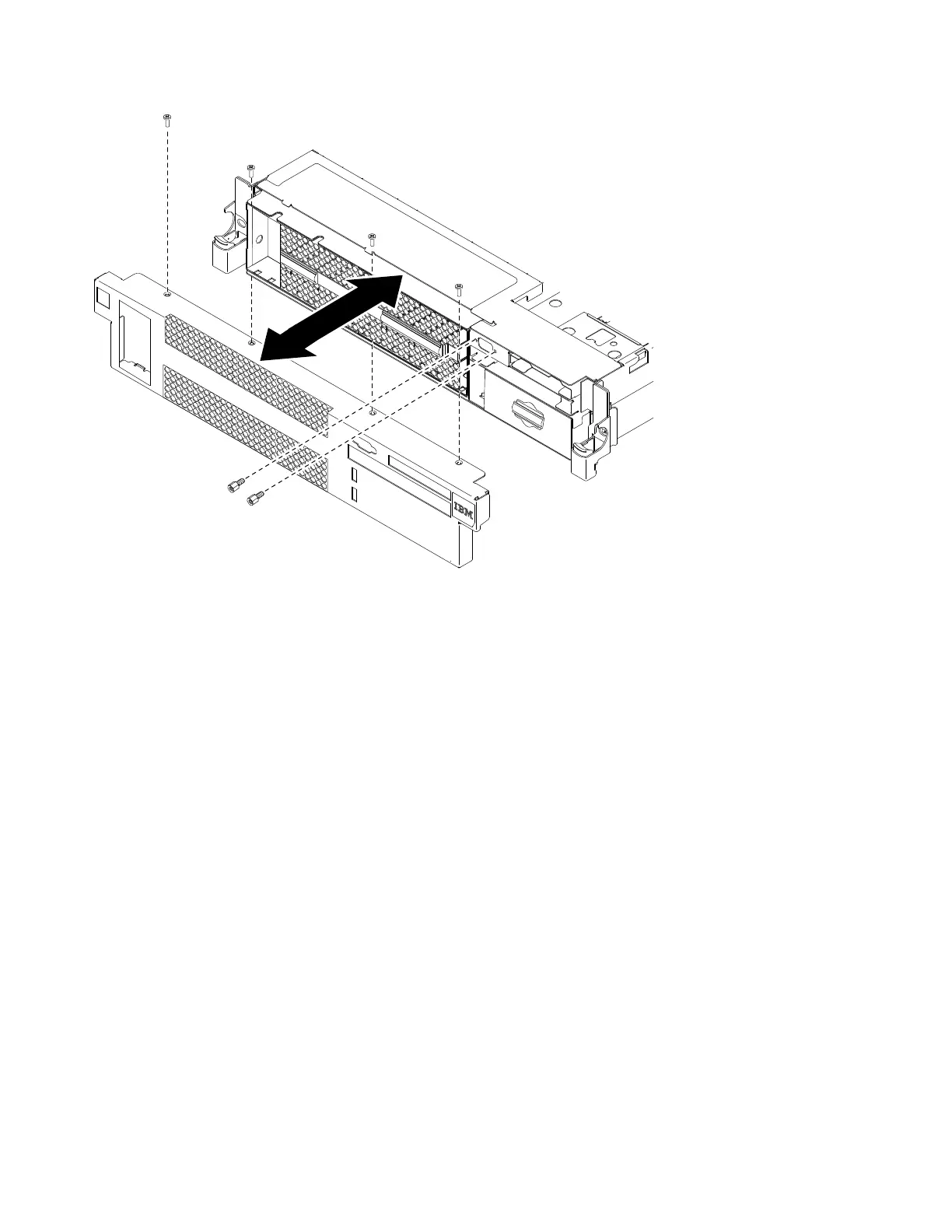Procedure
1. Read the safety information that begins on page Safety and “Installation
guidelines” on page 94.
2. Remove all the cables that are connected to the front of the file module.
3. Remove the cable retention bolts from the VGA port.
4. Remove the screws from the bezel.
5. Rotate the top of the bezel away from the file module.
Installing the bezel
The following procedure is for a Tier 1 customer replaceable unit (CRU).
Replacement of Tier 1 CRUs is your responsibility. If IBM installs a Tier 1 CRU at
your request, you will be charged for the installation. Service agreements can be
purchased so that you can ask IBM to replace these units.
About this task
To install the bezel, complete the following steps.
Figure 52. Removing the bezel
126 Storwize V7000 Unified: Problem Determination Guide 2073-720