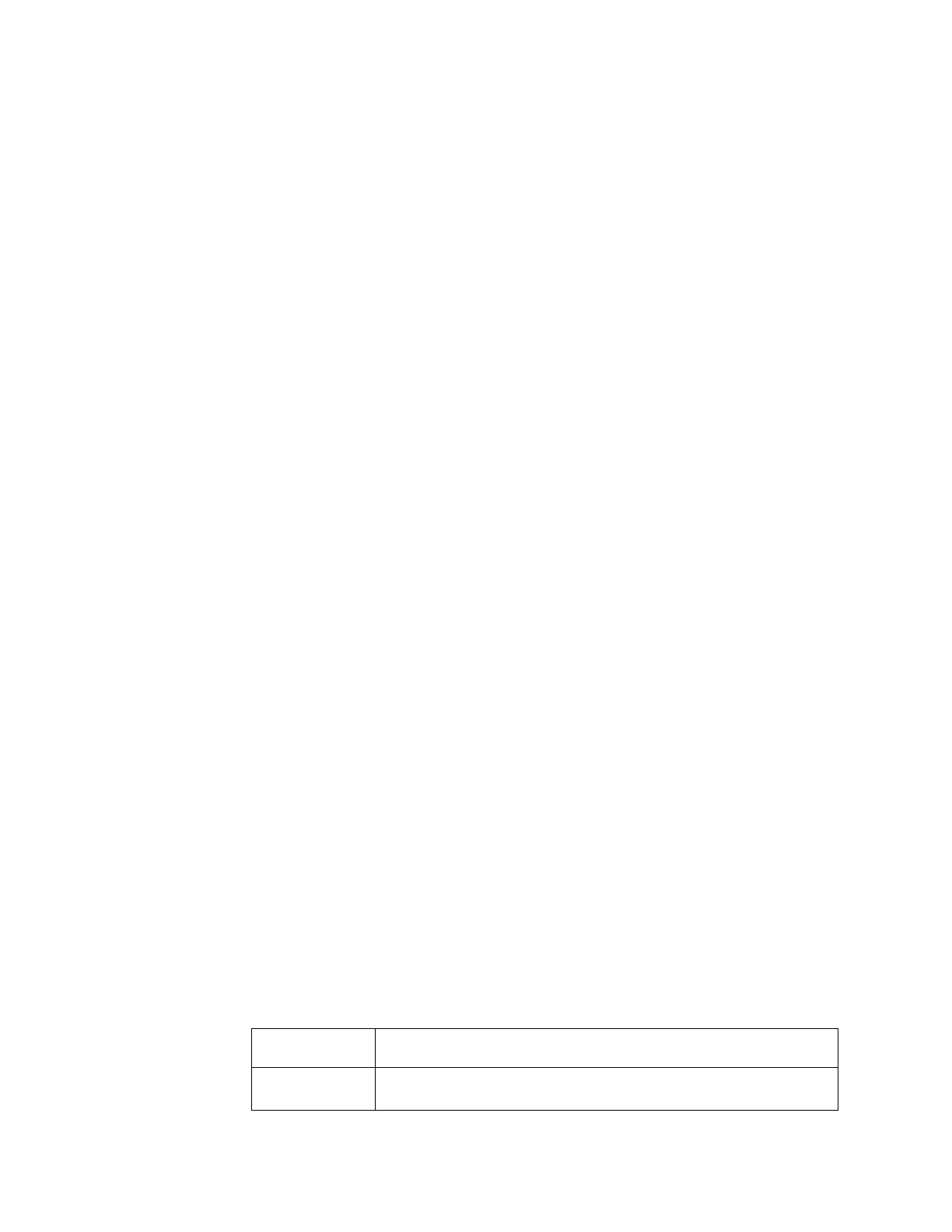– These addresses are the same as the addresses that are used by other devices
on the network.
– These addresses cannot be accessed on your network.
– There are other reasons why they are not suitable for use on your network.
If the previous conditions apply, see “Procedure: Changing the service IP
address of a node canister” on page 271 to change the service IP address to one
that works in your environment.
If you are unable to change the service address, for example, because you cannot
use a USB flash drive in the environment, see “Procedure: Accessing aStorwize
V7000 Gen1 canister using a directly attached Ethernet cable” on page 276.
Problem: Management GUI or service assistant does not
display correctly
If the Management GUI or the service assistant does not display correctly, verify
that you are using a supported web browser.
For a list of supported browsers, see http://pic.dhe.ibm.com/infocenter/storwize/
ic/topic/com.ibm.storwize.v7000.730.doc/svc_configuringbrowser_1obg15.html.
Problem: A node canister has a location node error
The node error listed on the service assistant home page or in the event log can
indicate a location error.
A location error means that the node canister or the enclosure midplane has been
moved or changed. This is normally due to a service action not being completed or
not being implemented correctly.
A number of different conditions are reported as location errors. Each condition is
indicated by different node error. To find out how to resolve the node error, go to
“Procedure: Fixing node errors” on page 271.
Be aware that after a node canister has been used in a system, the node canister
must not be moved to a different location, either within the same enclosure or in a
different enclosure because this might compromise its access to storage, or a host
application's access to volumes. Do not move the canister from its original location
unless directed to do so by a service action.
Problem: SAS cabling not valid
Use this procedure if you receive errors to determine if your SAS cabling is valid.
The procedure differs, depending on the generation of your control enclosure
model.
About this task
Storwize V7000 Unified Gen1 refers to the enclosure models in the following table:
Table 78. Storwize V7000 Unified Gen1 model numbers
Machine
type/model Description
2076-112 Storwize V7000 Unified control enclosure for up to 12 3.5-inch (8.89
cm) drives
246 Storwize V7000 Unified: Problem Determination Guide 2073-720
