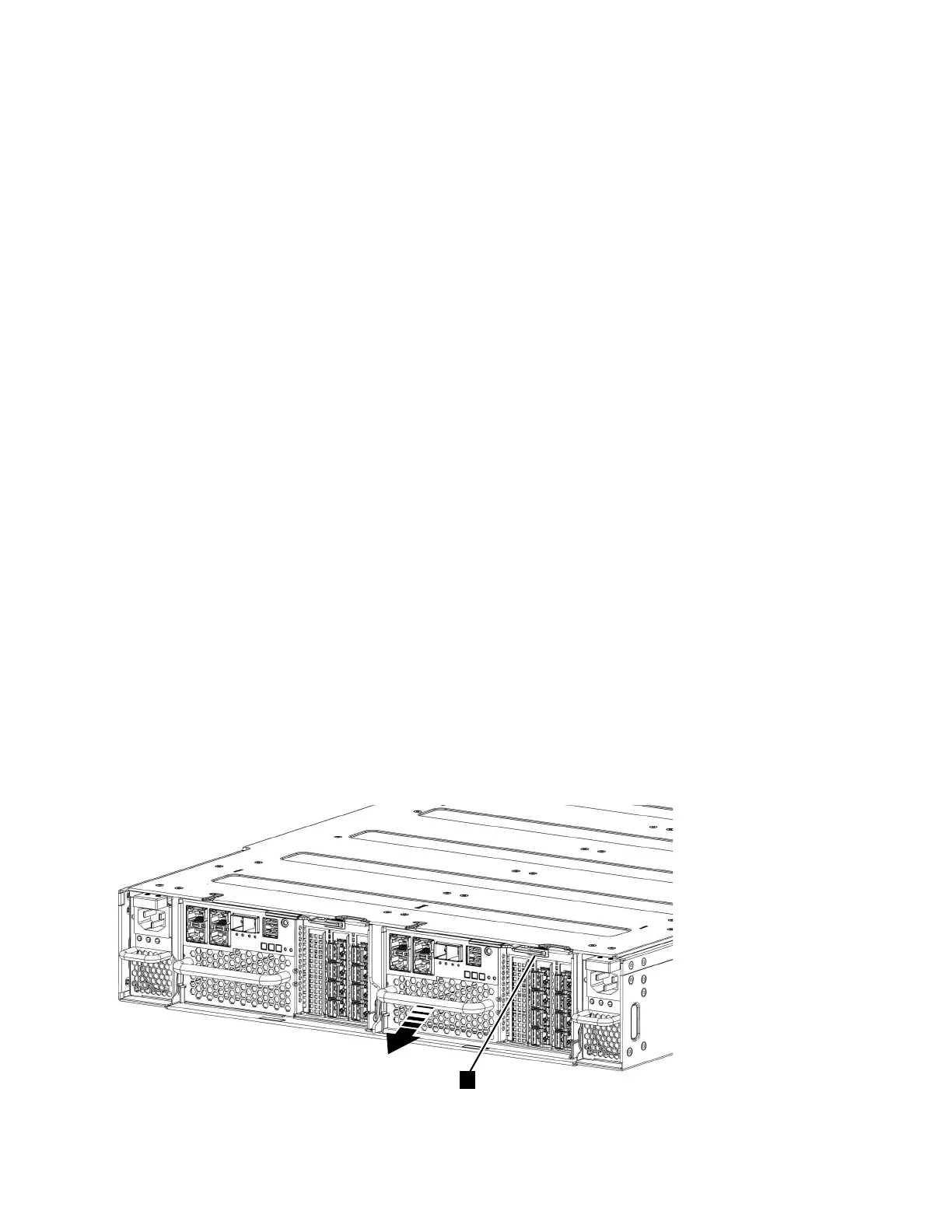9. Verify that the cables were not displaced.
10. Verify that the LEDs are on.
Results
Procedure: Removing a Storwize V7000 Gen2 node canister
Follow this procedure to remove a node canister.
About this task
Attention: Before a node canister can be removed it must be powered off or in
service state; otherwise, loss of data or loss of access to data can result.
If a node canister was recently removed from the system and then readded, ensure
that the canister is online for at least 25 minutes before you remove its partner
canister. This delay allows multipath drivers to fail over to the online canister
when the partner canister is removed.
Procedure
1. Read the safety information referred to in “Preparing to remove and replace
parts” on page 295.
2. Follow the steps in “Procedure: Powering off a Storwize V7000 Gen2 node
canister” on page 282
3. Use the LEDs on the canister to confirm that it is safe to remove the canister
from the enclosure, as described in “Procedure: Understanding the Storwize
V7000 Gen2 system status from the LEDs” on page 256.
4. Record which data cables are plugged into the specific ports on the rear of the
node canister. The cables must be inserted back into the same ports after the
replacement is complete; otherwise, the system cannot function properly.
5. Disconnect the data cables that are connected to the node canister.
6. On the canister, unlatch the release lever and pull it open (see Figure 75). The
canister moves out of the slot approximately 0.6 cm (0.25 inch). Be careful that
you do not inadvertently disturb or remove any cables that are connected to
other components of the system.
Figure 75. Removing a node canister
Chapter 5. Control enclosure 279
