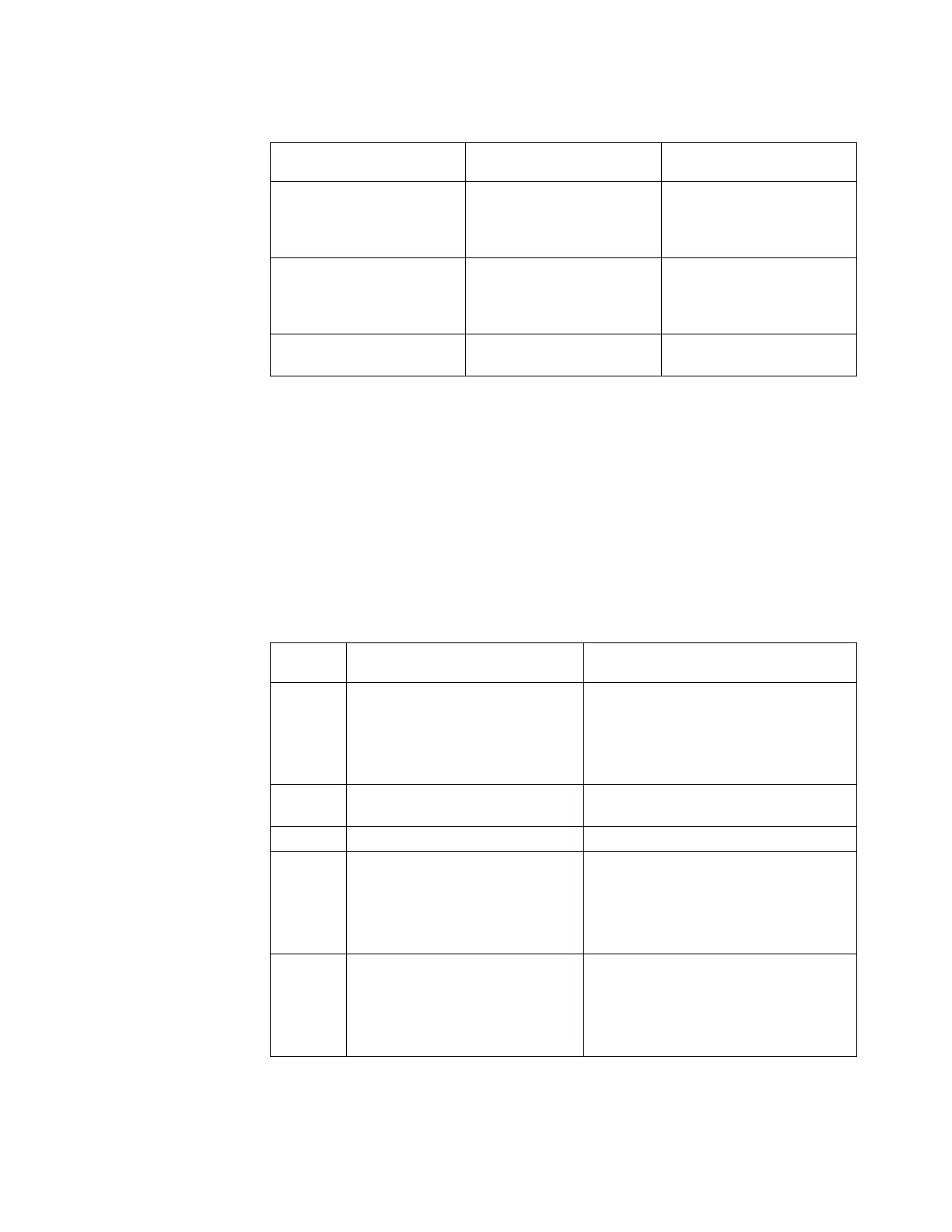Table 119. Upgrade error codes from using the applysoftware command and recommended
actions (continued)
Error Code
The applysoftware
command explanation Action
EFSSG4159I The applysoftware command
returned that the system is in
an unhealthy state and
upgrade cannot start.
EFSSG4160 The system has insufficient
file system space.
At least 3 GB of space is
required. Remove unneeded
files from the /var file
system.
EFSSA0201C The license agreement has
not been accepted.
General upgrade error codes and recommended actions
If any errors are posted during the upgrade process, see Table 120 and take the
described course of action. If the error you see is not listed in this table, call the
IBM Support Center. Follow these guidelines:
1. Follow the actions in the order presented.
2. After each recommended fix, restart the upgrade by issuing the applysoftware
command again. If the action fails, try the next recommended action.
3. If the recommended actions fail to resolve the issue, call the IBM Support
Center.
Table 120. Upgrade error codes and recommended actions
Error
Code Explanation Action
018C Unable to determine active
management node.
1. Check to see if management service is
running on active node. If it is not
use startmgtsrv to start.
2. Contact IBM Remote Technical
Support.
018E Internal error - cluster or node not
provided.
Contact IBM Remote Technical Support.
019A Yum update failed. Contact IBM Remote Technical Support.
019B Unable to remove StartBackupTSM
task.
1. Check to see if management service is
running on active node. If it is not,
use startmgtsrv to start.
2. Contact IBM Remote Technical
Support.
019C Unable to determine active
management node.
1. Check to see if management service is
running on active node. If it is not
use startmgtsrv to start.
2. Contact IBM Remote Technical
Support.
Chapter 7. Recovery procedures 419