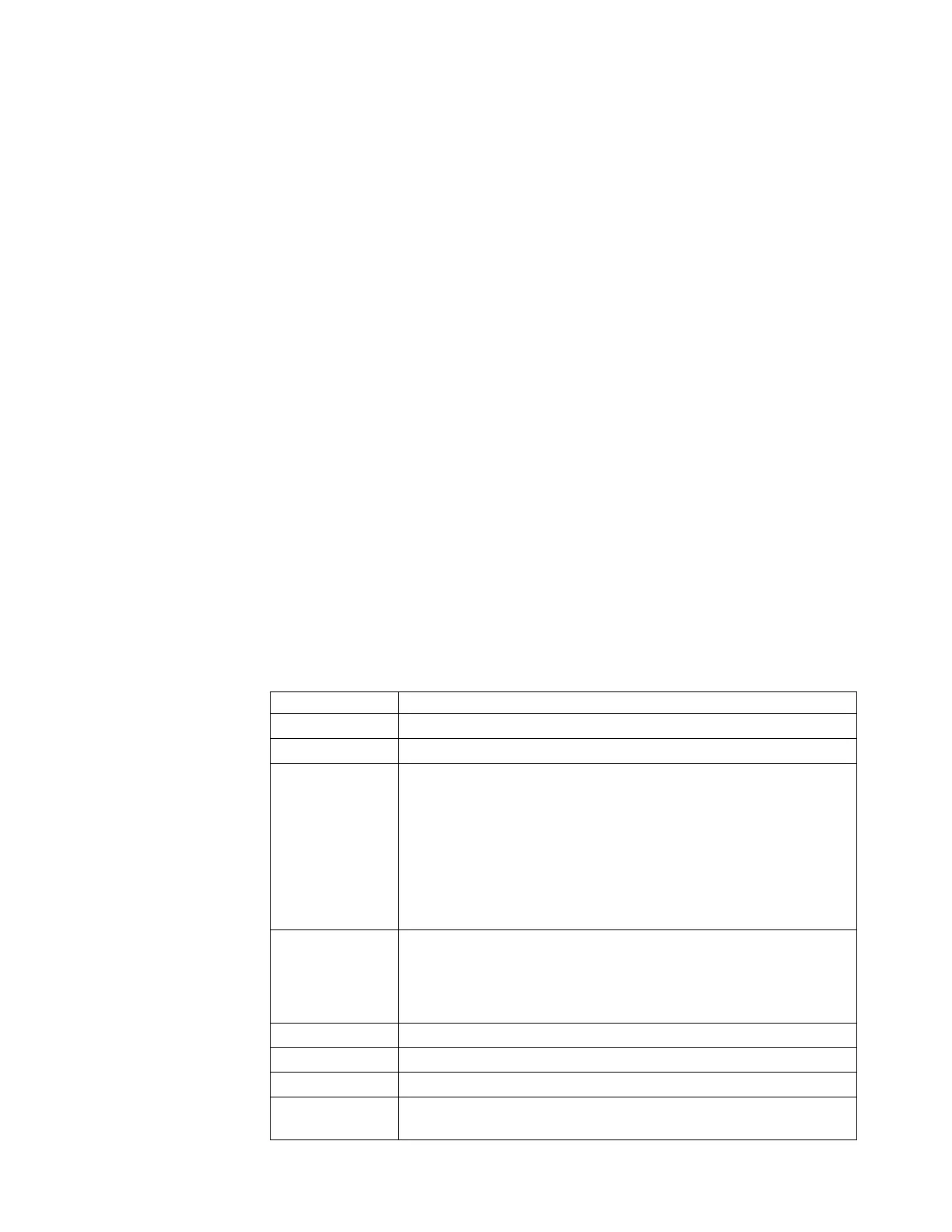Viewing the event log
You can view the event log by using the management GUI or the command-line
interface (CLI).
About this task
You can view the event log by using the Monitoring > Events options in the
management GUI. The event log contains many entries. You can, however, select
only the type of information that you need.
You can also view the event log by using the command-line interface (lseventlog).
See the “Command-line interface” topic for the command details.
Managing the event log
The event log has a limited size. After it is full, newer entries replace entries that
are no longer required.
To avoid having a repeated event that fills the event log, some records in the event
log refer to multiple occurrences of the same event. When event log entries are
coalesced in this way, the time stamp of the first occurrence and the last occurrence
of the problem is saved in the log entry. A count of the number of times that the
error condition has occurred is also saved in the log entry. Other data refers to the
last occurrence of the event.
Describing the fields in the event log
The event log includes fields with information that you can use to diagnose
problems.
Table 65 describes some of the fields that are available to assist you in diagnosing
problems.
Table 65. Description of data fields for the event log
Data field Description
Event ID This number precisely identifies why the event was logged.
Description A short description of the event.
Status Indicates whether the event requires some attention.
Alert: if a red icon with a cross is shown, follow the fix procedure or
service action to resolve the event and turn the status green.
Monitoring: the event is not yet of concern.
Expired: the event no longer represents a concern.
Message: provide useful information about system activity.
Error code Indicates that the event represents an error in the system that can be
fixed by following the fix procedure or service action that is identified
by the error code. Not all events have an error code. Different events
have the same error code if the same service action is required for
each.
Sequence number Identifies the event within the system.
Event count The number of events that are coalesced into this event log record.
Object type The object type to which the event relates.
Object ID Uniquely identifies the object within the system to which the event
relates.
Chapter 5. Control enclosure 227