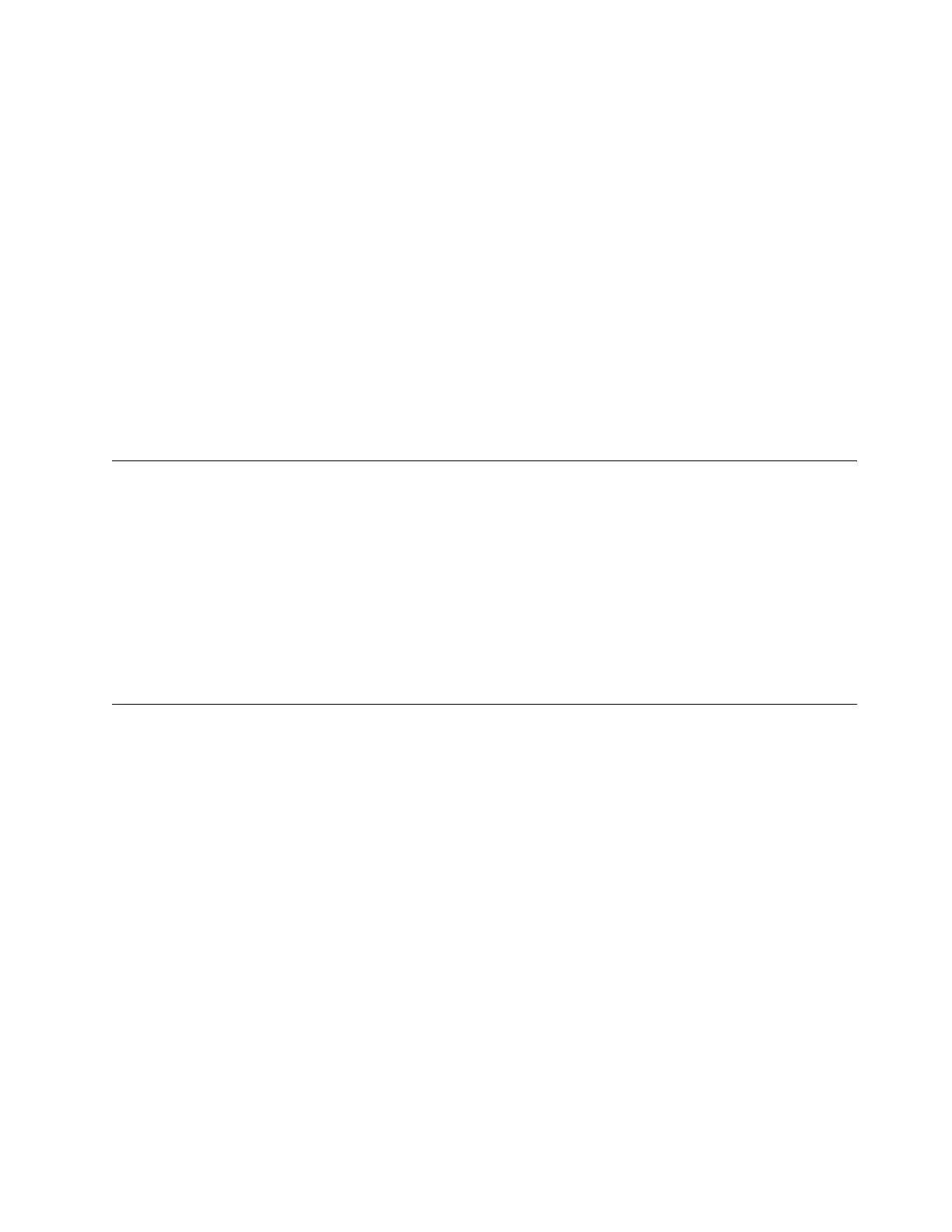If you receive an error message (the number of mounted or used file modules
does not matter) at step 5 of the command internal execution steps like the
following,
(5/9) Performing mmfsck call for the file system check stderr:
Cannot check. "gpfs0" is mounted on 1 node(s) and in use on 1 node(s).
mmfsck: Command failed.
Examine previous error messages to determine cause.
perform the following steps:
a. Monitor the lsmount -r command until the mount status changes to not
mounted.
b. Issue the chkfs file_system_name command again.
Review the new output file for errors and save it for IBM support to investigate
any problems. It is expected that the file contains Lost blocks were found
messages. It is normal to have some missing file system blocks. If the only
errors that are reported are missing blocks, no further repair is needed.
However, if the chkfs command reports more severe errors, contact IBM
support to assist with repairing the file system.
Resolving an ANS1267E error
An ANS1267E error might indicate an incorrect setting in the Tivoli
®
Storage
Manager server configuration.
About this task
An ANS1267E error can result from the Tivoli Storage Manager server not being
set up to handle hierarchical storage management (HSM) migrated files and that
the management class is not accepting files from HSM.
To correct this error, set the spacemgtech value to “auto”.
Resolving issues reported by lshealth
Use this information to resolve lshealth reported issues, specifically for
“MGMTNODE_REPL_STATE ERROR DATABASE_REPLICATION_FAILED” and
“The mount state of the file system /ibm/Filesystem_Name changed to error level”
errors.
About this task
These errors might be transient and can clear automatically at any time.
Error for “MGMTNODE_REPL_STATE ERROR
DATABASE_REPLICATION_FAILED”
About this task
To resolve the “MGMTNODE_REPL_STATE ERROR
DATABASE_REPLICATION_FAILED” error, complete the following steps.
Procedure
1. Verify that the other file module role displays Host State OK. Repair the host
state if necessary.
Chapter 4. File module 197
