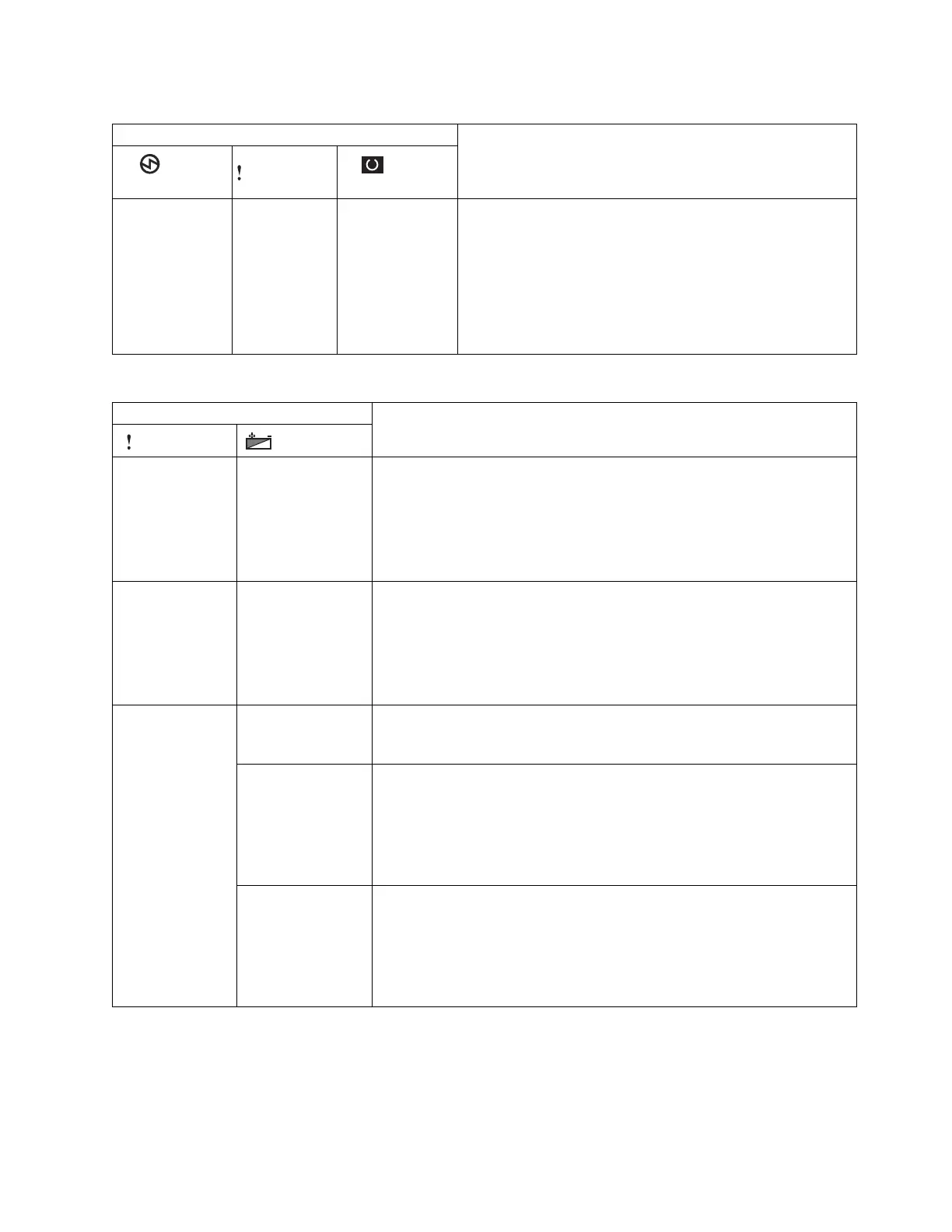Table 89. Understanding the node canister status LEDs (continued)
LED state
Description
Power
(green)
Fault (amber)
System
status (green)
On On On
The Storwize V7000 Unified software is running but there
might be an error alert in the event log, such as error code
550.
The canister must not be removed.
If possible, go to the management GUI and run the fix
procedure for the error alerts listed there. If this is not
possible, refer to the service actions for node error 550.
Table 90. Understanding the node canister battery status LEDs
LED state
DescriptionFault (amber)
Status (green)
On On
A battery fault exists that caused the node canister to do an emergency
shutdown operation (storing its cache data to the system disk). The node
canister is in service state or is going into service state. The service
assistant shows a node error.
Replace the battery in the node canister, as described in “Replacing the
battery in a Storwize V7000 Gen2 node canister” on page 315.
On Off
A battery fault exists that caused the node canister to shut down to service
state. There was insufficient power in the battery or the supply for the
node canister to do an emergency shutdown operation. The service
assistant shows a node error.
Replace the battery in the node canister, as described in “Replacing the
battery in a Storwize V7000 Gen2 node canister” on page 315.
Off
Flashing fast
The battery is charging and has insufficient charge to protect against a
single ac loss. The node is held in service state with a fatal node error until
the battery has charged.
Flashing
The battery has sufficient charge to complete one emergency shutdown
operation.
This state does not prevent the canister from participating in the system.
The battery continues to charge until it is able to complete two emergency
shutdown operations. No action is necessary.
On
The battery is optimally charged, such that the node canister is able to
complete two emergency shutdown operations.
This state does not prevent the canister from participating in the system.
The canister continues to manage the battery charge.
No action is necessary.
4. Repeat steps 2 on page 257 and 3 on page 257 for each control enclosure in the
system.
Chapter 5. Control enclosure 261
