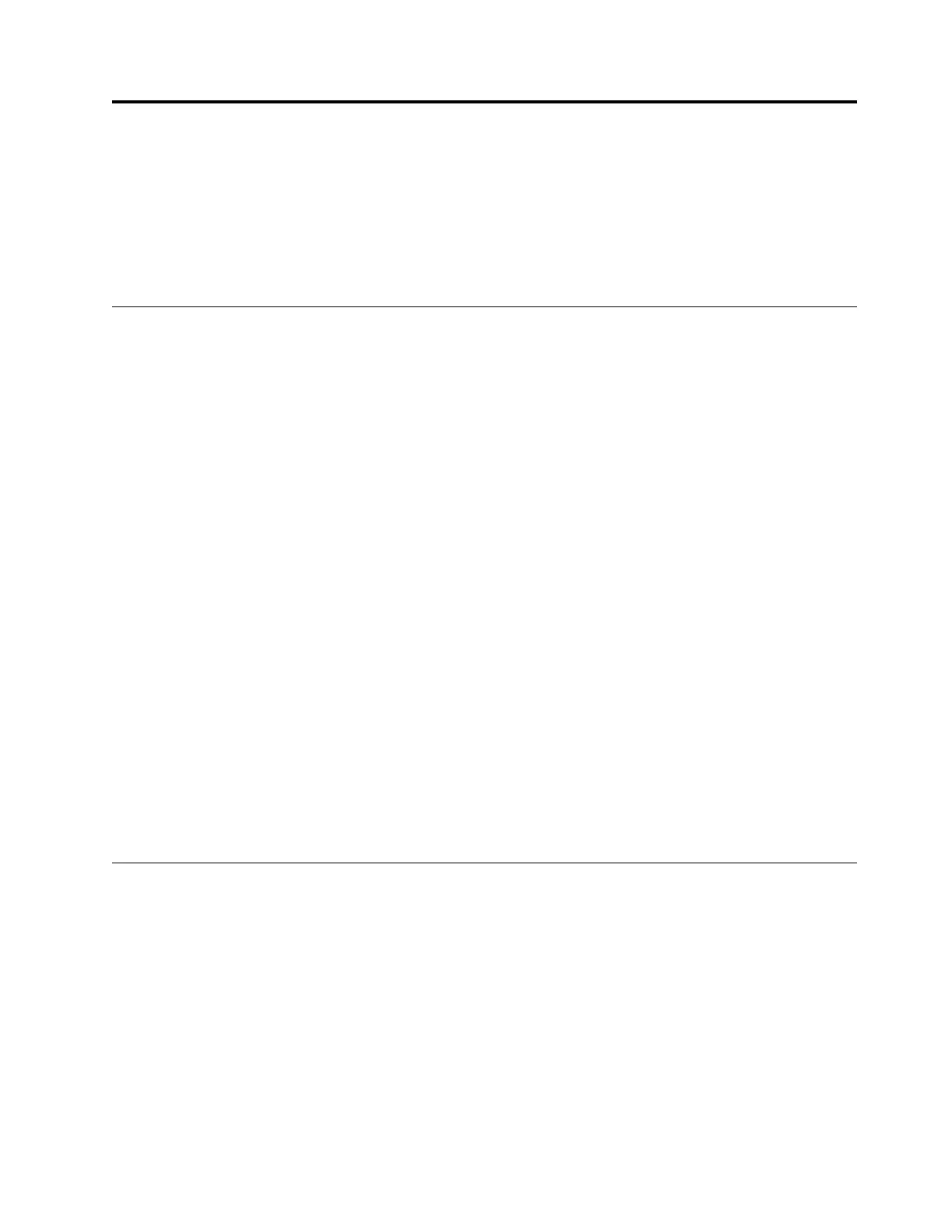Chapter 6. Call home and remote support
This section includes information for testing call home connections.
The call home function enables the system to automatically notify IBM Support
about the hardware configuration and status of the system. Using this information,
IBM Support can contact the system administrator in case of any issues.
Testing a call home connection
Use this information to test a call home connection to the IBM support.
From the block-level storage system
If call home actions fail, perform the following steps:
1. Go to Settings > Support > Call Home on the management GUI.
2. To check for any email connection problem, in the General group, click Test
Email Server Connection and type an email ID to receive a call home test
email.
3. If the test fails, contact your network administrator and verify that the email
server settings are correct.
From file modules
If call home actions fail, perform the following steps:
1. Go to Settings > Support > Call Home Log on the management GUI and
review the status of the attempted call home actions.
2. For a call home entry with Failed status, review information under the Details
column. There can be issues with the configuration or outbound connectivity
between this system and the IBM call home server.
3. To check for any call home connection problem, go to the Outbound
Connectivity group under the Call Home tab and click Test Server
Connection.
4. If the test fails, contact your network administrator and verify that the proxy
server settings are correct.
Establishing an AOS connection
Use this information to establish an AOS connection with IBM remote support for
diagnosing and reviewing issues and problems on your system.
Before establishing a connection, be sure that you configure the system for AOS by
following the tasks in Installing > Adding file modules to an existing Storwize
V7000 system > Post configuration of the Storwize V7000 Unified system located
in the Information Center,
Establishing a lights-out AOS connection
Use this information to establish a lights-out AOS connection with IBM remote
support for diagnosing and reviewing issues and problems on your Storwize
V7000 Unified system.
© Copyright IBM Corp. 2011, 2015 397
