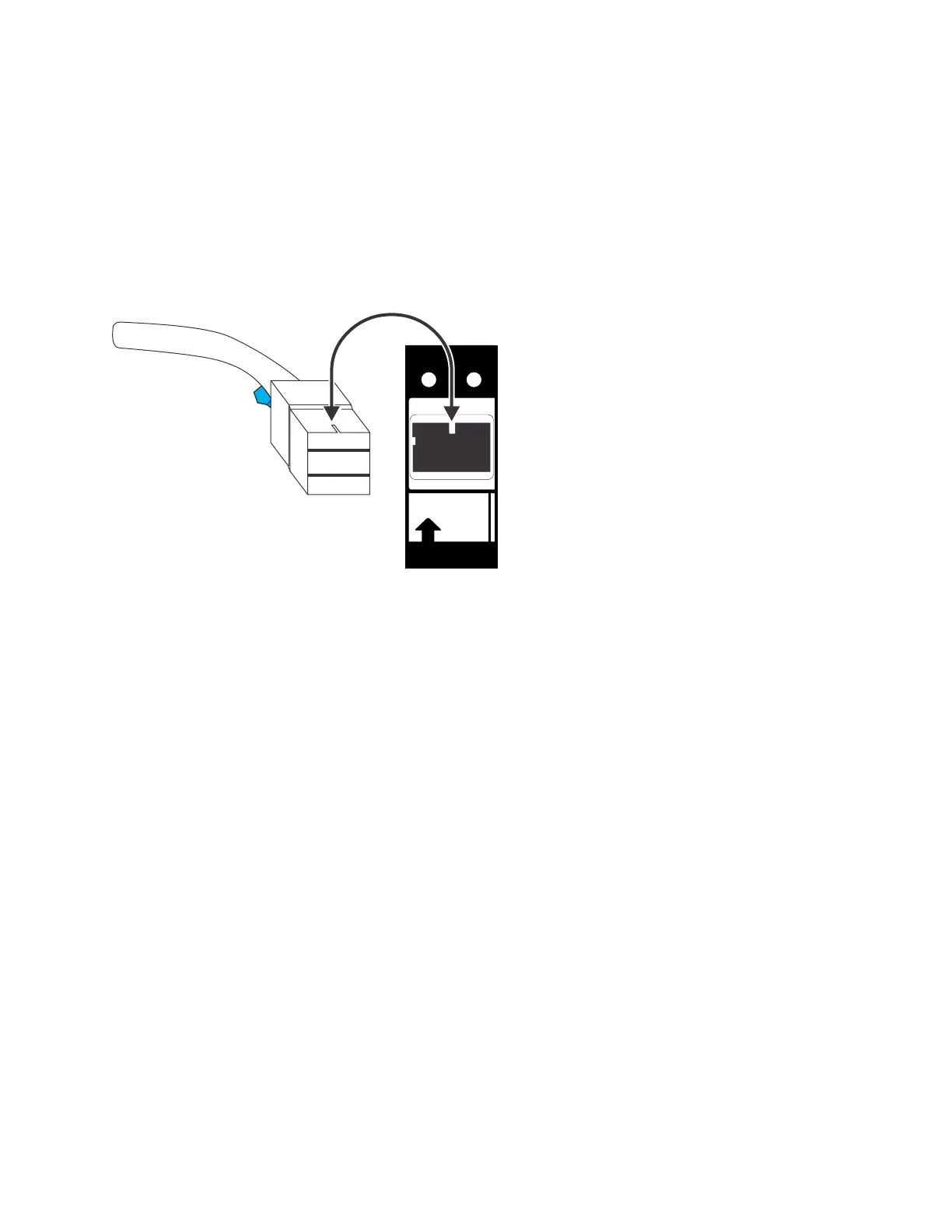Attention: When inserting a SAS connector into a SAS port, ensure that the
orientation of the connector matches the orientation of the port before pushing
the connector into the port.
v The cable connector and socket are keyed and it is important that you have
proper alignment of the keys when the cable is inserted.
v Before inserting the connector into the port, ensure that the connector is
rotated such that the blue tag is the lowest part.
v Figure 102 shows the correct orientation. The blue tab is always below the
port for expansion enclosure attachment SAS cables.
v A click is heard or felt when the cable is successfully inserted and you
should not be able to disconnect the cable without pulling on the blue tag.
v When both ends of a SAS cable are correctly connected, the green link LED
next to the connected SAS ports are lit.
See the troubleshooting procedure for finding the status of SAS connections
for more information.
Replacing a SAS cable
This topic describes how to replace a SAS cable.
About this task
Be careful when you are replacing the hardware components that are located in the
back of the system that you do not inadvertently disturb or remove any cables that
you are not instructed to remove.
To replace a SAS cable, perform the following steps:
Procedure
1. Record which SAS cable is plugged into the specific port of the expansion
canister. The cable must be inserted back into the same port after the
replacement is complete; otherwise, the system cannot function properly.
Note: If you are replacing a single cable, this step is not necessary.
2. Pull the tab with the arrow away from the connector.
Figure 102. Proper orientation for SAS cable connector
Chapter 5. Control enclosure 331