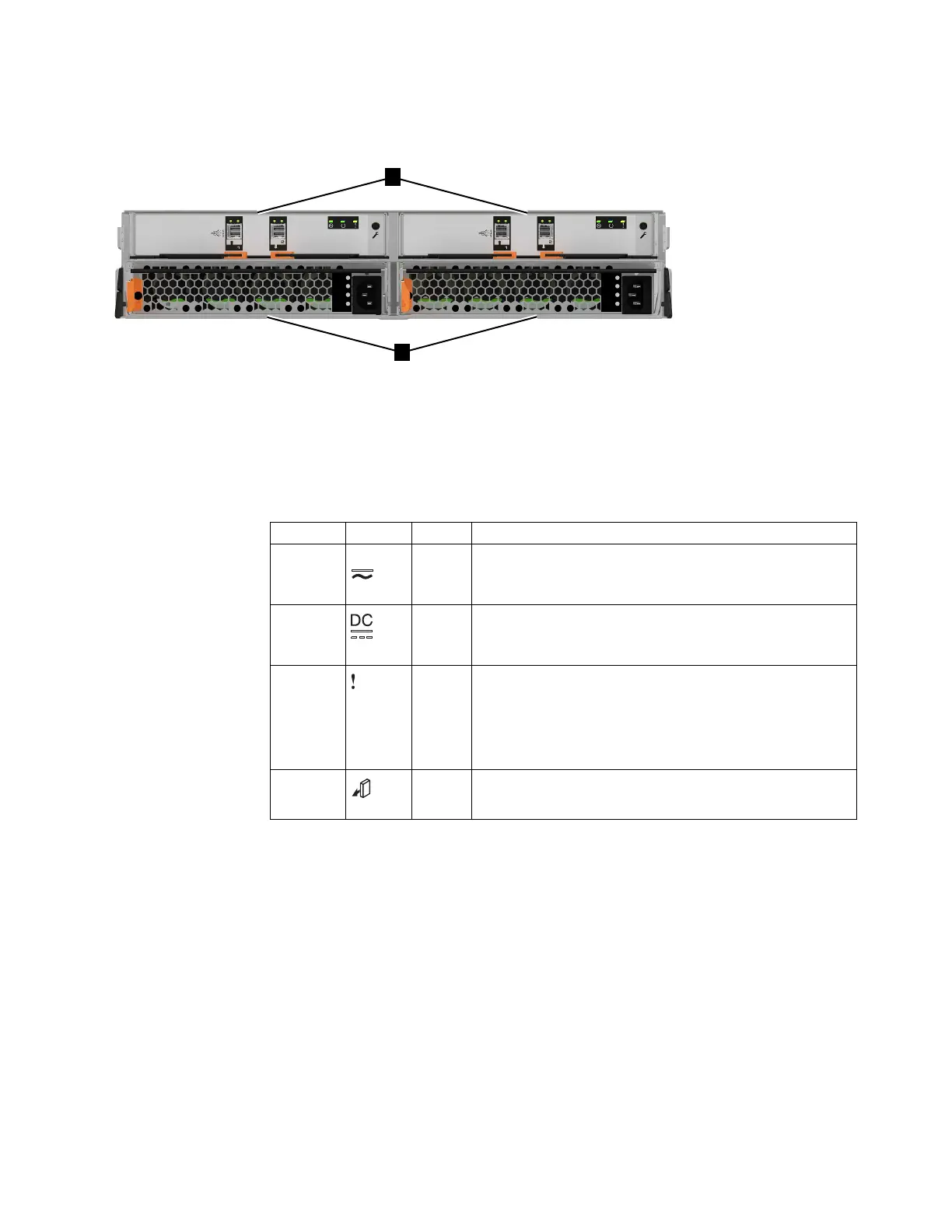Figure 19 shows the locations of the expansion canisters and the two power supply
units in the rear of the expansion enclosure.
▌1▐ Expansion canisters
▌2▐ Power supply units
Each power supply unit has four LED indicators (Table 12).
Table 12. Power supply LEDs
Name Label Color Description
Input
status
Green
Off No input power detected
On Direct current input power detected
Output
status
Green
Off PSU is not providing dc output power
On PSU is providing dc output power
Fault Amber
Off No fault detected
On PSU fault has been detected
BLINK PSU is being identified. A fault may have been
detected.
(None)
Blue Not used
See for help in diagnosing a particular failure.
Storwize V7000 Gen1 power supply units for expansion
enclosures
The Storwize V7000 Gen1 expansion enclosure contains two power supply units
(PSU).
The two power supply units in the enclosure are installed with one unit top side
up and the other inverted. The power supply unit for the expansion enclosure has
four LEDs, two less than the power supply for the control enclosure.
There is a power switch on each of the power supply units. The switch must be on
for the power supply unit to be operational. If the power switches are turned off,
the power supply units stop providing power to the system.
Figure 19. Rear view of a Storwize V7000 Gen2 expansion enclosure
Chapter 1. Storwize V7000 Unified hardware components 13
