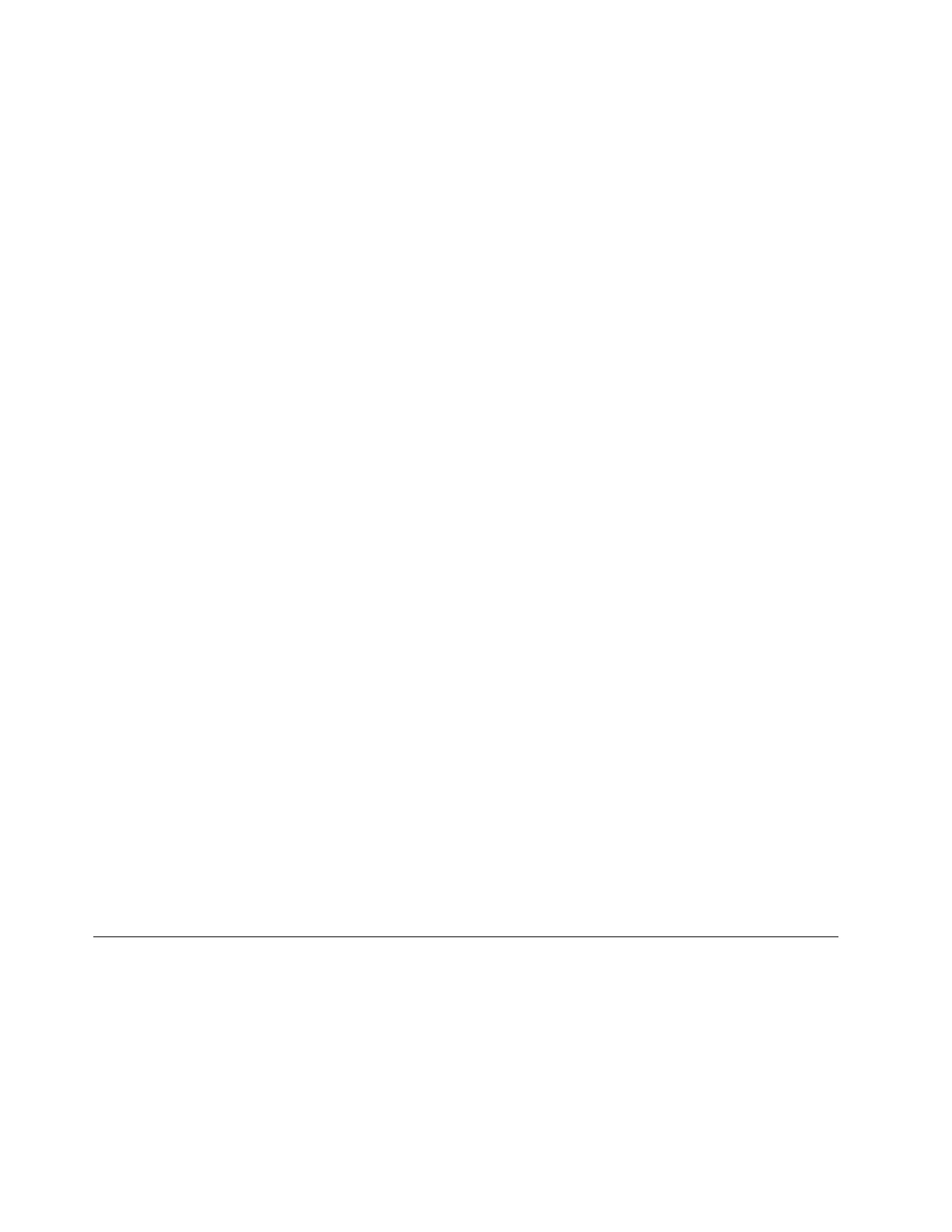error message, and cannot access their corresponding files. When this occurs, all
affected file modules enter an unhealthy state, and a CIM similar to the following
is sent to the alert log:
GPFS Error - check stale file handle failed with error code 1:
see stale file handle on /ibm/gpfs0 on file module: mgmt001st001
If you receive the error above, complete the following steps:
Procedure
1. Open the CLI with a privileged user, and issue sc /usr/sbin/exportfs -a t to
flush the NFS cache in each file module. Verify that the state of each affected
file module is healthy and that no new “Stale NFS file handle” CIMs are
displayed in the alert log after you resume the file module. If the problem
persists, continue with the following steps.
2. Review the event log to identify the affected file system and all of the nodes
where the file system displays the state “Stale NFS file handle”.
3. Suspend each affected file module.
4. Reboot each affected file module.
5. Resume each affected file module.
6. Verify that the state of each affected file module is healthy after you resume the
file module and that no new “Stale NFS file handle” CIMs appear in the alert
log.
Recovering the GPFS
1. Enter lsnode -r. This displays GPFS and CTDB status.
2. Check for the GPFS that are in stale mount by running lsmount or mmlsmount
gpfs1 -L.
3. Enter sc onnode all df. This displays df: ’ibm/gpfsX’: Stale NFS handle
where X is the gpfs number such as gpfs0.
To recover gpfs, follow the procedure below:
Note: You need to perform these steps on the active management node.
1. Enter lsnode -r. Note down the problematic node.
2. Enter initnode -r - n <node> to reboot the affected node.
Ping the node or check uptime or wait for the node to come up.
1. lsnode -r
2. resumenode <node>
Perform the above procedure for all the nodes in the cluster.
File module-related issues
This section covers the recovery procedures related to file module issues.
Restoring System x firmware (BIOS) settings
During critical repair actions such as the replacement of a system planar in an IBM
Storwize V7000 Unified file module, you might have to reset the System x
firmware.
404 Storwize V7000 Unified: Problem Determination Guide 2073-720
