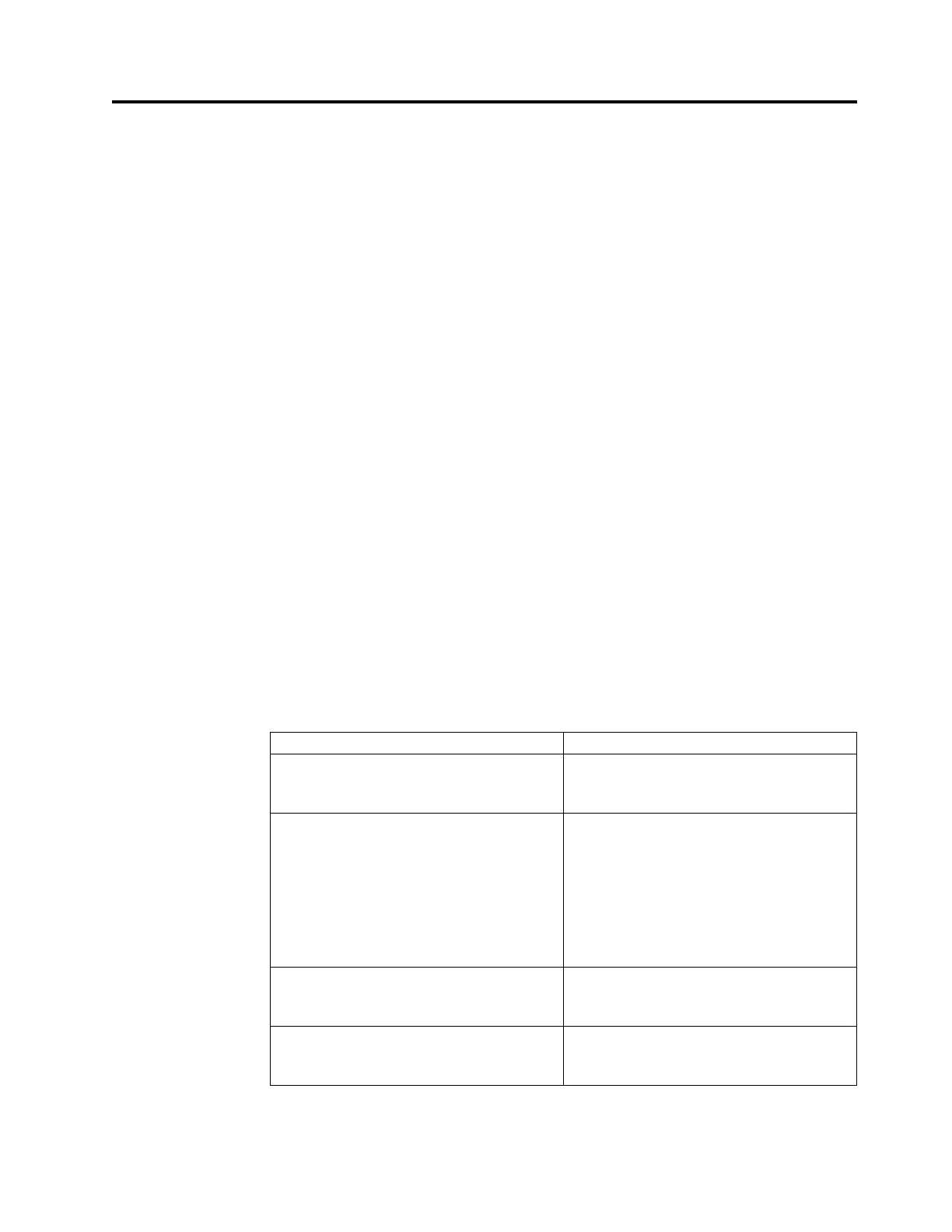Chapter 8. Troubleshooting compressed file systems
To ensure that the capacity demands are not exceeded, the underlying block
storage pools that provide the compression mechanism for file systems need to be
monitored and maintained.
When a compressed pool is created, the administrator must estimate the
compression ratio that will be achieved on that pool. Provided that the
compression ratio is achieved or exceeded, there will be no issues. However, if the
overall achieved compression ratio is lower than the predicted ratio, the actual
capacity that is allocated will not be sufficient for storing the file system data.
When a block storage pool that is used for compressed file systems runs out of
capacity, any compressed volume using that pool that expands is taken offline. If a
volume used by a file system is offline for more than 30 seconds then the file
system is unmounted, and all I/O to the file system fails. This behavior is different
from uncompressed file systems. When a file system runs out of capacity, the file
system enters read-only mode.
To ensure that capacity demands are met for a compressed file systems, monitor
capacity usage for the block storage pools and volumes that provide the
underlying compression mechanism for file systems. For details on setting
thresholds and monitoring capacity for both the block storage and compressed file
systems, see “Monitoring file system compression” on page 432
However, there can be cases where the storage demands of the data that is being
compressed exceeds the capacity, and additional capacity needs to be added to the
system. The following table provides an overview of typical recovery scenarios that
are related to running out of capacity for compressed file systems.
Table 121. Capacity failure scenarios
Failure Scenario Recovery Procedure
Storage pool warning indicates the pool is at
the specified capacity threshold. The default
threshold is 80%.
“Recovery procedure: Increase capacity of
the storage pool” on page 428
Estimated compression savings for file
system in not achieved. (File system is still
online)
One of these options:
1. “Recovery procedure: Increase capacity
of the storage pool” on page 428
2. Free the unusable blocks in the
compressed volumes.
Note: Contact IBM Remote Technical
Support or your service representative to
complete this recovery procedure.
Storage pool is full and the file system pool
is offline.
“Recovery procedure: Adding additional
capacity for offline compressed file systems”
on page 429
Storage pool is full and the file system pool
is offline, but no additional storage is
available to add to the pool.
Contact IBM Remote Technical Support or
your service representative.
© Copyright IBM Corp. 2011, 2015 427
