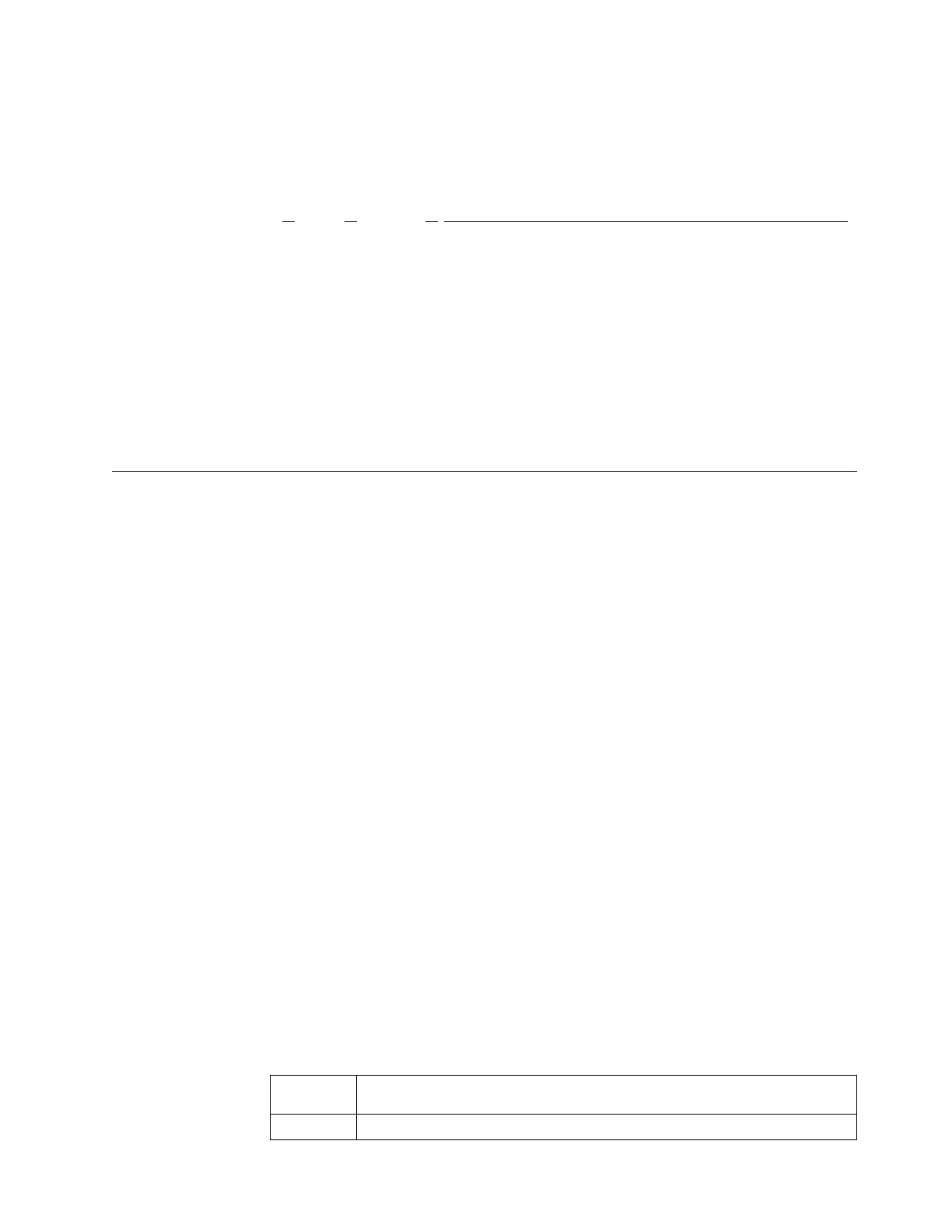Query status command:
Use this command to determine the current service state of the node canister.
Syntax
►► sainfo getstatus ►◄
Parameters
None.
Description
This command writes the output from each node canister to the USB flash drive.
This command calls the sainfo lsservicenodes command, the sainfo
lsservicestatus command, and the sainfo lsservicerecommendation command.
Starting statistics collection
You can start the collection of cluster statistics from the Starting the Collection of
Statistics panel in the management GUI.
Introduction
For each collection interval, the management GUI creates four statistics files: one
for managed disks (MDisks), named Nm_stat; one for volumes and volume copies,
named Nv_stat; one for nodes, named Nn_stat; and one for drives, named Nd_stat.
The files are written to the /dumps/iostats directory on the node. To retrieve the
statistics files from the non-configuration nodes onto the configuration node,
svctask cpdumps command must be used.
A maximum of 16 files of each type can be created for the node. When the 17th file
is created, the oldest file for the node is overwritten.
Fields
The following fields are available for user definition:
Interval
Specify the interval in minutes between the collection of statistics. You can
specify 1 - 60 minutes in increments of 1 minute.
Tables
The following tables describe the information that is reported for individual nodes
and volumes.
Table 57 describes the statistics collection for MDisks, for individual nodes.
Table 57. Statistics collection for individual nodes
Statistic
name
Description
id Indicates the name of the MDisk for which the statistics apply.
Chapter 5. Control enclosure 215
