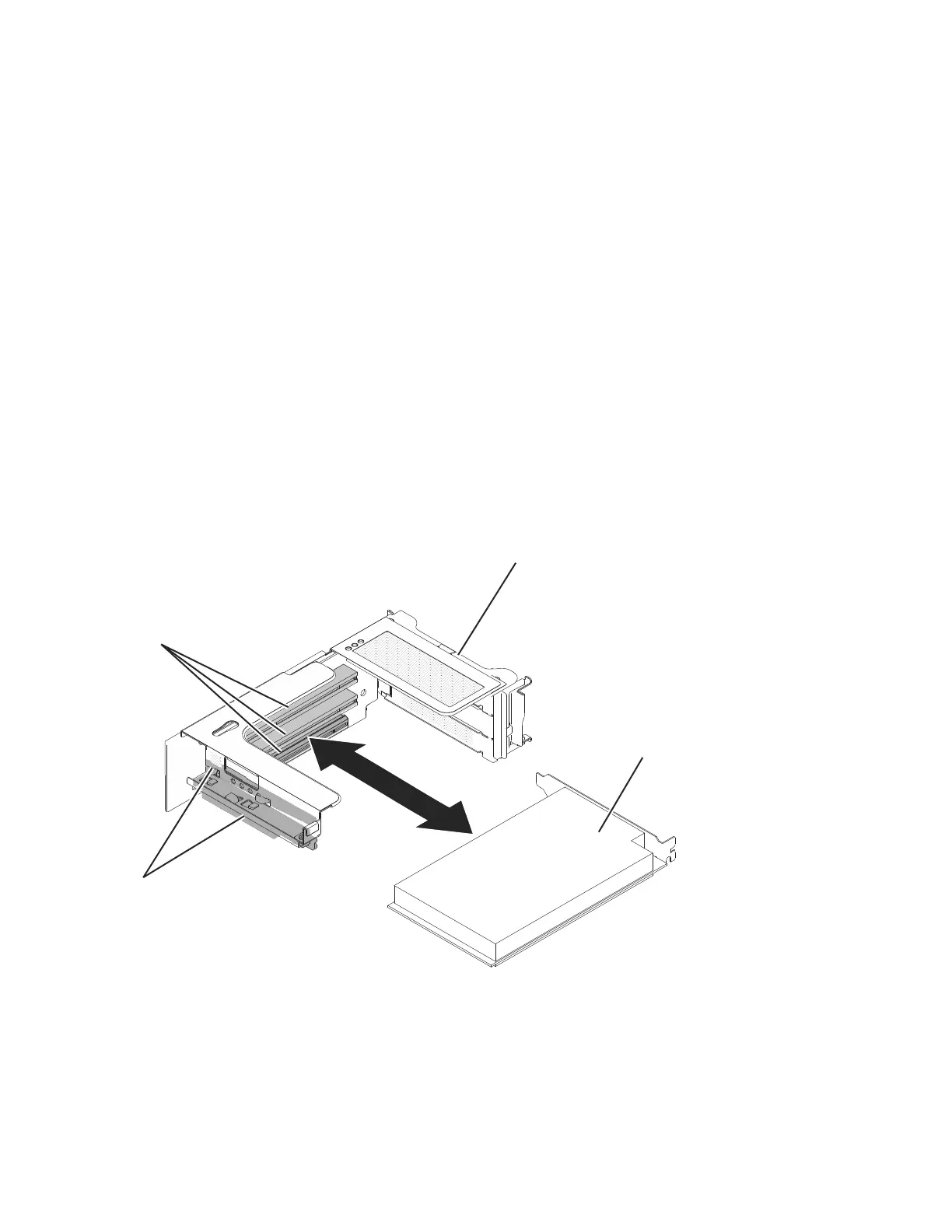Installing a PCI adapter in a PCI riser-card assembly
The following procedure is for a Tier 1 customer replaceable unit (CRU).
Replacement of Tier 1 CRUs is your responsibility. If IBM installs a Tier 1 CRU at
your request, you will be charged for the installation. Service agreements can be
purchased so that you can ask IBM to replace these units.
About this task
Important: Some cluster solutions require specific code levels or coordinated code
updates. If the device is part of a cluster solution, verify that the latest level of
code is supported for the cluster solution before you update the code.
To install an adapter, complete the following steps.
Procedure
1. Install the adapter in the expansion slot.
a. Align the adapter with the PCI connector on the riser card and the guide on
the external end of the riser-card assembly.
b. Press the adapter firmly into the PCI connector on the riser card.
2. Align the PCI riser-card assembly with the selected PCI connector on the
system board:
v Carefully fit the two alignment slots on the side of the assembly onto the
two alignment brackets on the side of the chassis; align the rear of the
assembly with the guides on the rear of the file module.
PCI
riser-card
assembly
(in short position)
Adapter
Adapter
connectors
Full-length
adapter
bracket
v7000009
Figure 65. Inserting the adapter into the PCI connector
Chapter 4. File module 145