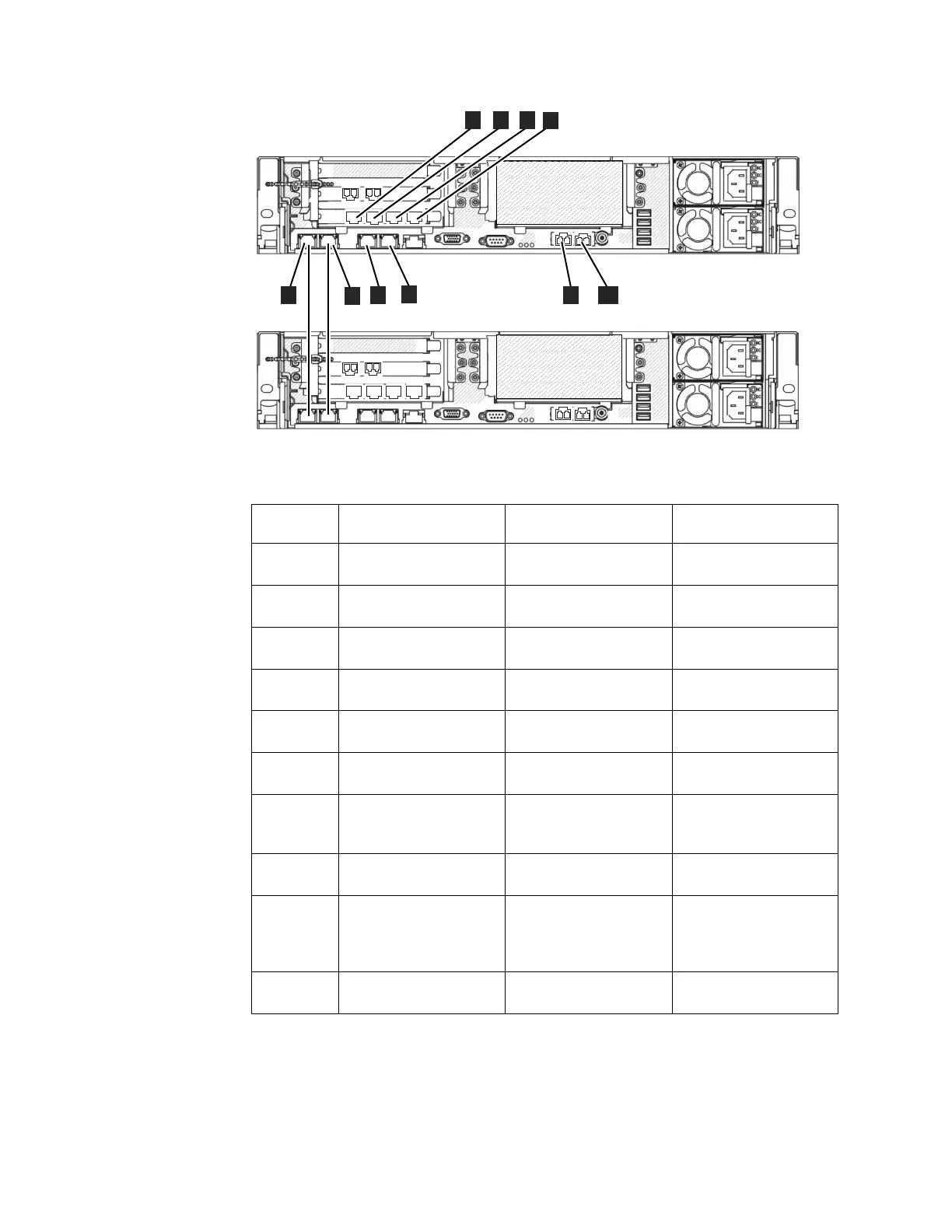Table 37. Ethernet connections available with the file modules
Item Port
IP address is assigned
by InitTool Use
▌1▐ Ethernet port 7 Connect to a switch for
public file access
▌2▐ Ethernet port 8 Connect to a switch for
public file access
▌3▐ Ethernet port 9 Connect to a switch for
public file access
▌4▐ Ethernet port 10 Connect to a switch for
public file access
▌5▐ Ethernet port 1 From the internal IP
address range
Connect to the other file
module
▌6▐ Ethernet port 2 From the internal IP
address range
Connect to the other file
module
▌7▐ Ethernet port 3 File module service and
system management IP
address
Connect to a switch for
public file access and
system management
▌8▐ Ethernet port 4 Connect to a switch for
public file access
▌9▐ Ethernet port 5 (10 Gbps
optical )
Connect to a switch for
public file access and
optional system
management
▌10▐ Ethernet port 6 (10 Gbps
optical )
Connect to a switch for
public file access
If you are looking at a problem regarding built-in Ethernet port 3, built-in Ethernet
port 4, or any network connections to PCI slot 4, refer to “Host to file modules
connectivity” on page 63.
Isolation procedures:
1
2
3
4
5
6
1
2
3
4
5
6
5
10
7
8
9
ifs00066
1
2
3
4
6
Figure 40. File module Ethernet connections.
66 Storwize V7000 Unified: Problem Determination Guide 2073-720
